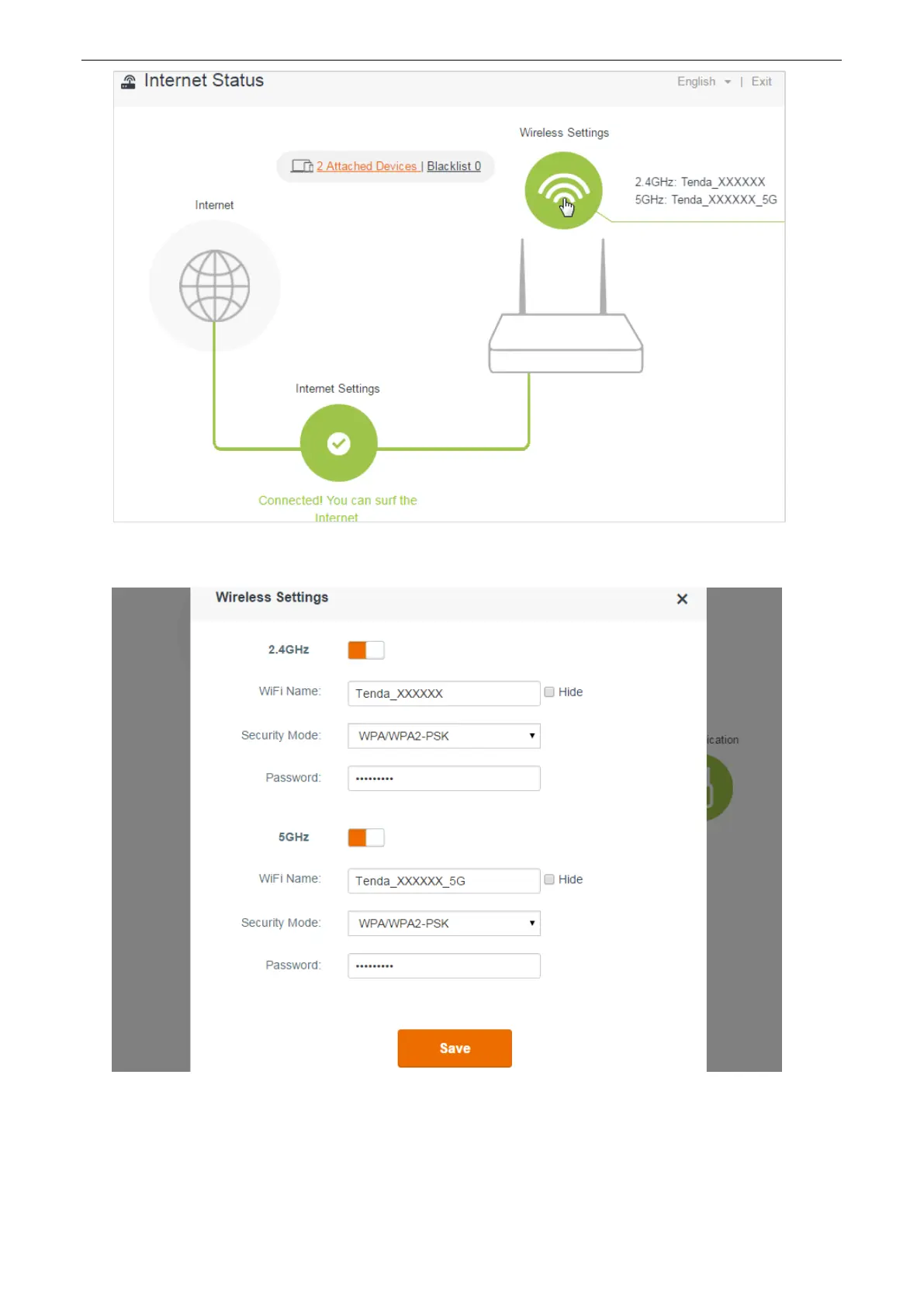Functions on the router’s user interface
21
2. On the pop-up page, finish wireless settings.
WiFi Name & Password
The router provides two types of frequency bands: 2.4GHz and 5GHz. You can assign a unique name
containing up to 32 characters as a WiFi name, and customize a password containing up to 63
characters as a WiFi password. Note them down if you change the default one.