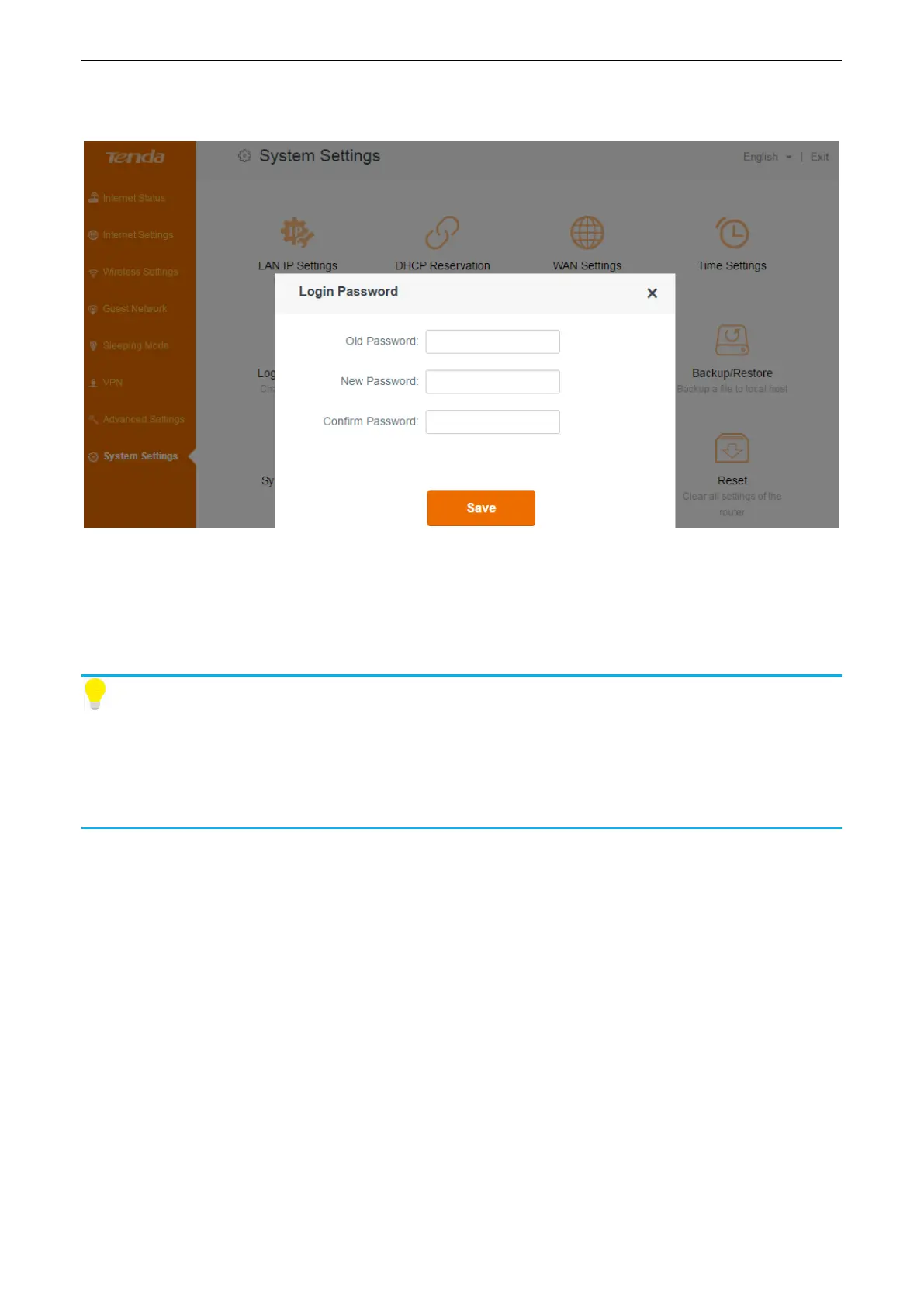Functions on the router’s user interface
78
Login password
To secure your network, you’d better set a login password up.
To change the login password:
1. Type the old password.
2. Customize a new login password.
3. Type the new password again, and click Save.
Tips
There is no login password by default. The old login password is that you set up in Quick Setup
Wizard.
After successful configuration, you need to log in to the user interface again with the new login
password.
Reboot
Rebooting the router will activate any modified settings on the router. When the parameters you set
can’t take effect or the router can’t be used normally, please try rebooting your router to solve
these problems. Note that when the router is rebooting, do not power off any relevant devices
(router, computer, etc.).
Log in to the router’s user interface, and click System Settings > Reboot.