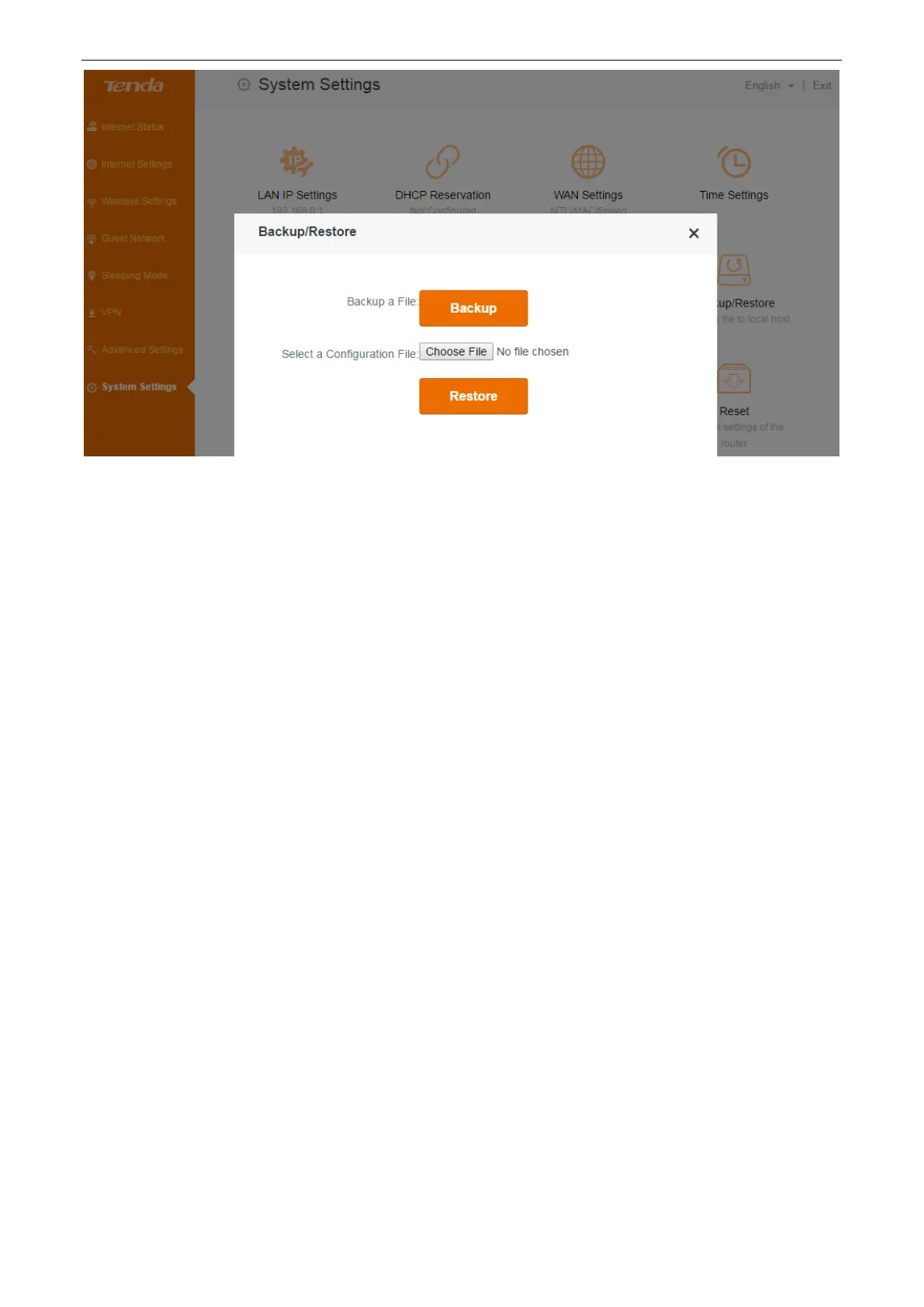Functions on the router’s user interface
81
To backup a file:
Log in to the router’s user interface, and click System Settings > Back/Restore.
Click Backup, and locate the file (with suffix .cfg) to your host after finishing configuration of the
router.
To restore the configuration of the router:
If you reset the router carelessly, and don’t want to reconfigure it, you can restore it using the
configuration file you saved before.
1. Click Choose file, and select the file you saved.
2. Click Restore.
System status
This part allows you to view this router’s current network status: basic info, WAN status, LAN Status,
and WiFi Status.