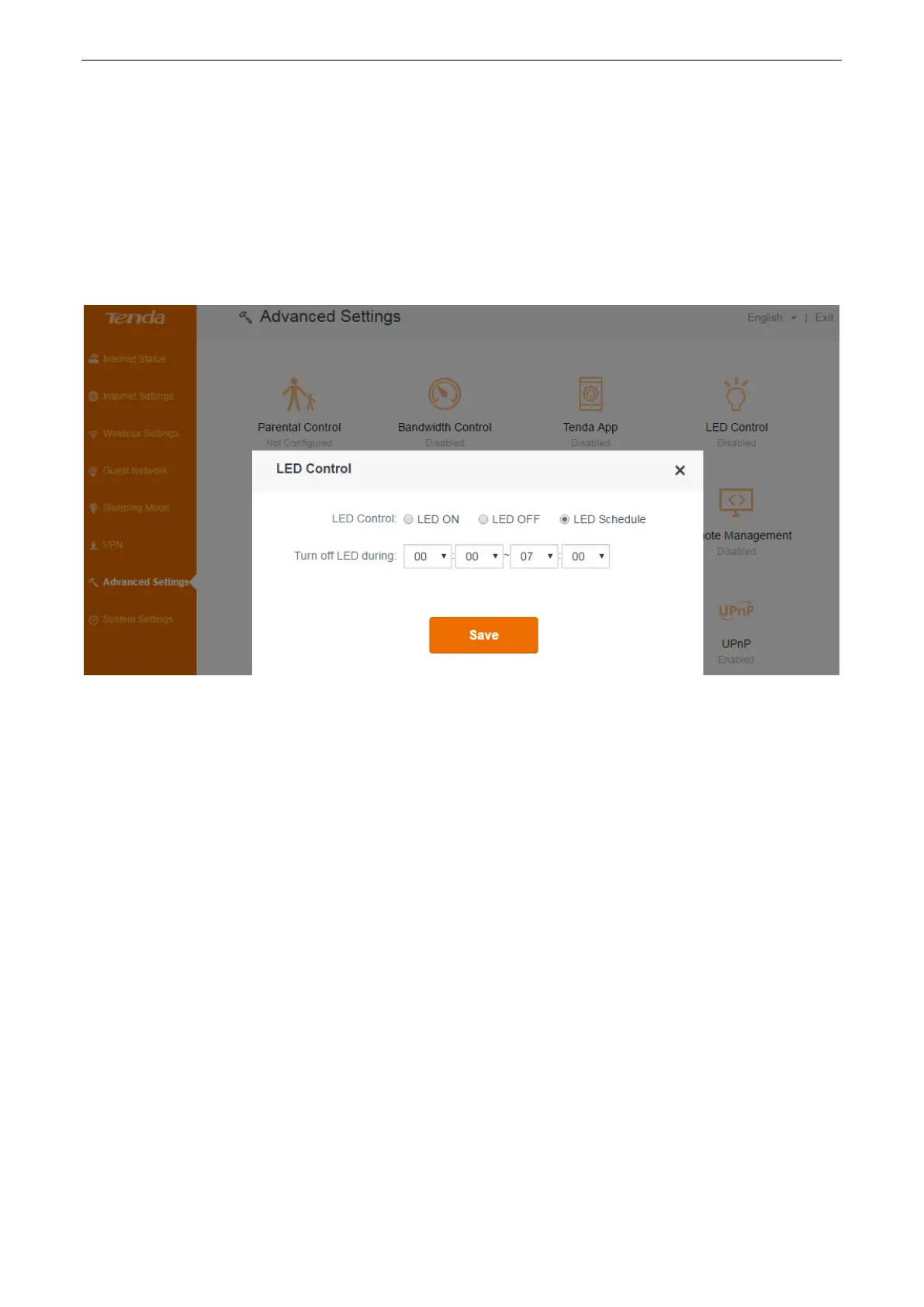Functions on the router’s user interface
60
LED ON: All LED indicators will work normally.
LED OFF: All LED indicators will be off.
LED Schedule: All LED indicators will be off during the time you specified.
To specify the settings of LED Control:
1. Log in to the router’s user interface, and click Advanced Settings > LED Control.
2. Check an option according to your needs.
3. Click Save.
DDNS
DDNS function maps all the changeable WAN IP addresses to one static domain name. In this
circumstance, you can access a service through the static domain name instead of changeable IP
addresses.
DDNS always works with other functions, such as Virtual Server and Remote Management. In the
following configuration steps, we assume that:
The router has configured Virtual Server to map the ftp service.
The registered DDNS information is shows as below:
Domain name: tenda.dyndns.org
Username: tenda
Password: 12345678.
Configuration
1. Log in to the router’s user interface, and click Advanced Settings > DDNS.
2. Click DDNS button to enable the feature.
3. Select a service provider, dyndns.org here.
4. Type the username, password and domain name in the corresponding boxes: tenda, 12345678