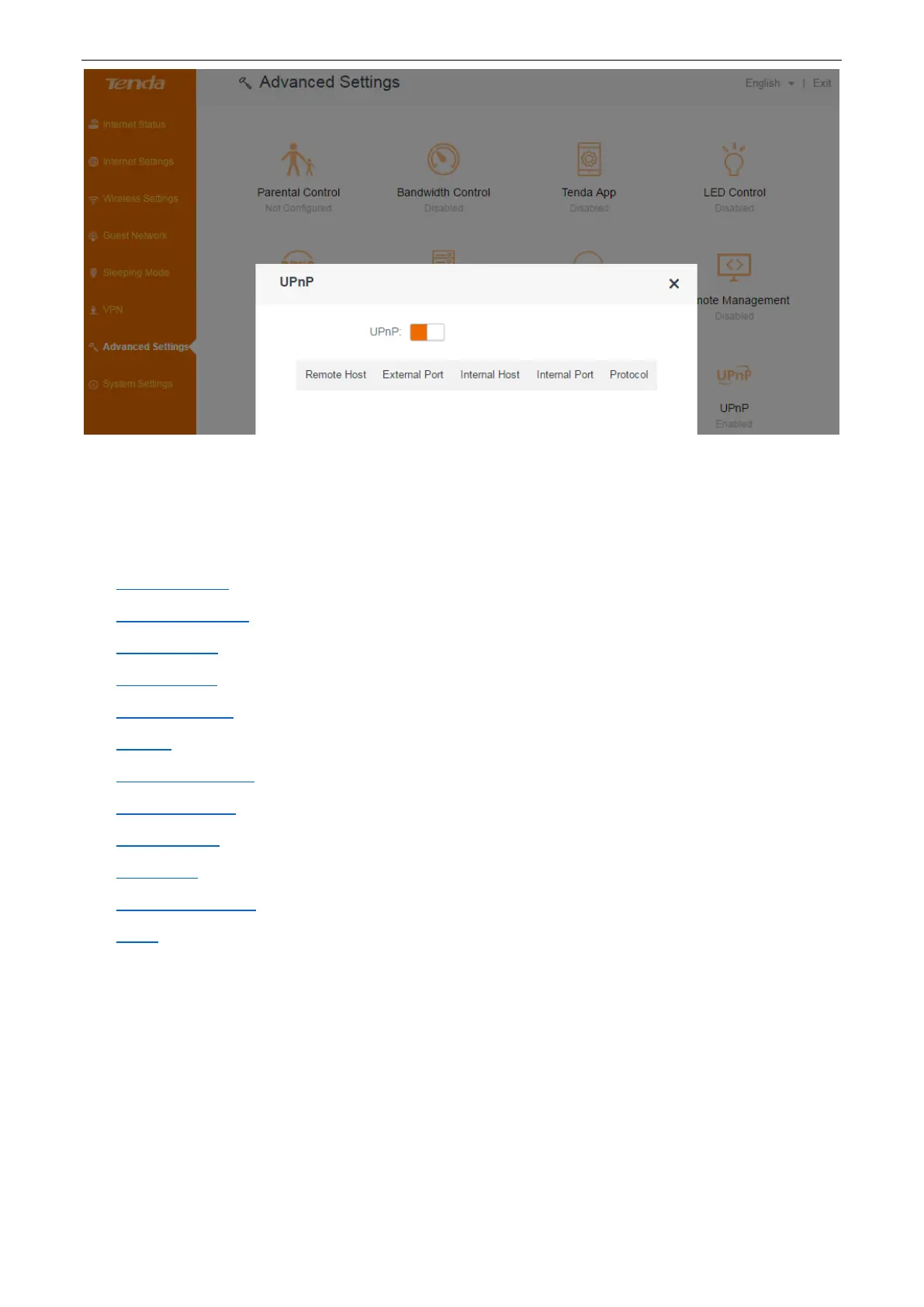Functions on the router’s user interface
71
System settings
This section describes how to administer and maintain your router and home network, including the
following features:
LAN IP settings
DHCP reservation
WAN settings
Time settings
Login password
Reboot
Firmware upgrade
Backup/Restore
System status
System log
Auto maintenance
Reset
LAN IP settings
Here you can change the LAN IP address, enable/disable DHCP server, or specify the LAN IP address
pool and the lease time.
Log in to the router’s user interface, and click System Settings > LAN IP Settings.
