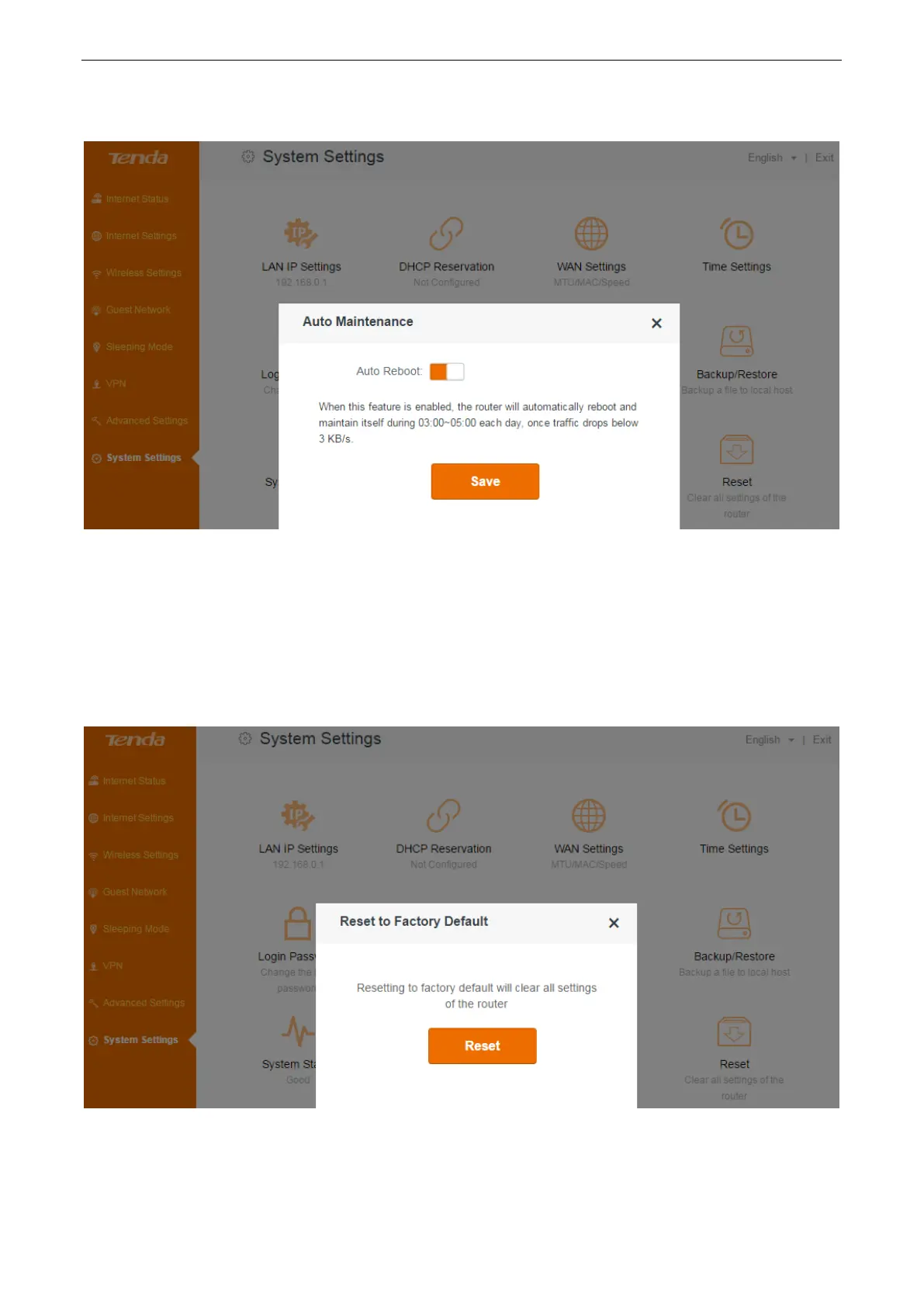Functions on the router’s user interface
83
Auto maintenance
Log in to the router’s user interface, and click System Settings > Auto Maintenance.
Auto Maintenance helps you to maintain your router to improve the performance of your router
and extend the router’s lifecycle.
Reset
Here you can restore this router to factory default. Two methods are available here.
Method One: Log in to the router’s user interface, click System Settings > Reset, and click Reset.
Method Two: Press and hold the RST/WPS button on the top panel of the router for about 8
seconds and then release it to reset the router to factory default settings.