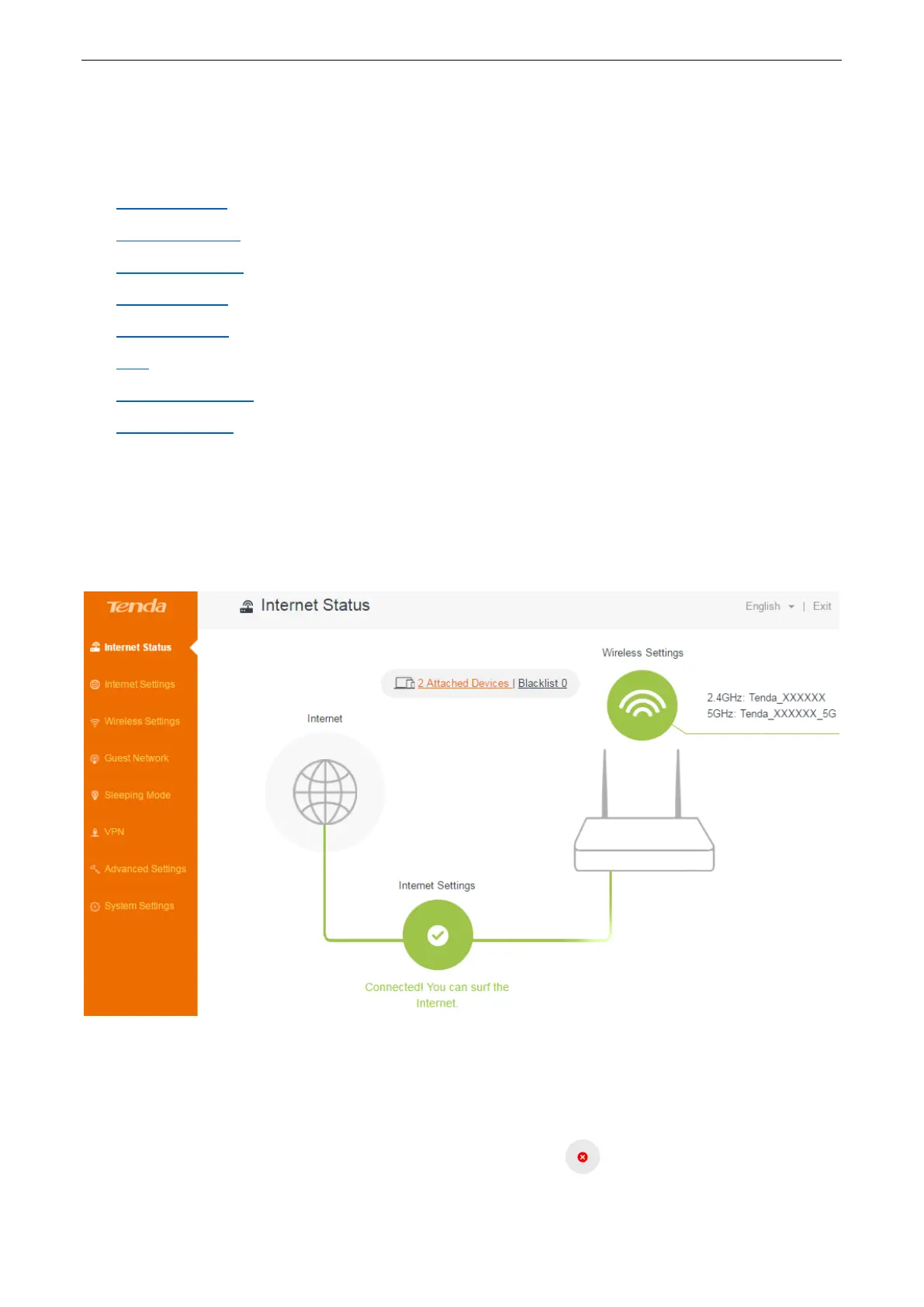Functions on the router’s user interface
19
3 Functions on the router’s user interface
This chapter includes the following functions:
Internet status
Internet settings
Wireless settings
Guest network
Sleeping mode
VPN
Advanced settings
System settings
Internet status
On internet Status page, you can check the internet connection status, WiFi Info, and the connected
devices’ info. Meanwhile, this part offers four shortcuts for you to change the internet settings,
wireless settings, manage the connected devices, and check the system status.
Change internet settings
If you don’t finish internet settings through Quick Setup Wizard, or want to change internet settings,
you can follow the steps below:
1. On the Internet Status page, click the internet settings icon .
