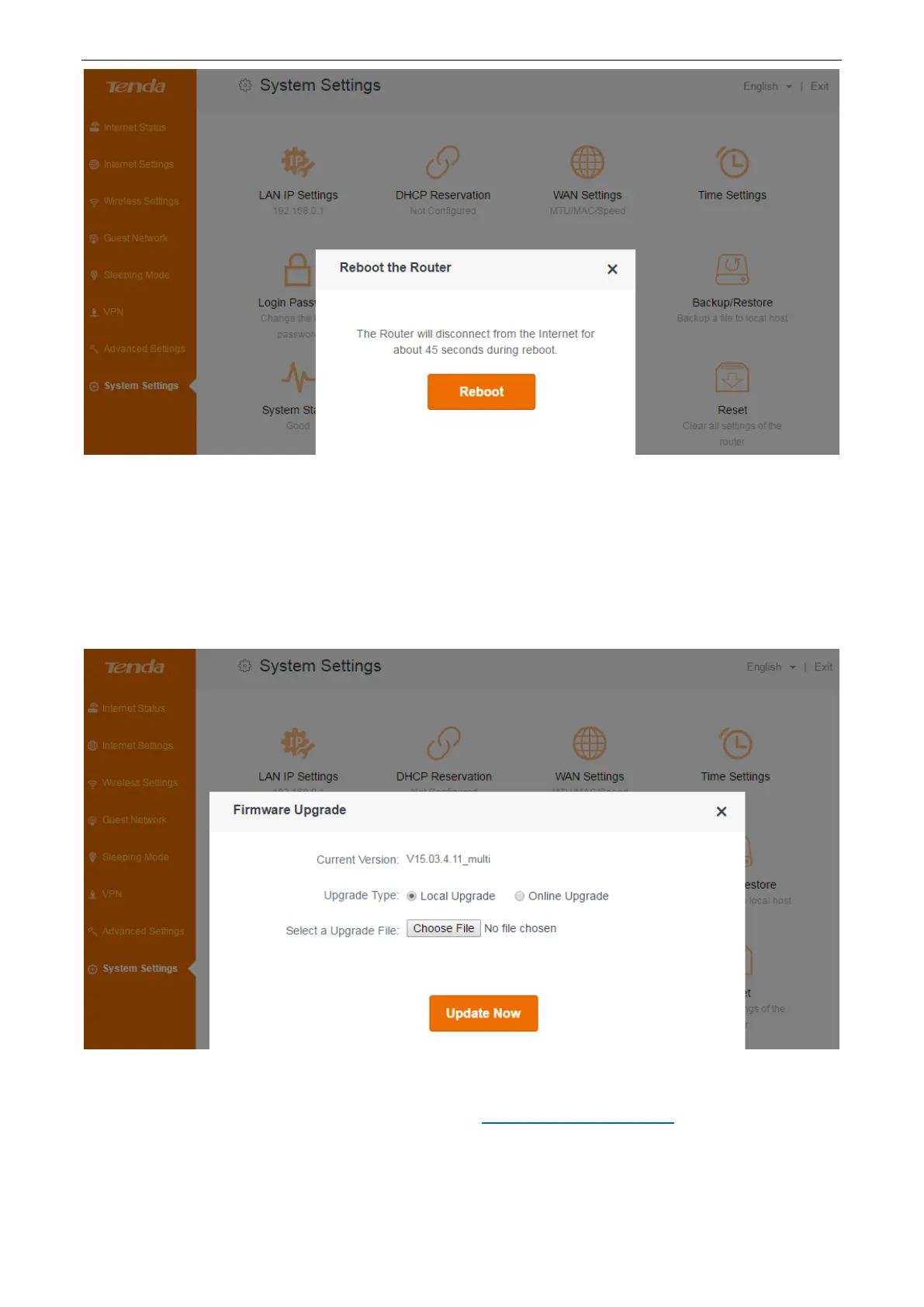Functions on the router’s user interface
79
Firmware upgrade
Tenda website offers the latest software version for your router. Follow steps below to upgrade the
device if you want.
Local upgrade
Log in to the router’s user interface, and click System Settings > Firmware Upgrade.
Configuration
1. Download the firmware file from Tenda website http://www.tendacn.com, save and unzip it to
your local computer.
2. Click Choose file to locate and select the upgrade file (.bin file) you saved.
3. Click Update Now to start the upgrade process.