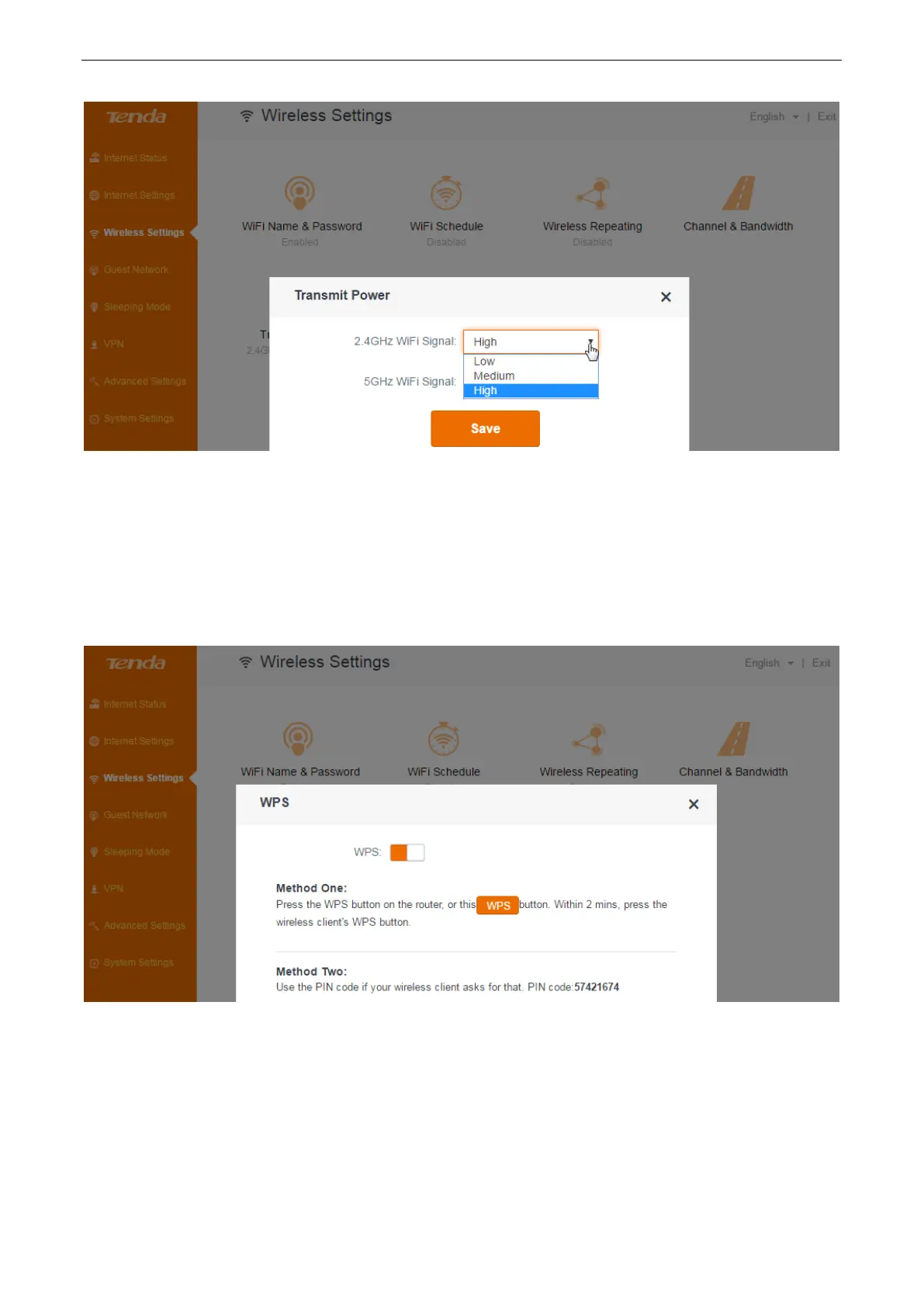Functions on the router’s user interface
37
has strong capability of penetrating wall. Select one from them according to your needs.
WPS
WPS (Wi-Fi Protected Setup) allows you to join the WiFi network without typing the WiFi password.
You can establish a WPS connection to your wireless router through WPS button, or PIN code.
To establish a WPS connection:
Log in to the router’s user interface, and click Wireless Settings > WPS.
Use a WPS button
If your wireless client has a WPS push button, you can use it to connect to the router.
1. Click the WPS button on the user interface or press the RST/WPS button for about 1 second on
the product.