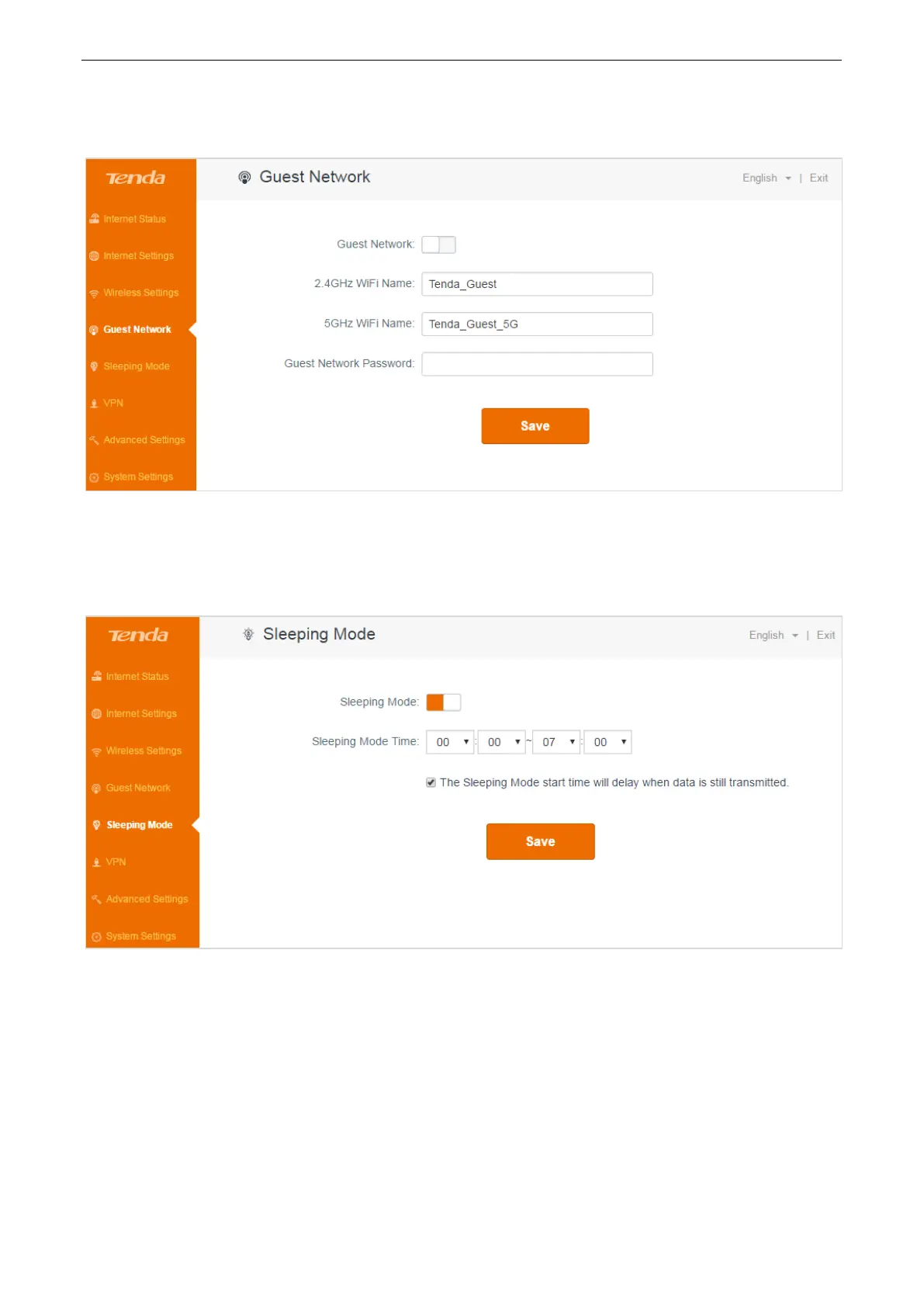Functions on the router’s user interface
40
3. Customize a WiFi Name for 2.4GHz network and 5GHz network respectively and a password for
both of them.
4. Click Save.
Sleeping mode
Sleeping Mode allows you to schedule your router’s working time.
To schedule the router’s working time:
1. Log in to the router’s user interface, and click Sleeping Mode.
2. Click Sleeping Mode button to enable the feature.
3. Select the Sleeping Mode Time during which the router will be in power saving mode.
4. Check or uncheck the option according to your needs. When the option is checked, the router
will keep working unless there is no data transmitting.
5. Click Save.