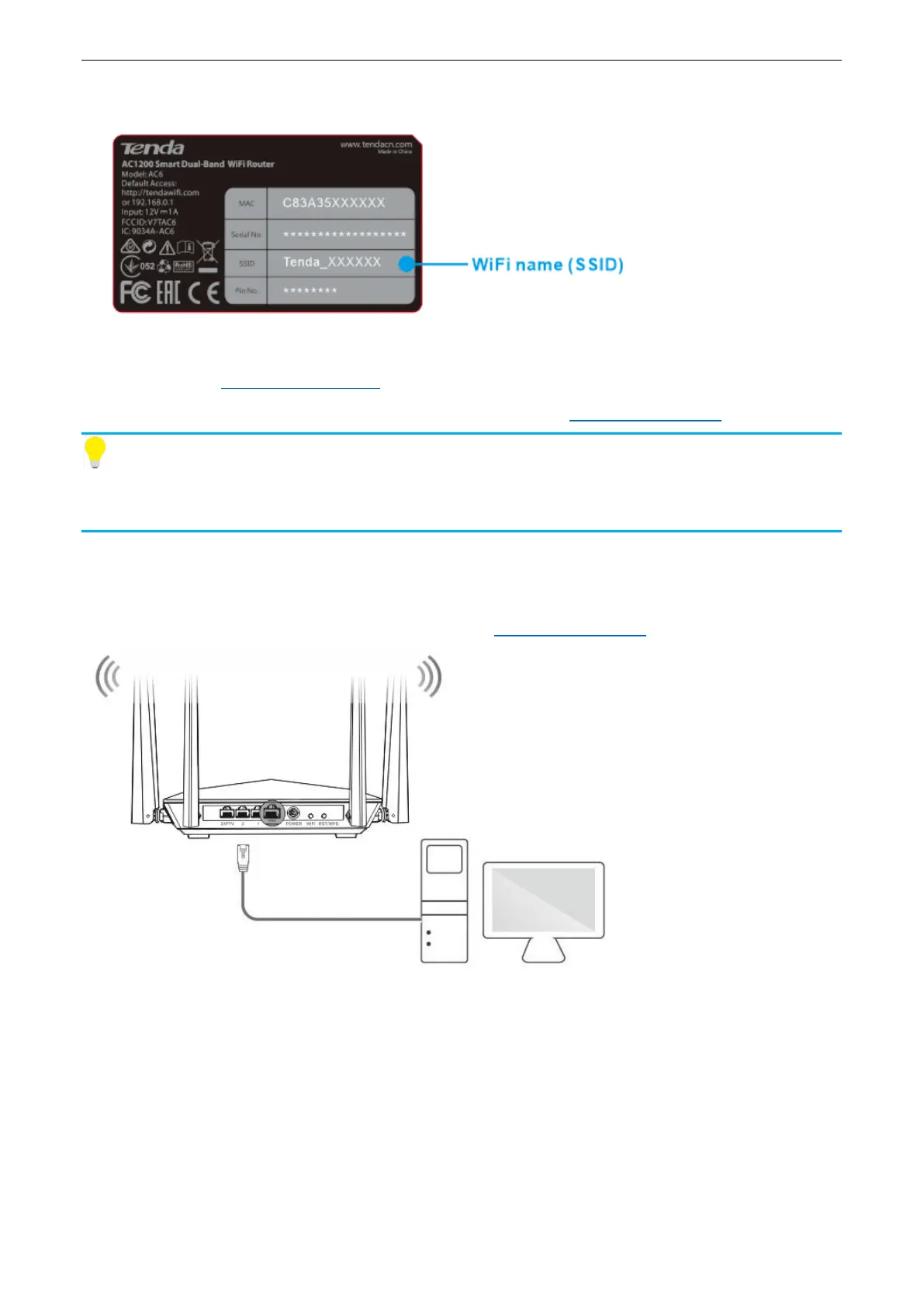Quick setup to access the internet
10
Connect your computer to the router through WiFi
1. Find the WiFi name (SSID) labeled at the router’s bottom.
2. Use your computer that is installed with a wireless network adapter, or other wireless devices,
such as smartphones and laptops, to connect to the router’s WiFi network. For the connection
steps, refer to Connect to your WiFi.
After connect the computer to the router, go to the next step to configure the router.
Tips
If you change either the WiFi name (SSID) or WiFi password on the user interface, you need to
reconnect your wireless devices to the router.
Connect your computer to the router using the included Ethernet cable
Connect your computer to the 1, 2, or 3/IPTV port of the router using the included Ethernet cable.
After you connect to the router, go to the next step to configure the router.
Step 2: Configure your router
When you configure the router for the first time, follow the steps below.
1. Log in to the router’s user interface.
1) Launch a web browser on your computer, type tendawifi.com or 192.168.0.1 in the address bar,
and press Enter on the keyboard.
