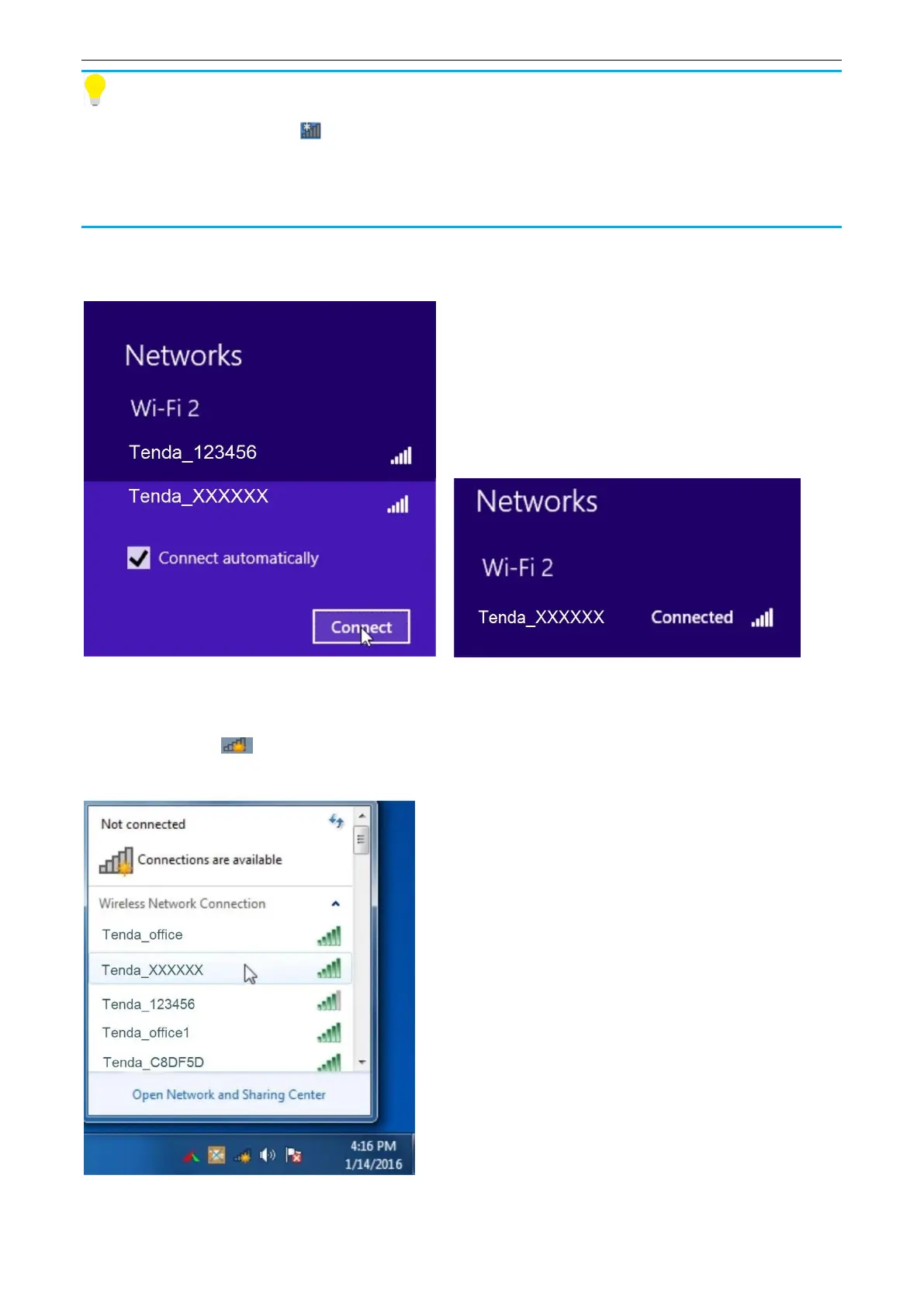Quick setup to access the internet
15
Tips
If you can’t find the icon , please move your cursor to the upper right corner of your desktop,
select Settings > Control Panel > Network and internet > Network and Sharing Center >
Change adapter settings, right click Wi-Fi and select Connect/Disconnect.
If you can’t find your WiFi, ensure that your computer is not working in Airplane mode.
2. Select your WiFi name from the list, click Connect and then follow onscreen instructions.
When Connected appears, the device is connected to the router’s WiFi network.
Windows 7
1. Click the icon on the lower right corner of your desktop.
2. Select your WiFi name from the list, click Connect and then follow onscreen instructions.