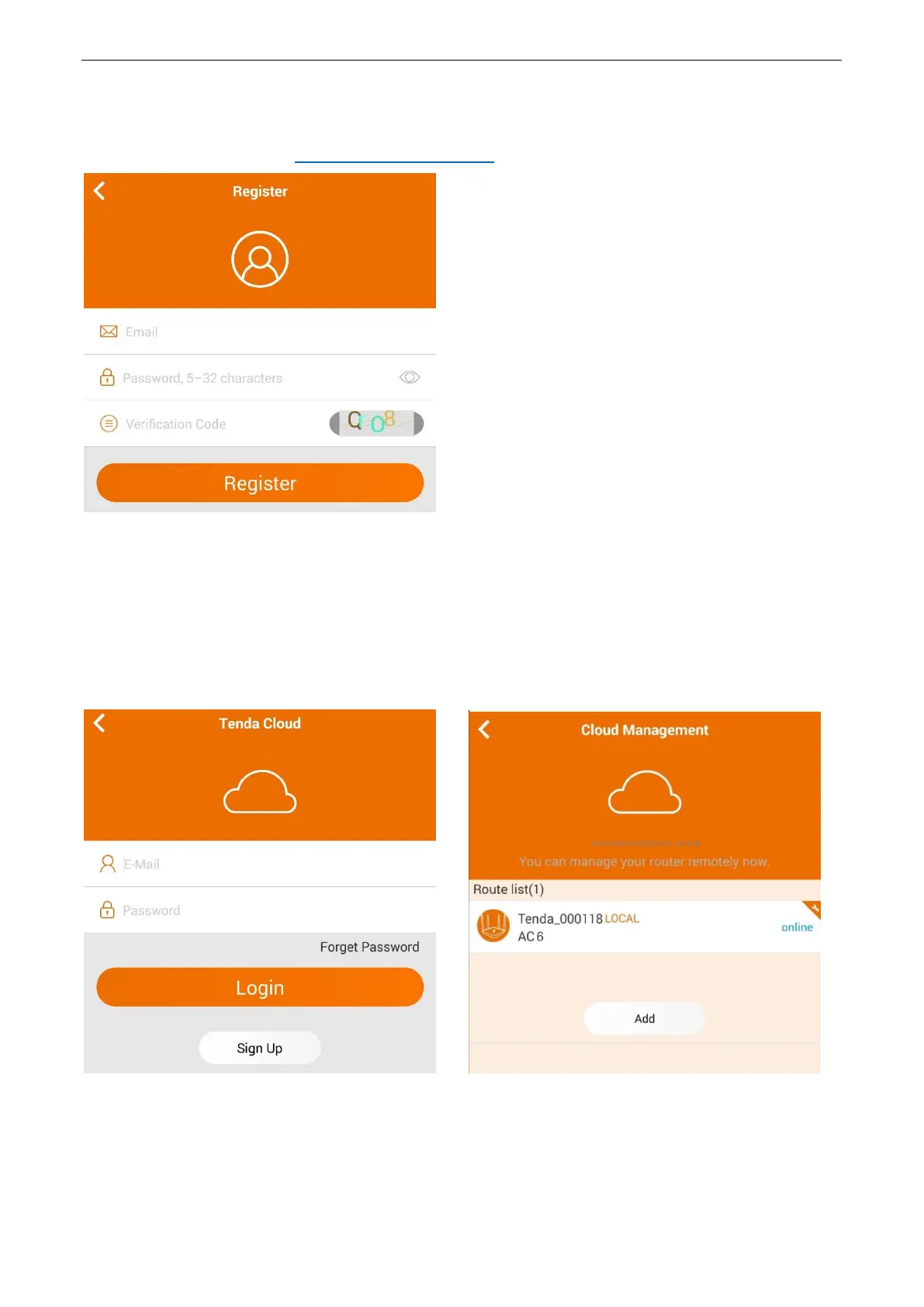Functions on the router’s user interface
57
Step 2: To register an account:
Use the Tenda App to register an account. Please download the User Guide of the Tenda WiFi App
(the name of the app) from http://www.tendacn.com/ for details.
Step 3: To attach the router to an account:
1. Connect to the router’s WiFi using your smart device (smart phone, etc.).
2. Open Tenda WiFi App on your smart device.
3. Log in to Tenda App account.
4. Click Add button.
5. Type the router’s login password, and click OK.