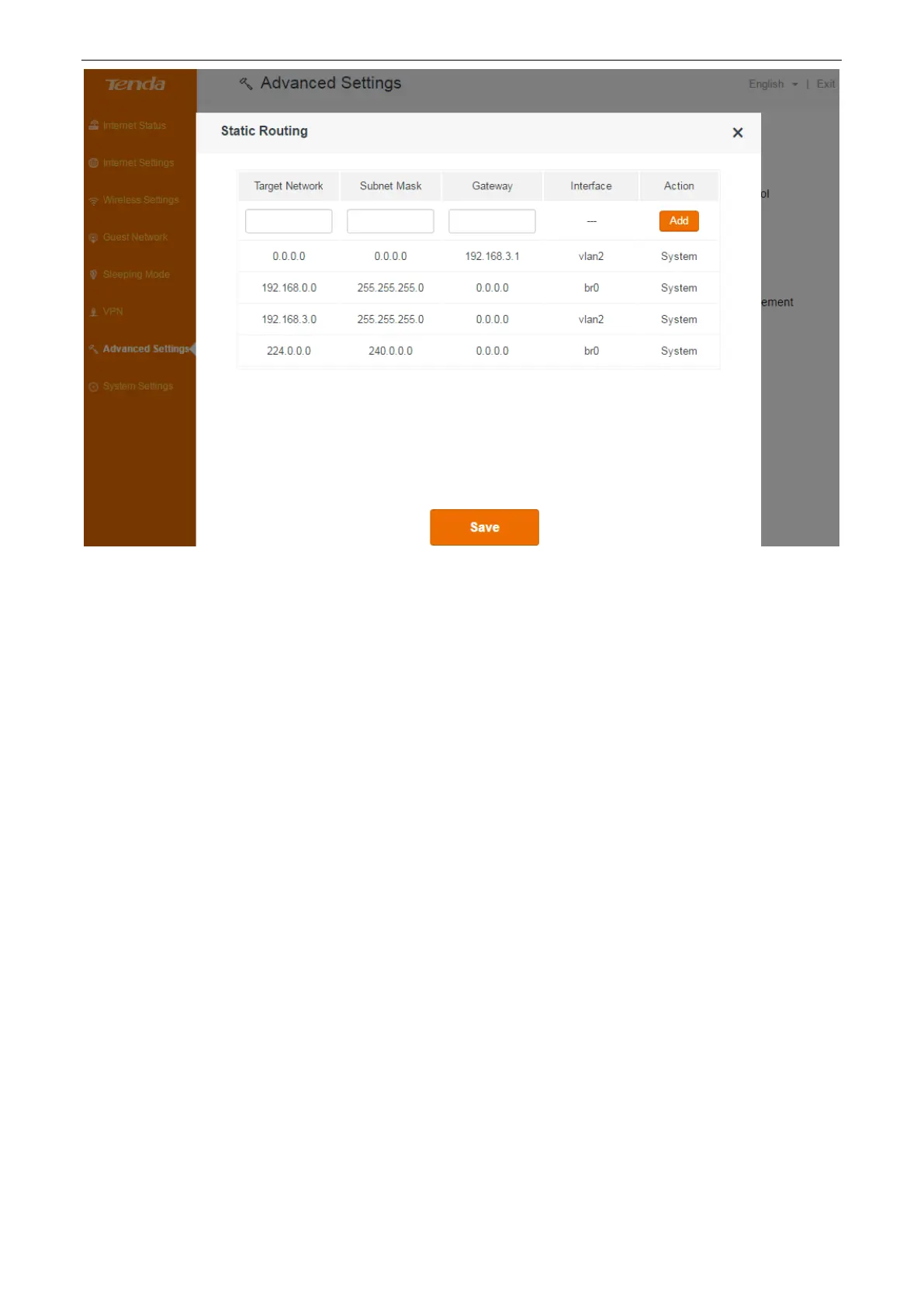Functions on the router’s user interface
69
To set up a static route:
1. Log in to the router’s user interface, and click Advanced Settings > Static Routing.
2. Type the IP address of the target network.
3. Type the subnet mask for this target network.
4. Type the gateway IP address.
5. Click Add.
6. Click Save.
The parameters in the screenshot below are for examples.