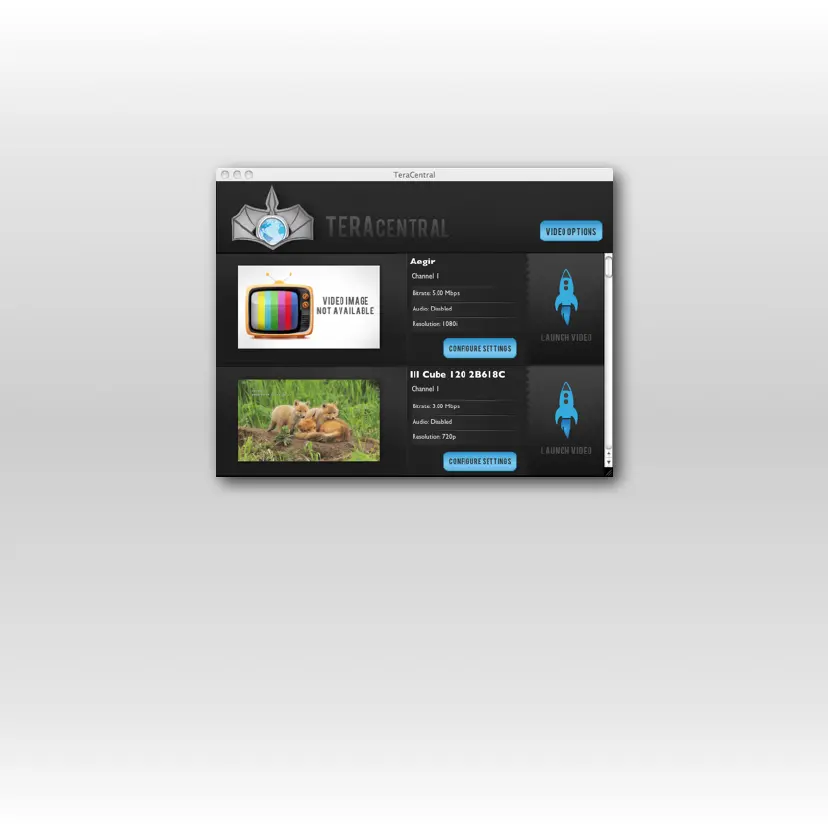Using TeraCentral to View Video
Ad Hoc Networking
1. Connect video and power to your Cube Encoder.
2. On your computer, open your wireless networking utility.
3. Choose your Cube from the list of WiFi devices in your area.
4. Launch TeraCentral from the included USB stick, or install TeraCentral on
your computer and launch it.
5. In TeraCentral, click the Launch button of the desired video stream. The
video will begin playing.
TeraCentral Screencast: http://vimeo.com/19053415
Connecting to Cube
