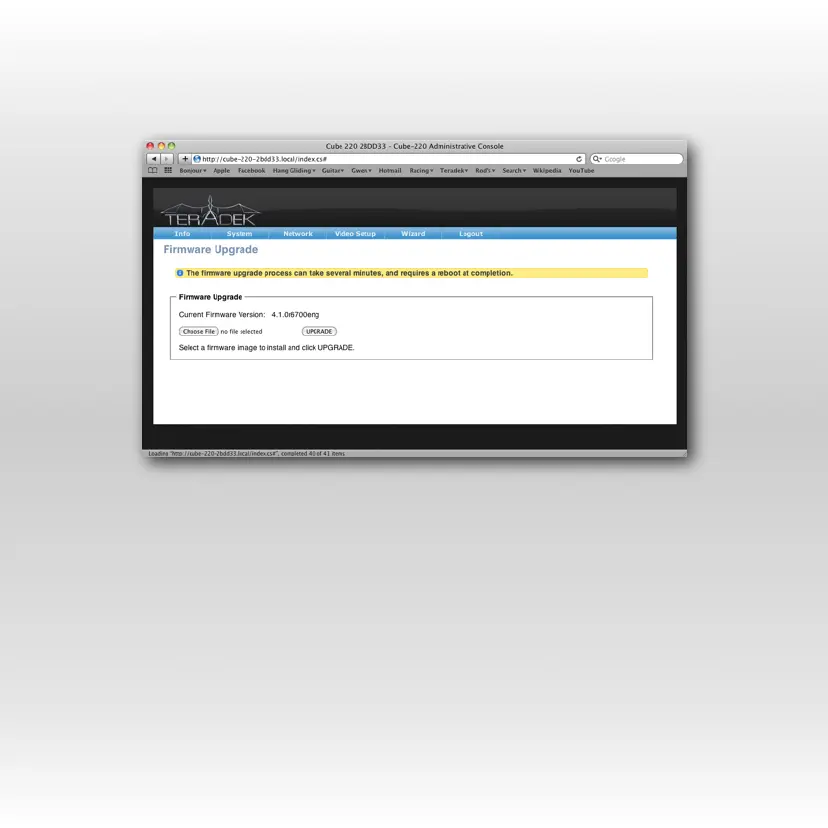System - Firmware Upgrade
To Update Cube with the Latest Firmware
1. Go to forum.teamvideocube.com - Customer Care - Announcements to
get the latest software.
2. Disconnect your HDMI (if applicable) before updating the firmware.
3. Logon to Cube’s web interface.
4. Click System - Firmware Upgrade.
5. Click Choose File. Select the firmware update file.
6. Follow the onscreen directions.
Note: Do not unplug Cube during firmware upgrade and reboot process! The
Codec LED blinks during the upgrade.
Screencast: http://vimeo.com/14655522
19