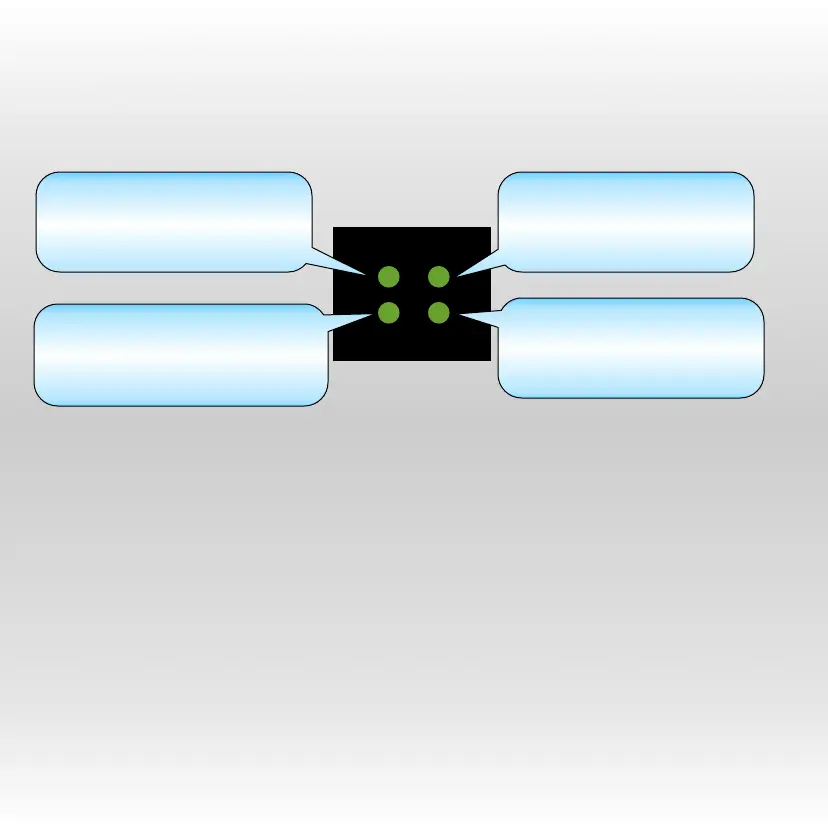Encoder & Decoder LEDs
Standard Operation
Audio & Antenna Connections
Audio Input/Output
Cube Encoder accepts audio input over HDMI and HD-SDI. Cube Encoder also
includes a 1/8-inch stereo line-level TRS input. Choose the audio input in
Cube’s Web Interface under Video Setup - Device Settings - Audio Input.
Cube Decoder features a 1/8-inch stereo line-level TRS output and embedded
out.
Antenna
Connect the included antenna if you are using Cube’s WiFi functionality. Note:
Cube is compatible with RP-SMA antennas.
8
PWR WiFI
ENC VID
Off: WiFi disabled
Red: WiFi disconnected
Orange: WiFi is connecting
Green: WiFi connected
Off: No video sync
Red: Resolution not supported
Orange: Mismatch resolution
Green: Video sync
Red: Codec is restarting or error
Orange: Codec initializing or vidloss.
Blinking during firmware update.
Green: Encoding/Decoding
Power: Green is on
