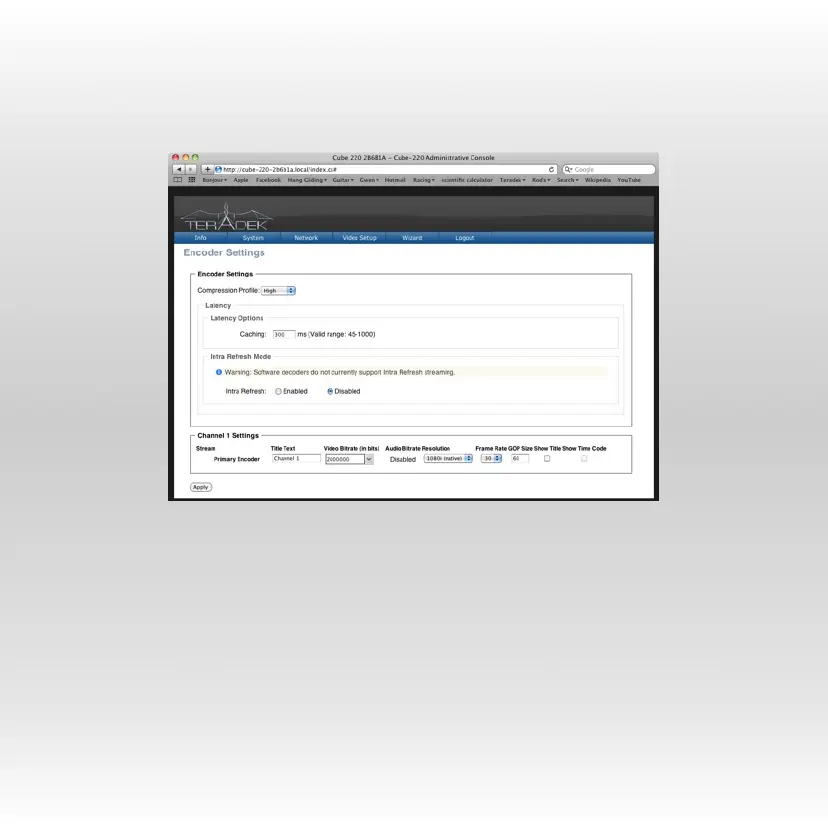Video Setup - Encoder Settings
Encoder Settings
•
Compression Profile: High profile provides the highest quality per bit.
•
Caching: Set the caching value in the decoder to be equal to, or greater than
this value. The recommended setting in normal mode is 300ms, and 70ms in
Intra Refresh mode.
•
Intra Refresh mode: Intra Refresh mode allows lower latency settings when
used with a Cube Decoder. First, enable Intra Refresh mode, then lower the
caching value from 300ms to 70ms. Then power-cycle Cube to enable
settings.
20
