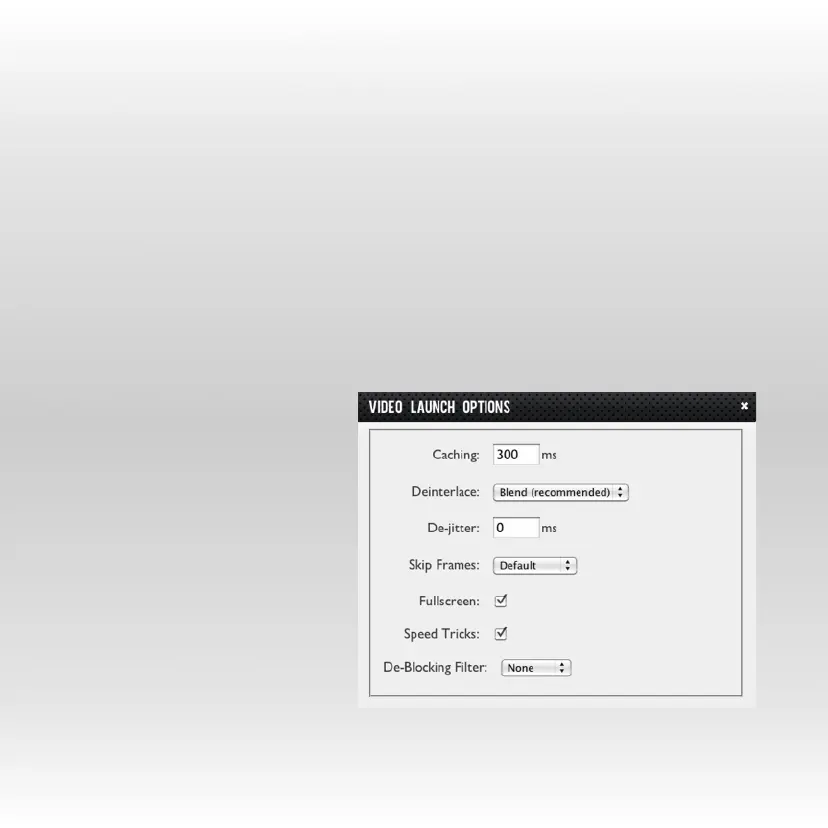Configuring Cube
There are three ways to configure Cube:
•
TeraCentral’s Video Options menu
•
Using Cube’s Setup Wizard
•
In Cube’s Menu System
TeraCentral’s Video Options Menu
When launching video from TeraCentral, VLC’s video options are pre-configured
and optimized automatically from the settings in the Video Options menu.
Adjusting Latency
The primary functionality of
the Video Options menu is to
adjust the latency. Enter a
value (in milliseconds) in the
Caching menu to achieve the
desired latency. Lower latency
settings (e.g. 100ms) result in
occasional digital artifacts
appearing in the video, high
settings (e.g. 500ms) result in
smoother video playback at
the cost of a longer delay.
300ms is the default setting.
15
