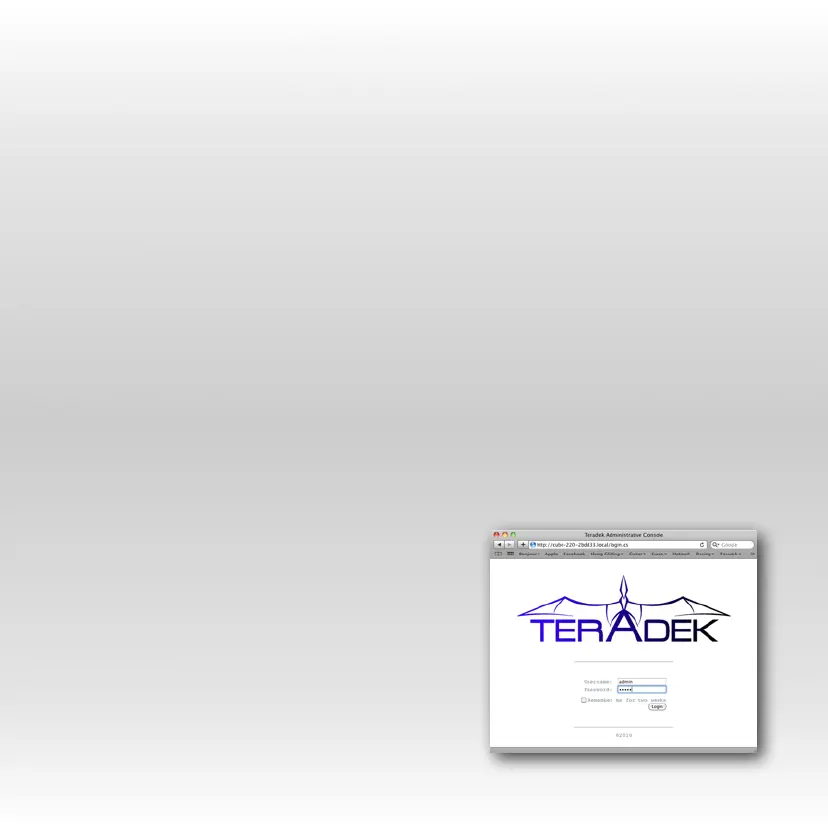Entering Cube’s Menu System
TeraCentral allows you to use Cube without entering the menu system. For
customized configuration, access to Cube’s menu system is required. The
following steps assume that you’ve connected to Cube’s network.
1. Launch TeraCentral from the included USB stick, or install TeraCentral on
your computer and launch it.
2. In TeraCentral, click the Configure Settings button for your Cube. Cube’s
Start-up Wizard or Logon Screen will appear.
3. If Cube’s Logon Screen appears, enter your Username & Password and
click Login.
Note: Cube’s Start-up Wizard appears the first time Cube is configured. The
Start-up Wizard allows for basic configuration of network, video, and stream
settings. Skipping the Wizard takes you to Cube’s main login screen.
Logon Screen
1. Enter the Username and Password*
2. Click Logon. The Dashboard appears.
*The default Username and Password is
admin. Change the password in the System
- Password Change menu.
16