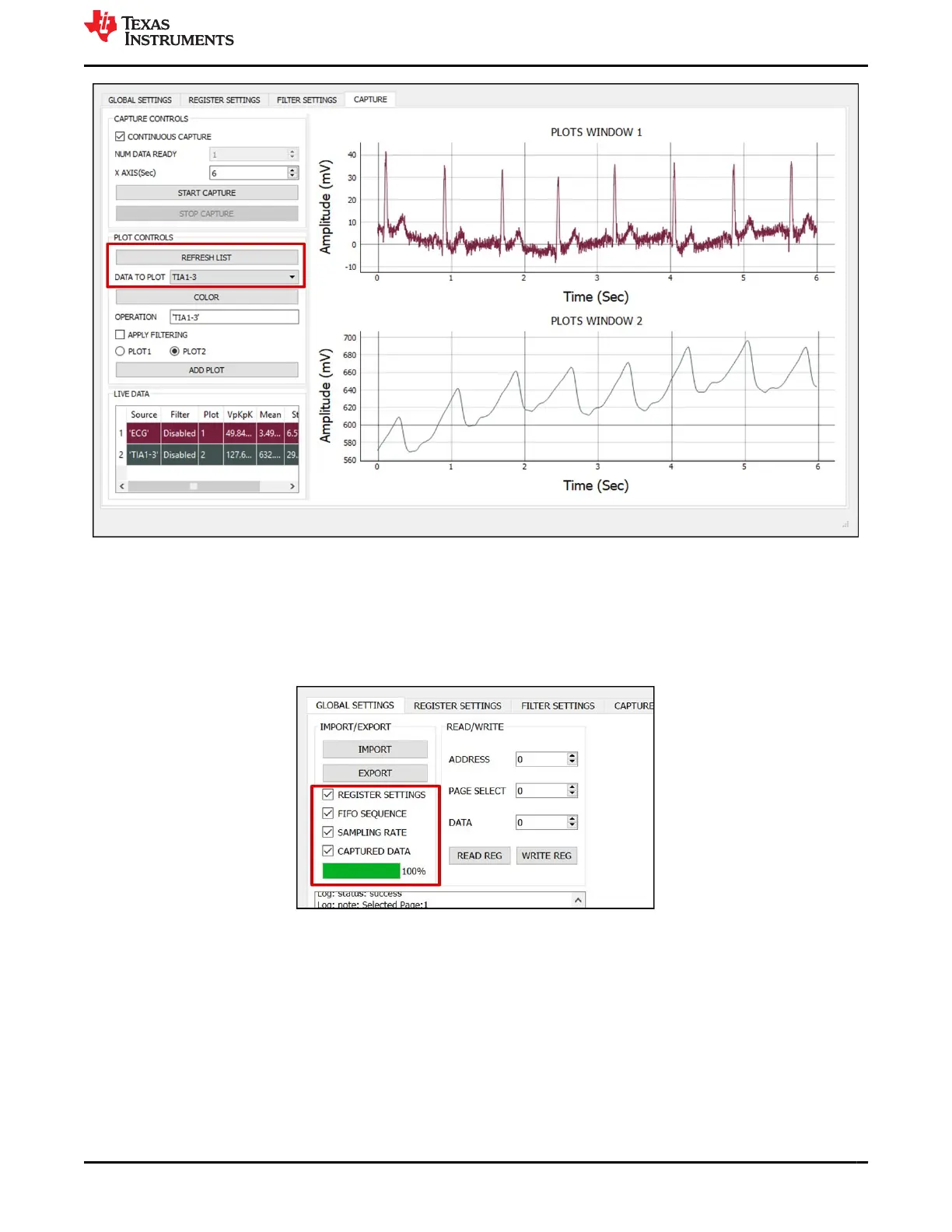Figure 2-8. Controls in Capture tab
The captured data along with AFE’s current register setting can be exported to a specified folder using
the “EXPORT” option in “GLOBAL SETTINGS” tab of the GUI as shown in Figure 2-9. There are options
to select what information gets exported. Captured data gets exported in *.csv format whereas other
information gets exported as *.cfg file. The exported configuration file can be later imported to configure
the AFE into state same as prior to export.
Figure 2-9. Exporting captured data and configuration file
5. BIA: For measuring the Body Impedance, all useful controls are given in this tab.
• Plug-In board for demonstration of BIA as shown in Figure 2-10
www.ti.com
EVM Software
SBAU370 – APRIL 2021
Submit Document Feedback
AFE4500 EVM User Guide 13
Copyright © 2021 Texas Instruments Incorporated