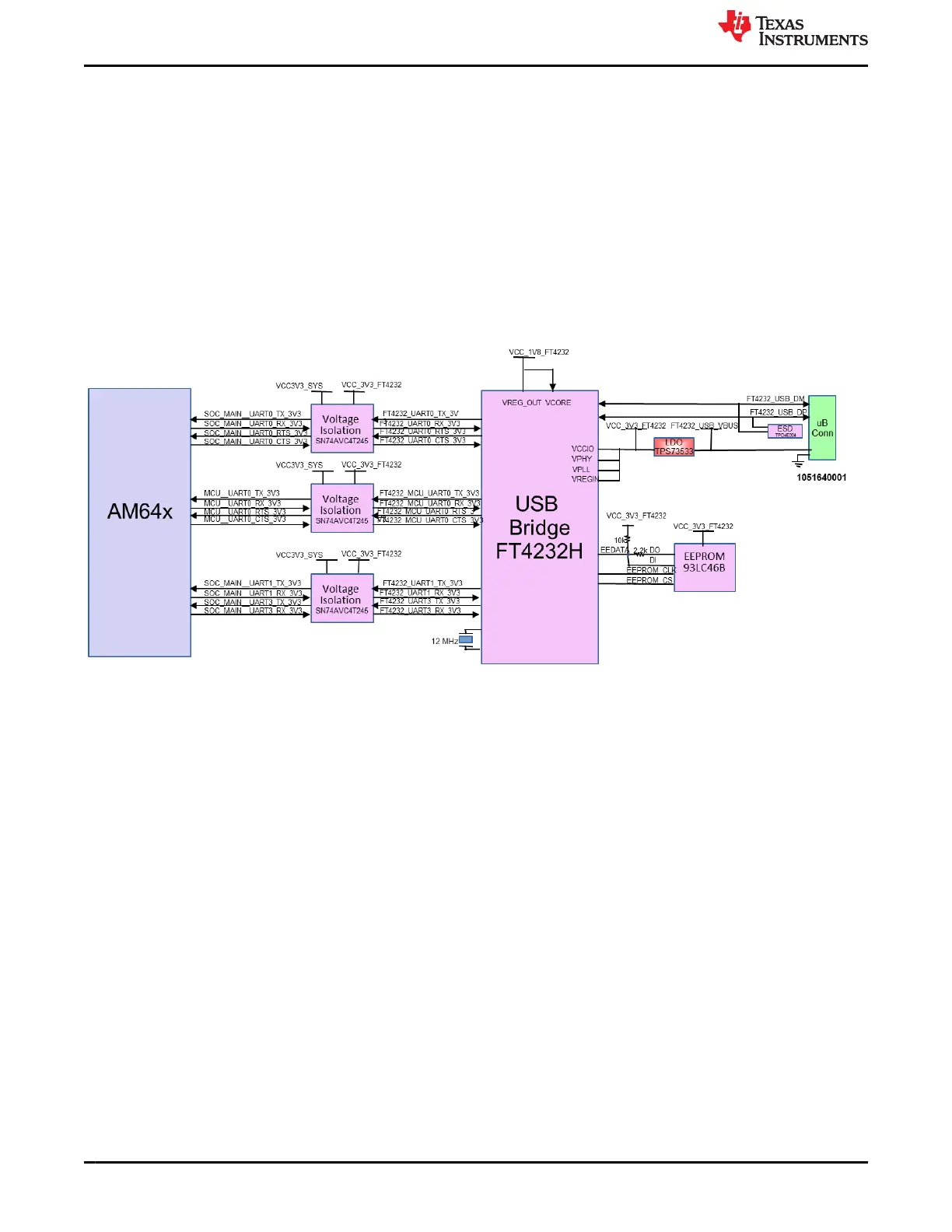3.4.7 UART Interfaces
Four UART ports of the SoC are interfaced with FT4232H for UART-to-USB functionality and terminated on a
micro B connector (J26). When the EVM is connected to a Host using the provided USB cable, the host can
establish a Virtual Com Port which can be used with any terminal emulation application. The FT4232H is bus
powered. Virtual Com Port drivers for the FT4232H can be obtained from https://www.ftdichip.com/Products/ICs/
FT4232H.htm.
The FT_Prog has three modes of operation: Idle Mode, Program Mode and Edit Mode. FT_Prog programming
parameters can be saved in files referred as EEPROM templates. Once defined, these EEPROM templates can
be loaded by FT_Prog and used to program EEPROMs.
• Idle Mode is the initial mode of operation when the program is launched.
• Edit Mode is used to edit the settings of an EEPROM template
• Program Mode is used to Program and Erase the device EEPROM(s).
Figure 3-13. AM64x/AM243xUART Interfaces
System Description
www.ti.com
28 AM64x/AM243x GP EVM User's Guide SPRUIX0C – FEBRUARY 2021 – REVISED JUNE 2021
Submit Document Feedback
Copyright © 2021 Texas Instruments Incorporated
