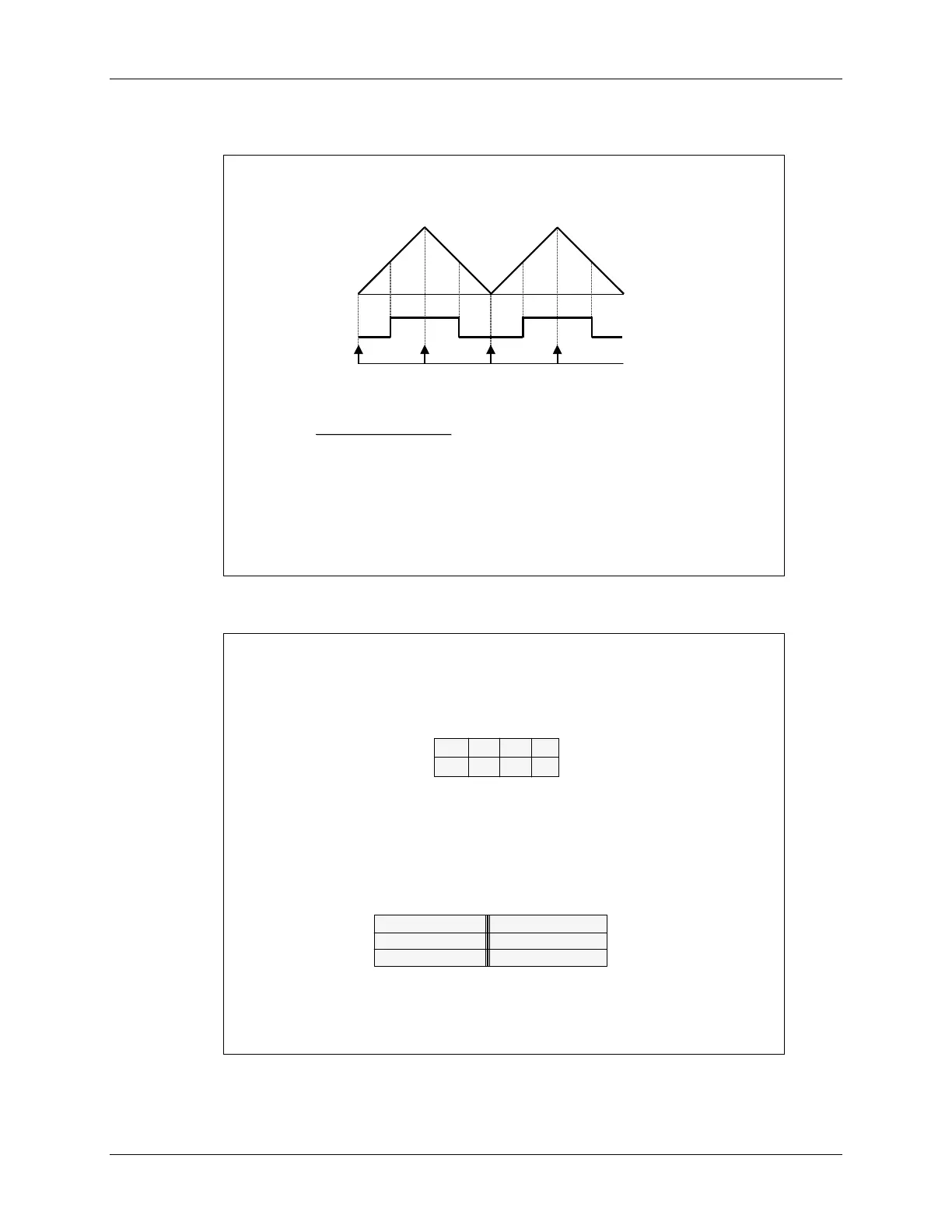Analog-to-Digital Converter
Example – Sequencer “Start/Stop” Operation
Example
Example
-
-
Sequencer “Start/Stop”
Sequencer “Start/Stop”
Operation
Operation
I
I
1
1
, I
, I
2
2
, I
, I
3
3
V
V
1
1
, V
, V
2
2
, V
, V
3
3
I
I
1
1
, I
, I
2
2
, I
, I
3
3
V
V
1
1
, V
, V
2
2
, V
, V
3
3
EVA
EVA
Timer 1
Timer 1
EVA
EVA
PWM
PWM
System Requirements:
System Requirements:
•
•
Three
Three
autoconversions
autoconversions
(I
(I
1
1
, I
, I
2
2
, I
, I
3
3
) off trigger 1 (Timer underflow)
) off trigger 1 (Timer underflow)
•
•
Three
Three
autoconversions
autoconversions
(V
(V
1
1
, V
, V
2
2
, V
, V
3
3
) off trigger 2 (Timer period)
) off trigger 2 (Timer period)
Event Manager A (EVA) and SEQ1 are used for this example
Event Manager A (EVA) and SEQ1 are used for this example
with sequential sampling mode
with sequential sampling mode
Example
Example
-
-
Sequencer “Start/Stop”
Sequencer “Start/Stop”
Operation
Operation
(Continued)
(Continued)
Bits
Bits
→
→
15
15
-
-
12 11
12 11
-
-
8 7
8 7
-
-
4
4
3
3
-
-
0
0
0x007103 V
0x007103 V
1
1
I
I
3
3
I
I
2
2
I
I
1
1
ADCCHSELSEQ1
ADCCHSELSEQ1
0x007104 x x V
0x007104 x x V
3
3
V
V
2
2
ADCCHSELSEQ2
ADCCHSELSEQ2
•
•
MAX_CONV1 is set to 2 and Channel Select Sequencing Control Re
MAX_CONV1 is set to 2 and Channel Select Sequencing Control Re
gisters are set to:
gisters are set to:
•
•
Once reset and initialized, SEQ1 waits for a trigger
Once reset and initialized, SEQ1 waits for a trigger
•
•
First trigger three conversions performed: CONV00 (I
First trigger three conversions performed: CONV00 (I
1
1
), CONV01 (I
), CONV01 (I
2
2
), CONV02 (I
), CONV02 (I
3
3
)
)
•
•
MAX_CONV1 value is reset to 2 (unless changed by software)
MAX_CONV1 value is reset to 2 (unless changed by software)
•
•
SEQ1 waits for second trigger
SEQ1 waits for second trigger
•
•
Second trigger three conversions performed: CONV03 (V
Second trigger three conversions performed: CONV03 (V
1
1
), CONV04 (V
), CONV04 (V
2
2
), CONV05 (V
), CONV05 (V
3
3
)
)
•
•
End of second auto conversion session, ADC Results registers ha
End of second auto conversion session, ADC Results registers ha
ve the following values:
ve the following values:
RESULT0 I
RESULT0 I
1
1
RESULT3 V
RESULT3 V
1
1
RESULT1 I
RESULT1 I
2
2
RESULT4 V
RESULT4 V
2
2
RESULT2 I
RESULT2 I
3
3
RESULT5 V
RESULT5 V
3
3
→
→
User can reset SEQ1 by software to state CONV00 and repeat same
User can reset SEQ1 by software to state CONV00 and repeat same
trigger 1, 2 session
trigger 1, 2 session
•
•
SEQ1 keeps “waiting” at current state for another trigger
SEQ1 keeps “waiting” at current state for another trigger
6 - 10 C28x - Analog-to-Digital Converter
