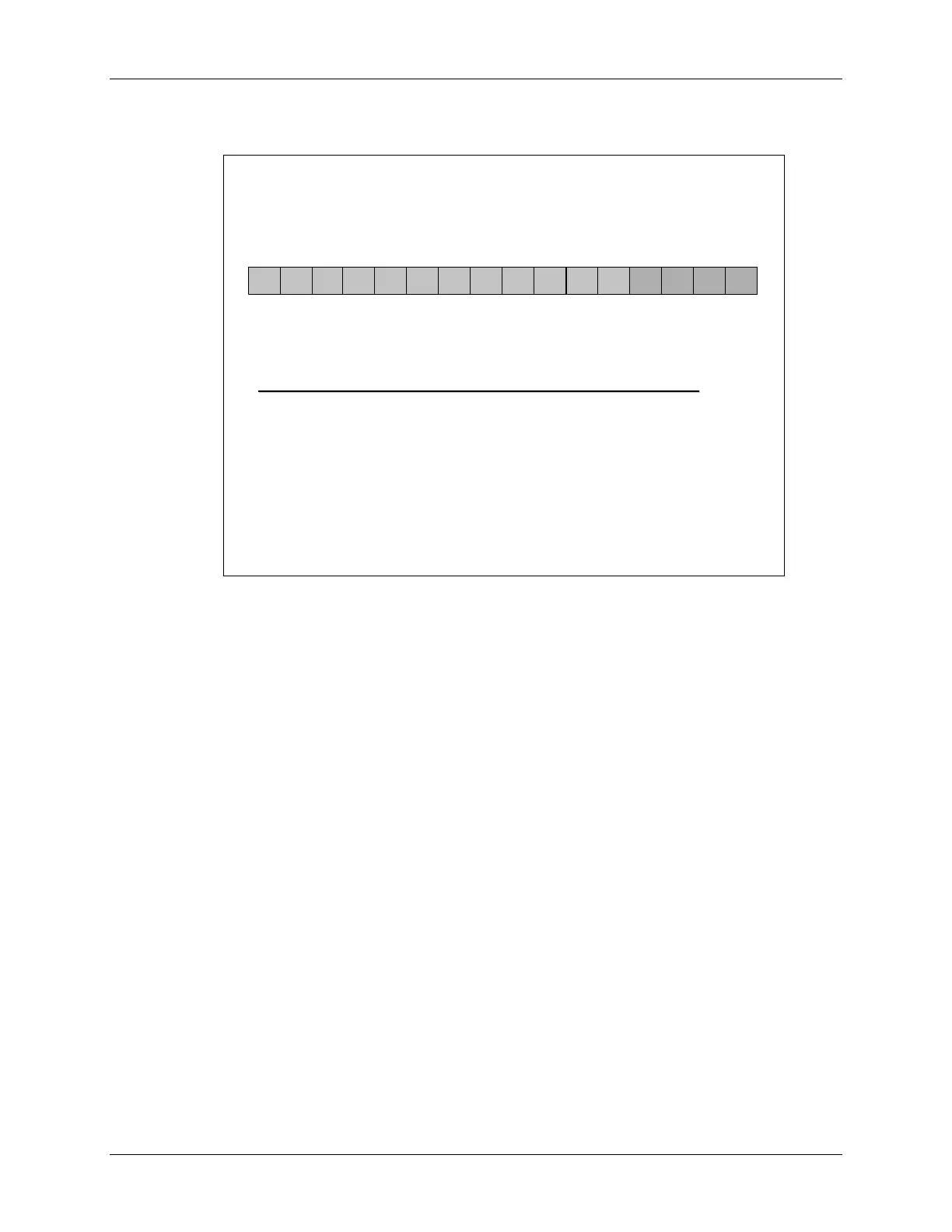Analog-to-Digital Converter
ADC Conversion Result Buffer Register
ADC Conversion Result Buffer Register
ADC Conversion Result Buffer Register
ADCRESULT0 @ 0x007108 through ADCRESULT15 @ 0x007117
ADCRESULT0 @ 0x007108 through ADCRESULT15 @ 0x007117
(lab file:
(lab file:
Adc
Adc
.c)
.c)
(Total of 16 Registers)
(Total of 16 Registers)
With analog input 0V to 3V, we have:
With analog input 0V to 3V, we have:
analog volts
analog volts
converted value
converted value
RESULTx
RESULTx
3.0
3.0
FFFh
FFFh
1111|1111|1111|0000
1111|1111|1111|0000
1.5
1.5
7FFh
7FFh
0111|1111|1111|0000
0111|1111|1111|0000
0.00073
0.00073
1h
1h
0000|0000|0001|0000
0000|0000|0001|0000
0
0
0h
0h
0000|0000|0000|0000
0000|0000|0000|0000
MSB
MSB
0
0
1
1
2
2
3
3
4
4
5
5
6
6
7
7
8
8
9
9
10
10
11
11
12
12
13
13
14
14
15
15
LSB
LSB
C28x - Analog-to-Digital Converter 6 - 11
