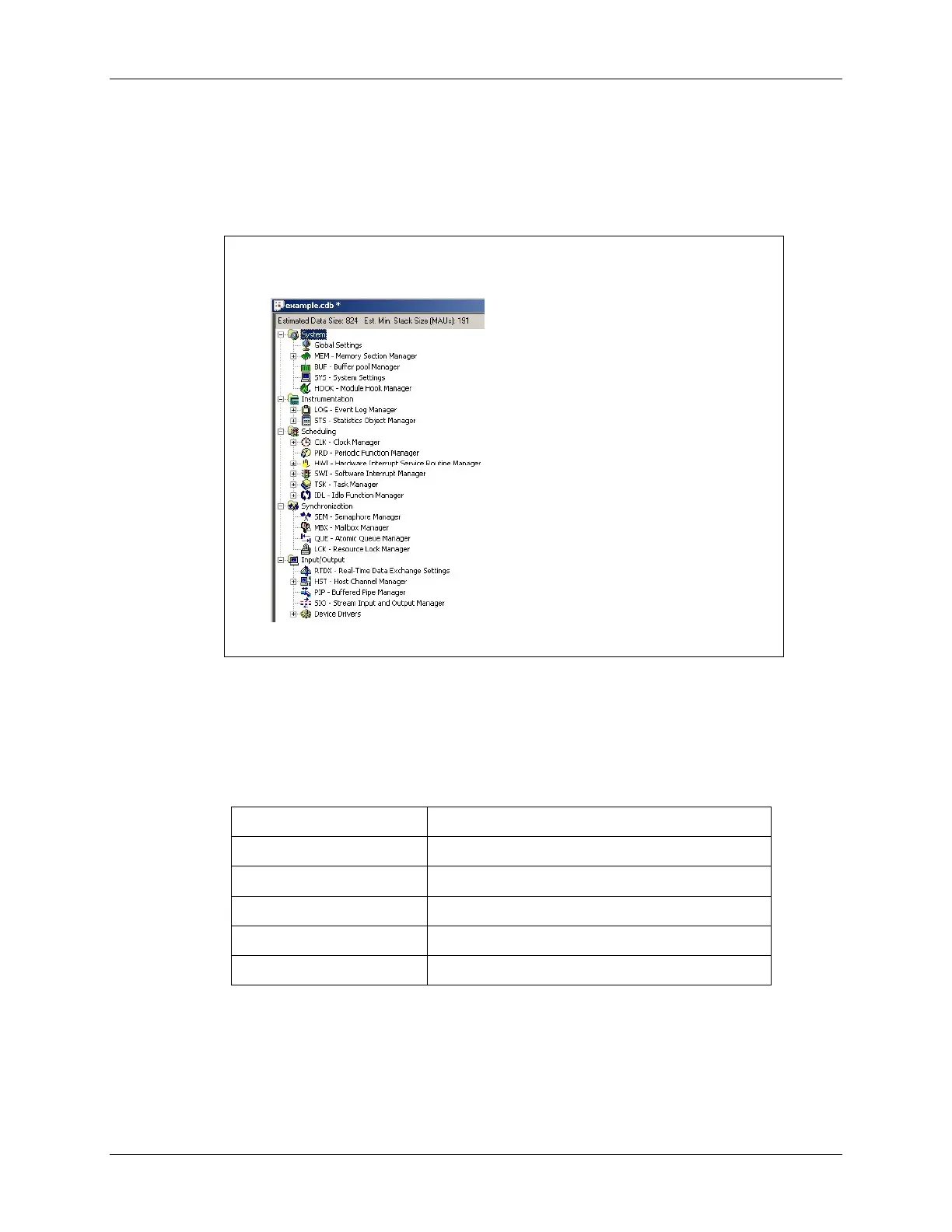DSP/BIOS Configuration Tool
DSP/BIOS Configuration Tool
The DSP/BIOS Configuration Tool (often called Config Tool or GUI Tool or GUI) creates and
modifies a system file called the Configuration DataBase (.CDB). If we talk about using CDB
files, we’re also talking about using the Config Tool.
DSP/BIOS Configuration Tool
DSP/BIOS Configuration Tool
(file .
(file .
cdb
cdb
)
)
MEM handles system
MEM handles system
memory configuration
memory configuration
(builds .
(builds .
cmd
cmd
file)
file)
Configures BIOS
Configures BIOS
scheduling, RTA and
scheduling, RTA and
other BIOS functions
other BIOS functions
Automatically
Automatically
handles: run
handles: run
-
-
time
time
support libraries,
support libraries,
interrupt vectors,
interrupt vectors,
system reset, etc.
system reset, etc.
The GUI (graphical user interface) simplifies system design by:
• Automatically including the appropriate runtime support libraries
• Automatically handles interrupt vectors and system reset
• Handles system memory configuration (builds CMD file)
• When a CDB file is saved, the Config Tool generates 5 additional files:
Filename.cdb
Configuration Database
Filenamecfg_c.c
C code created by Config Tool
Filenamecfg.s28
ASM code created by Config Tool
Filenamecfg.cmd
Linker commands
Filenamecfg.h
header file for *cfg_c.c
Filenamecfg.h28
header file for *cfg.s28
When you add a CDB file to your project, CCS automatically adds the C and assembly
(.S28) files to the project under the Generated Files folder. (You must manually add the
CMD file, yourself.)
C28x - Programming Development Environment 2 - 21
