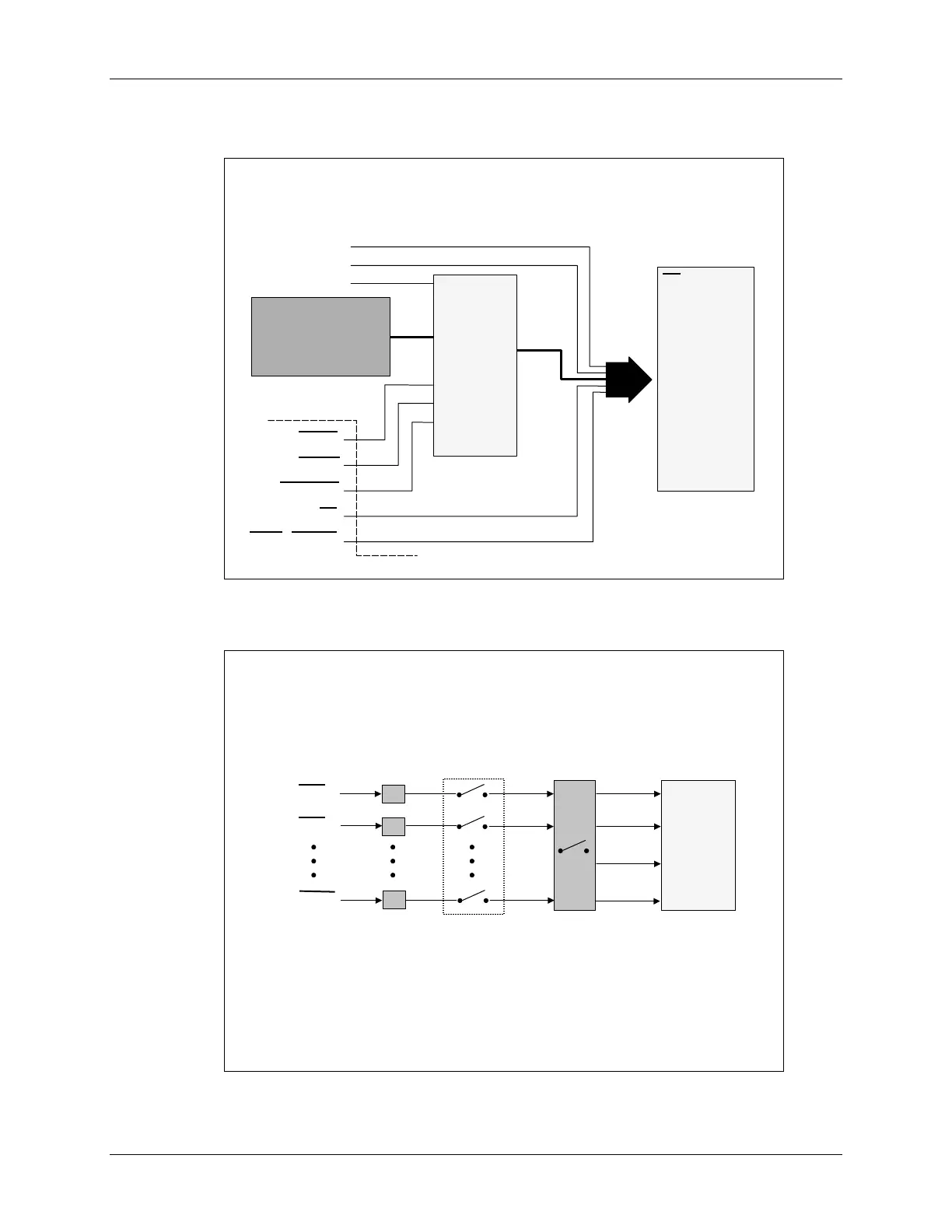Interrupt Sources
Interrupt Sources
Interrupt Sources
Interrupt Sources
EV and Non
EV and Non
-
-
EV
EV
Peripherals
Peripherals
(EV, ADC, SPI,
(EV, ADC, SPI,
SCI,
SCI,
McBSP
McBSP
, CAN)
, CAN)
Internal Sources
Internal Sources
External Sources
External Sources
XINT1
XINT1
XINT2
XINT2
PDPINTx
PDPINTx
RS
RS
XNMI_XINT13
XNMI_XINT13
NMI
NMI
C28x CORE
C28x CORE
INT1
INT1
INT13
INT13
INT2
INT2
INT3
INT3
INT12
INT12
INT14
INT14
RS
RS
•
•
•
•
•
•
PIE
PIE
(Peripheral
(Peripheral
Interrupt
Interrupt
Expansion)
Expansion)
TINT2
TINT2
TINT1
TINT1
TINT0
TINT0
Interrupt Processing
A valid signal on a specific interrupt line causes the latch
A valid signal on a specific interrupt line causes the latch
to display a “1” in the appropriate bit
to display a “1” in the appropriate bit
Maskable
Maskable
Interrupt Processing
Interrupt Processing
Conceptual Core Overview
Conceptual Core Overview
1
1
0
0
1
1
(
(
IFR
IFR
)
)
“Latch”
“Latch”
INT1
INT1
INT2
INT2
INT14
INT14
Core
Core
Interrupt
Interrupt
C28x
C28x
Core
Core
(
(
INTM
INTM
)
)
“Global Switch”
“Global Switch”
(
(
IER
IER
)
)
“Switch”
“Switch”
If the individual and global switches are turned “on” the
If the individual and global switches are turned “on” the
interrupt reaches the core
interrupt reaches the core
C28x - Reset and Interrupts 4 - 7
