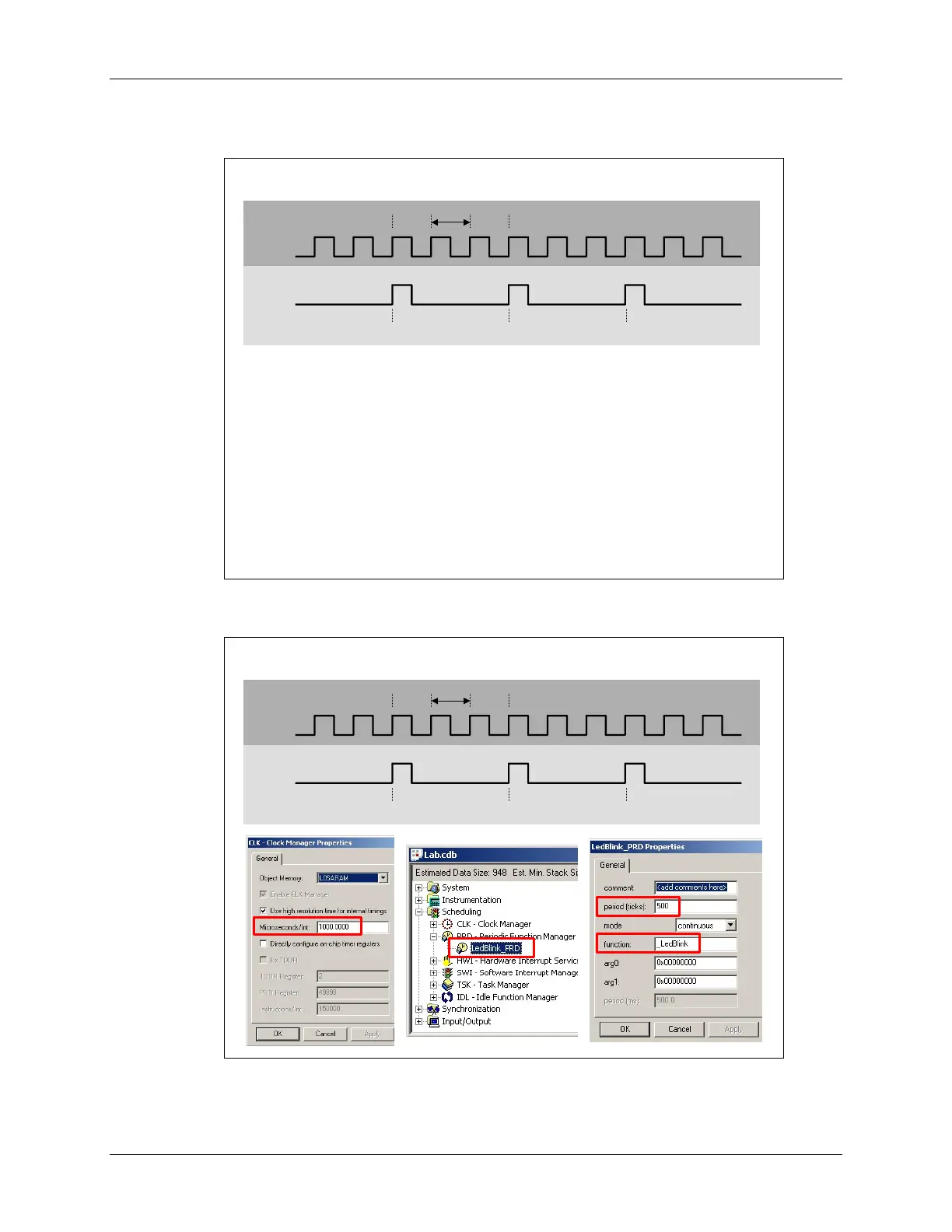Periodic Functions
Periodic Functions
period
LED LED
LED
Periodic Functions
Periodic Functions
Periodic functions run at a specific rate in your system:
- e.g. LED blink requires 0.5 Hz
Use the CLK Manager to specify the DSP/BIOS CLK rate in
microseconds per “tick”
Use the PRD Manager to specify the period (for the function) in ticks
Allows multiple periodic functions with different rates
DSP/BIOS
CLK
tick
Creating a Periodic Function
Creating a Periodic Function
period
func1 func1
func1
DSP/BIOS
CLK
tick
9 - 12 C28x - Using DSP/BIOS
