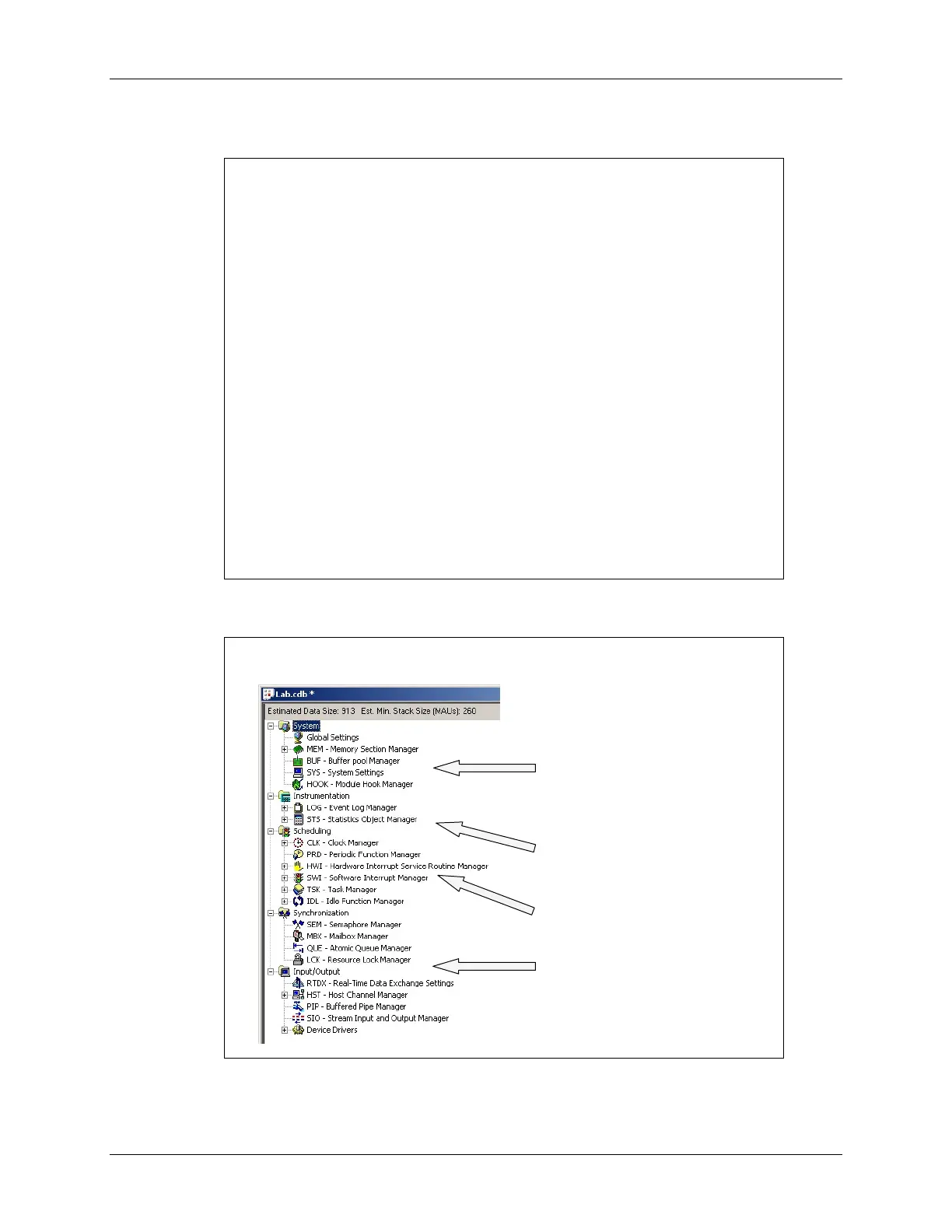Introduction to DSP/BIOS
Introduction to DSP/BIOS
Introduction to DSP/BIOS
Introduction to DSP/BIOS
A full
A full
-
-
featured, scalable real
featured, scalable real
-
-
time kernel
time kernel
System configuration tools
System configuration tools
Preemptive multi
Preemptive multi
-
-
threading scheduler
threading scheduler
Real
Real
-
-
time analysis tools
time analysis tools
Helps manage complex system resources
Helps manage complex system resources
Integrated with Code Composer Studio IDE
Integrated with Code Composer Studio IDE
Requires no runtime license fees
Requires no runtime license fees
Fully supported by TI and is a key component of
Fully supported by TI and is a key component of
TI’s
TI’s
eXpressDSP
eXpressDSP
™ real
™ real
-
-
time software technology
time software technology
Uses minimal MIPS and memory (2
Uses minimal MIPS and memory (2
-
-
8Kw)
8Kw)
What is DSP/BIOS?
What is DSP/BIOS?
Why use DSP/BIOS?
Why use DSP/BIOS?
DSP/BIOS Configuration Tool
DSP/BIOS Configuration Tool
(file .
(file .
cdb
cdb
)
)
System Setup Tools
System Setup Tools
Handles memory configuration
(builds .cmd file), run-time support
libraries, interrupt vectors, system
setup and reset, etc.
Real
Real
-
-
Time Analysis Tools
Time Analysis Tools
Allows application to run
uninterrupted while displaying
debug data
Real
Real
-
-
Time Scheduler
Time Scheduler
Preemptive tread manager kernel
Real
Real
-
-
Time I/O
Time I/O
Allows two way communication
between threads or between
target and PC host
C28x - Using DSP/BIOS 9 - 3
