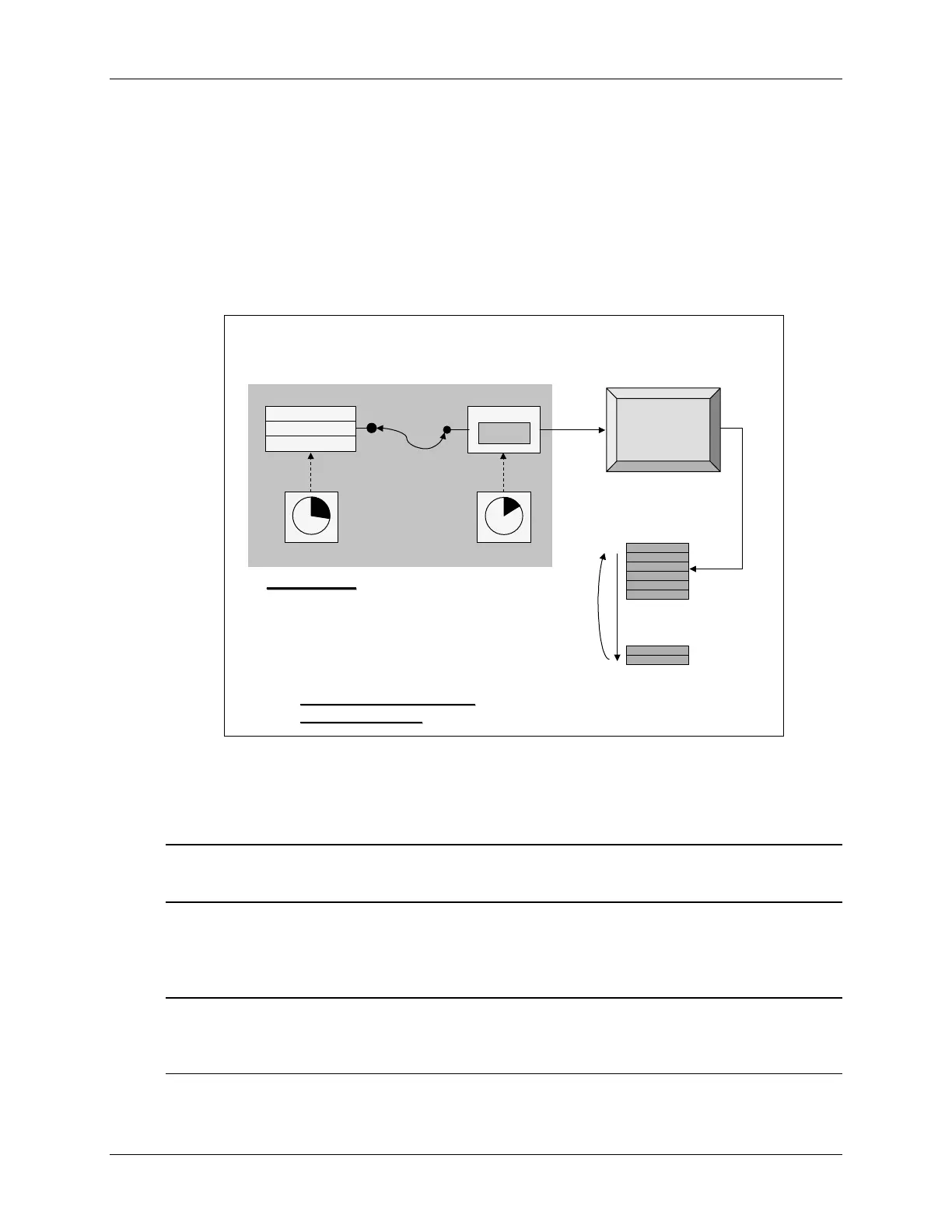Lab 10: Programming the Flash
Lab 10: Programming the Flash
Objective
The objective of this lab is to use the techniques discussed in module 10 and program the on-chip
flash memory. The TMS320F2812 device has been designed for standalone operation in an
embedded system. Using the on-chip flash eliminates the need for external non-volatile memory
or a host processor from which to bootload. In this lab, the steps required to properly configure
the software for execution from internal flash memory will be covered.
Lab 10: Programming the Flash
Lab 10: Programming the Flash
Objective:
Objective:
Program system into Flash
Program system into Flash
Memory
Memory
Learn use of CCS Flash
Learn use of CCS Flash
Plug
Plug
-
-
in
in
DO NOT PROGRAM
DO NOT PROGRAM
PASSWORDS
PASSWORDS
CPU copies
result to
buffer during
ADC ISR
ADC
RESULT0
GP Timer 2
GP Timer 2 triggers
ADC SOC every
20 µs (50 kHz)
connector
wire
Compare 1
PWM Circuits
Output Logic
GP Timer 1
Event Manager
ADCINA0
...
data
memory
p
o
i
n
t
e
r
r
e
w
i
n
d
Display
Display
using CCS
using CCS
IQmath
IQmath
FIR Filter
FIR Filter
Procedure
Project File
Note: LAB10 files have been provided as a starting point for the lab and need to be
completed. DO NOT copy files from a previous lab.
1. A project named Lab10.pjt has been created for this lab. Open the project by
clicking on Project Open… and look in C:\C28x\LABS\LAB10. All Build
Options have been configured like the previous lab. The files used in this lab are:
Note: Due to a bug in CCS and DSP/BIOS, the configuration file name (.cdb) and the project
output (.out) and map (.map) names must be the same. Therefore, in this module the
Build Options output and map file names will be lab.out and map.out, respectively.
C28x - System Design 10 - 19
