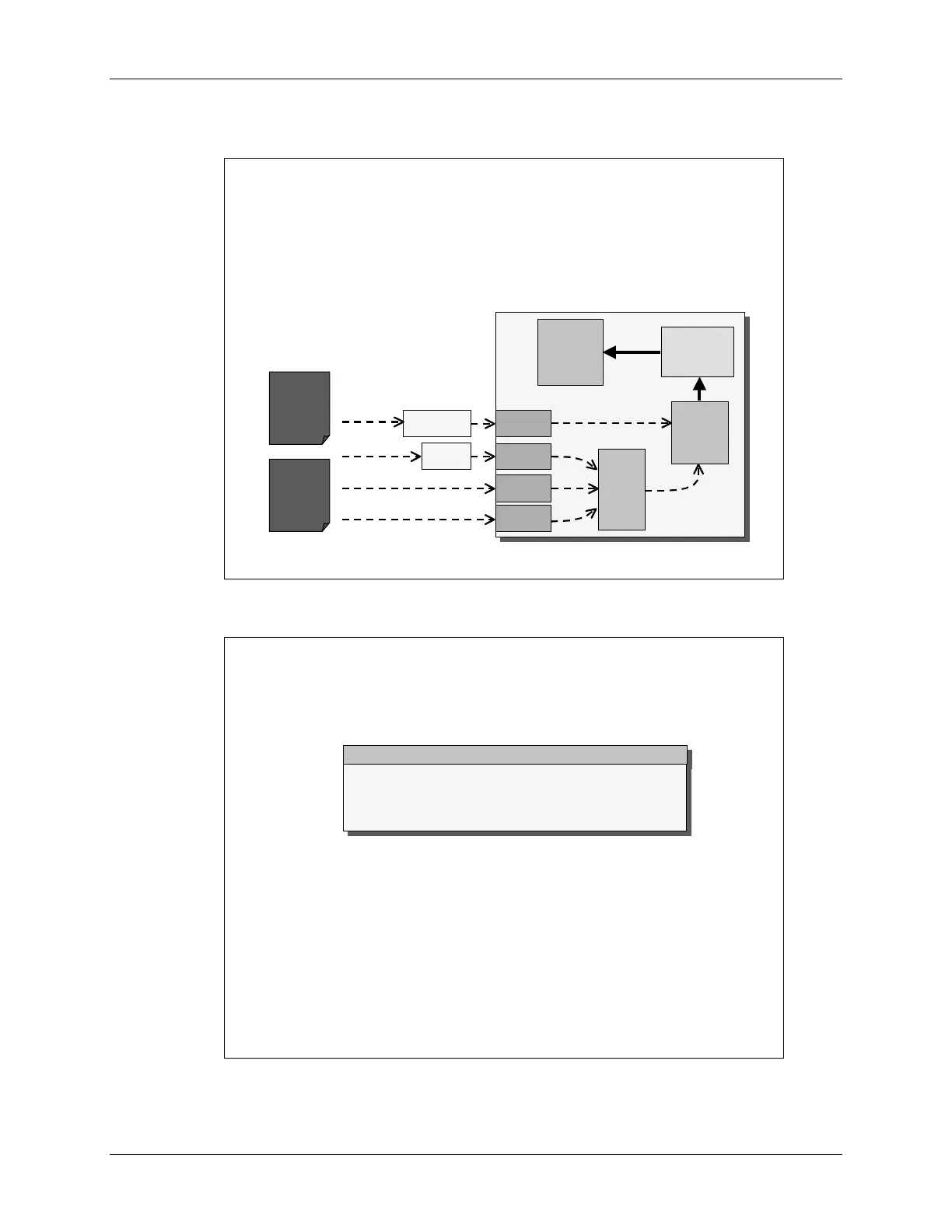Flash Programming
Flash Programming
F28x DSP
F28x DSP
FLASH
FLASH
CPU
CPU
RAM
RAM
Flash Programming Basics
Flash Programming Basics
The DSP CPU itself performs the flash programming
The DSP CPU itself performs the flash programming
The CPU executes Flash utility code from RAM that reads the
The CPU executes Flash utility code from RAM that reads the
Flash data and writes it into the Flash
Flash data and writes it into the Flash
We need to get the
We need to get the
Flash utility code
Flash utility code
and the
and the
Flash data
Flash data
into RAM
into RAM
JTAG
JTAG
Emulator
Emulator
SPI
SPI
GPIO
GPIO
SCI
SCI
RS232
RS232
ROM
ROM
Bootloader
Bootloader
Flash
Flash
utility
utility
code
code
Flash
Flash
Data
Data
Flash Programming Basics
Flash Programming Basics
Sequence of steps for Flash programming:
Sequence of steps for Flash programming:
Minimum
Minimum
Erase
Erase
size is a sector
size is a sector
Minimum
Minimum
Program
Program
size is a bit!
size is a bit!
Important not to lose power during erase step:
Important not to lose power during erase step:
If CSM passwords happen to be all zeros, the
If CSM passwords happen to be all zeros, the
CSM will be permanently locked!
CSM will be permanently locked!
Chance of this happening is quite small! (Erase
Chance of this happening is quite small! (Erase
step is performed sector by sector)
step is performed sector by sector)
1. Erase
1. Erase
-
-
Set all bits to zero, then to one
Set all bits to zero, then to one
2.
2.
Program
Program
-
-
Program selected bits with zero
Program selected bits with zero
3.
3.
Verify
Verify
-
-
Verify flash contents
Verify flash contents
Algorithm
Algorithm
Function
Function
C28x - System Design 10 - 13
