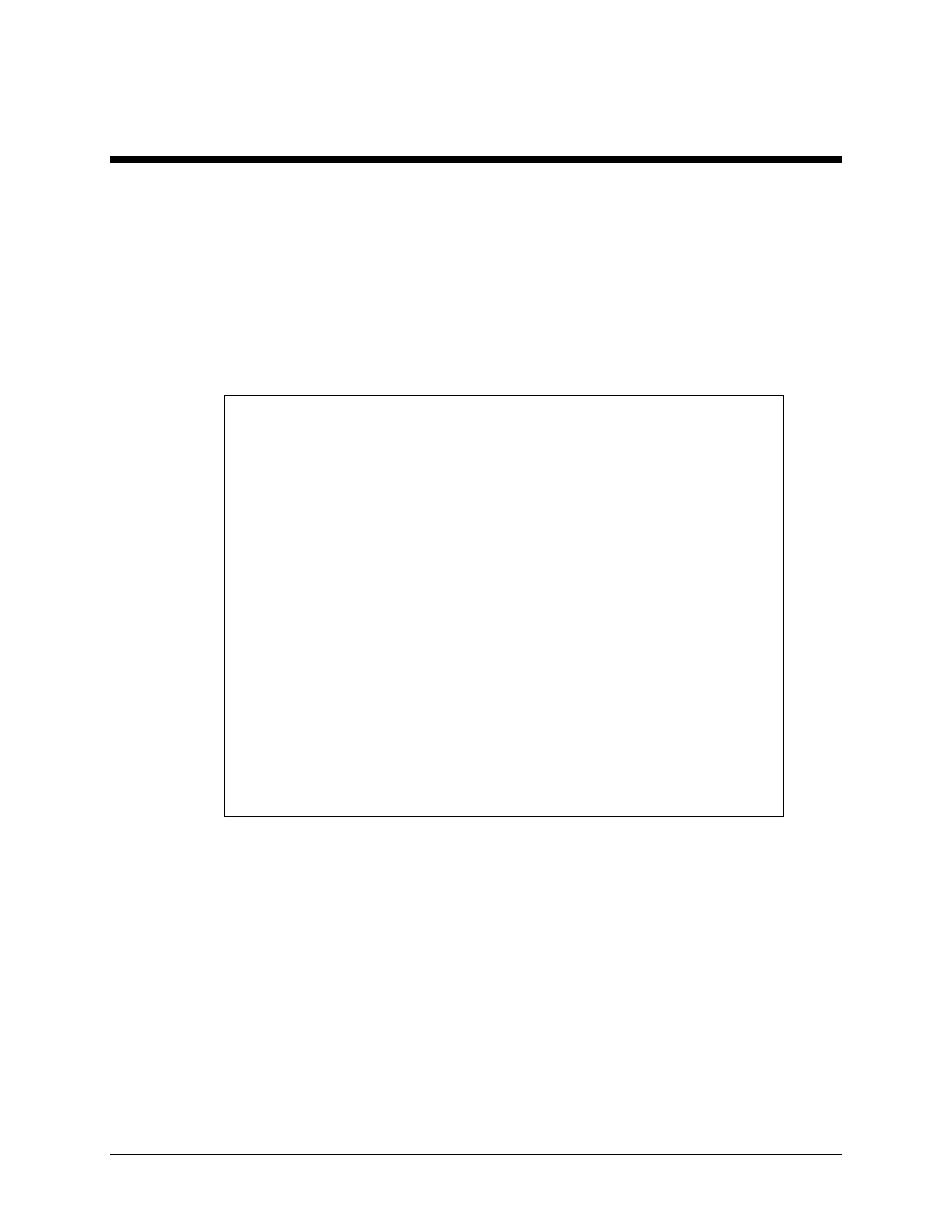Programming Development Environment
Introduction
This module will explain how to use Code Composer Studio (CCS) integrated development
environment (IDE) tools to develop a program. Creating projects and setting building options
will be covered. Use and the purpose of the linker command file will be described. Additionally,
the DSP/BIOS Configuration Tool will be used to handle system memory and system setup.
Learning Objectives
Learning Objectives
Learning Objectives
Use Code Composer Studio to:
Use Code Composer Studio to:
Create a
Create a
Project
Project
Set
Set
Build Options
Build Options
Create a
Create a
user
user
linker command file which:
linker command file which:
Describes a system’s available memory
Describes a system’s available memory
Indicates where sections will be placed
Indicates where sections will be placed
in memory
in memory
Use
Use
DSP/BIOS Configuration Tool
DSP/BIOS Configuration Tool
to:
to:
Handle system memory and system setup
Handle system memory and system setup
Create a .
Create a .
cdb
cdb
and .
and .
cmd
cmd
file
file
C28x - Programming Development Environment 2 - 1
