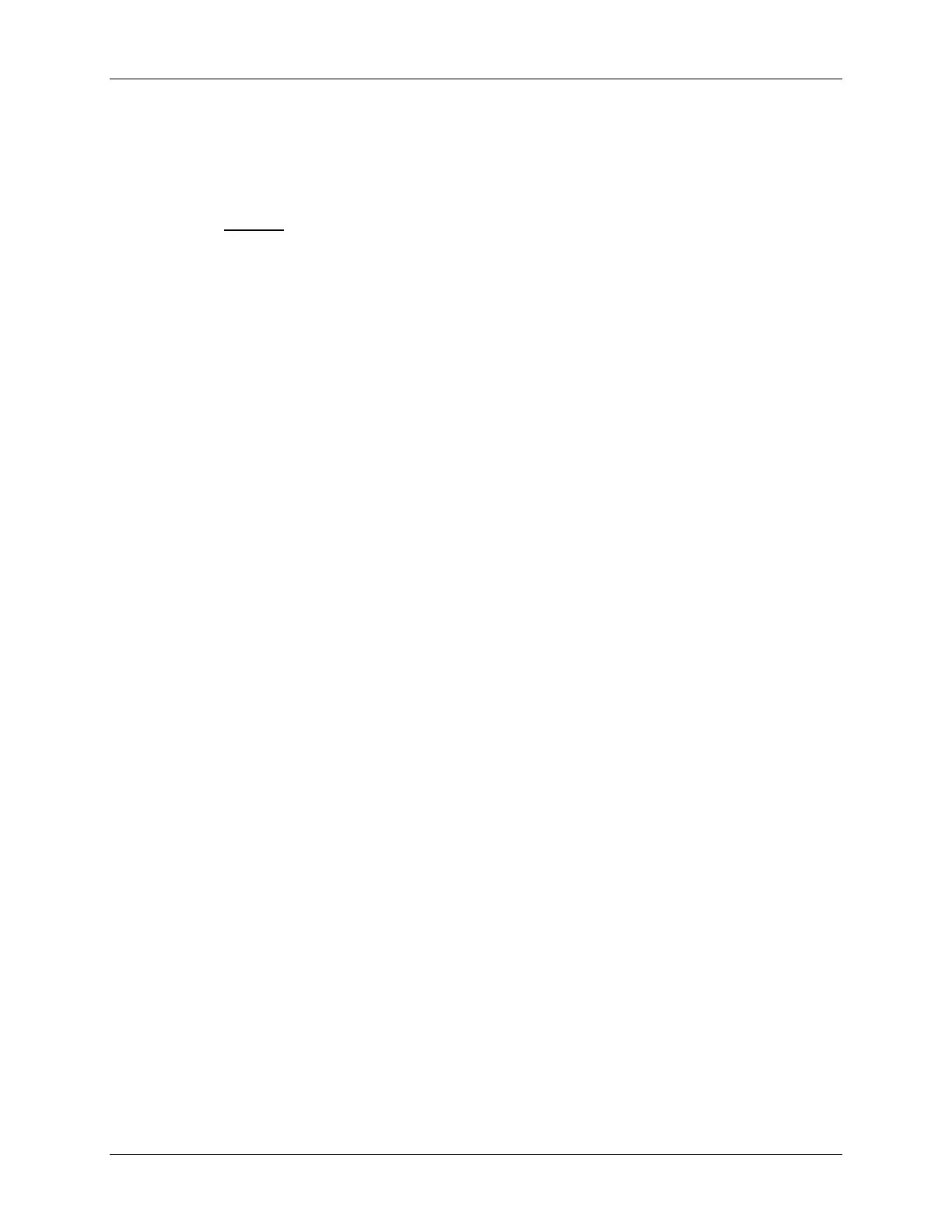Lab 10: Programming the Flash
Build – Lab.out
22. At this point we need to build the project, but not have CCS automatically load it since
CCS cannot load code into the flash! (the flash must be programmed). On the menu bar
click: Option Customize… and select the “Program Load Options” tab.
Uncheck
“Load Program After Build”, then click OK.
23. Click the “Build” button to generate the Lab.out file to be used with the CCS Flash
Plug-in.
CCS Flash Plug-in
24. Open the Flash Plug-in tool by clicking :
Tools F28xx On-Chip Flash Programmer
25. Notice that the eZdsp™ board uses a 30 MHz oscillator (located on the board near LEDs
DS1 and DS2). Confirm the “Clock Configuration” in the upper left corner has the
OSCCLK set to 30 MHz and the PLLCR value is set to 10. Recall that the PLL is
divided by two, which gives a SYSCLKOUT of 150 MHz.
26. Confirm that all boxes are checked in the “Erase Sector Selection” area of the plug-in
window. We want to erase all the flash sectors.
27. We will not be using the plug-in to program the “Code Security Password”. Do not
modify the Code Security Password fields.
28. In the “Operation” block, notice that the “COFF file to Program/Verify” field
automatically defaults to the current .out file. Check to be sure that “Erase, Program,
Verify” is selected. We will be using the default wait states, as shown on the slide in this
module.
29. Click “Execute Operation” to program the flash memory. Watch the programming status
update in the plug-in window.
30. After successfully programming the flash memory, close the programmer window.
Running the Code – Using CCS
31. In order to effectively debug with CCS, we need to load the symbolic debug information
(e.g., symbol and label addresses, source file links, etc.) so that CCS knows where
everything is in your code. Click:
File Load Symbols Load Symbols Only…
and select Lab.out in the Debug folder.
32. Reset the DSP. The program counter should now be at 0x3FFC00, which is the start of
the bootloader in the Boot ROM.
10 - 24 C28x - System Design