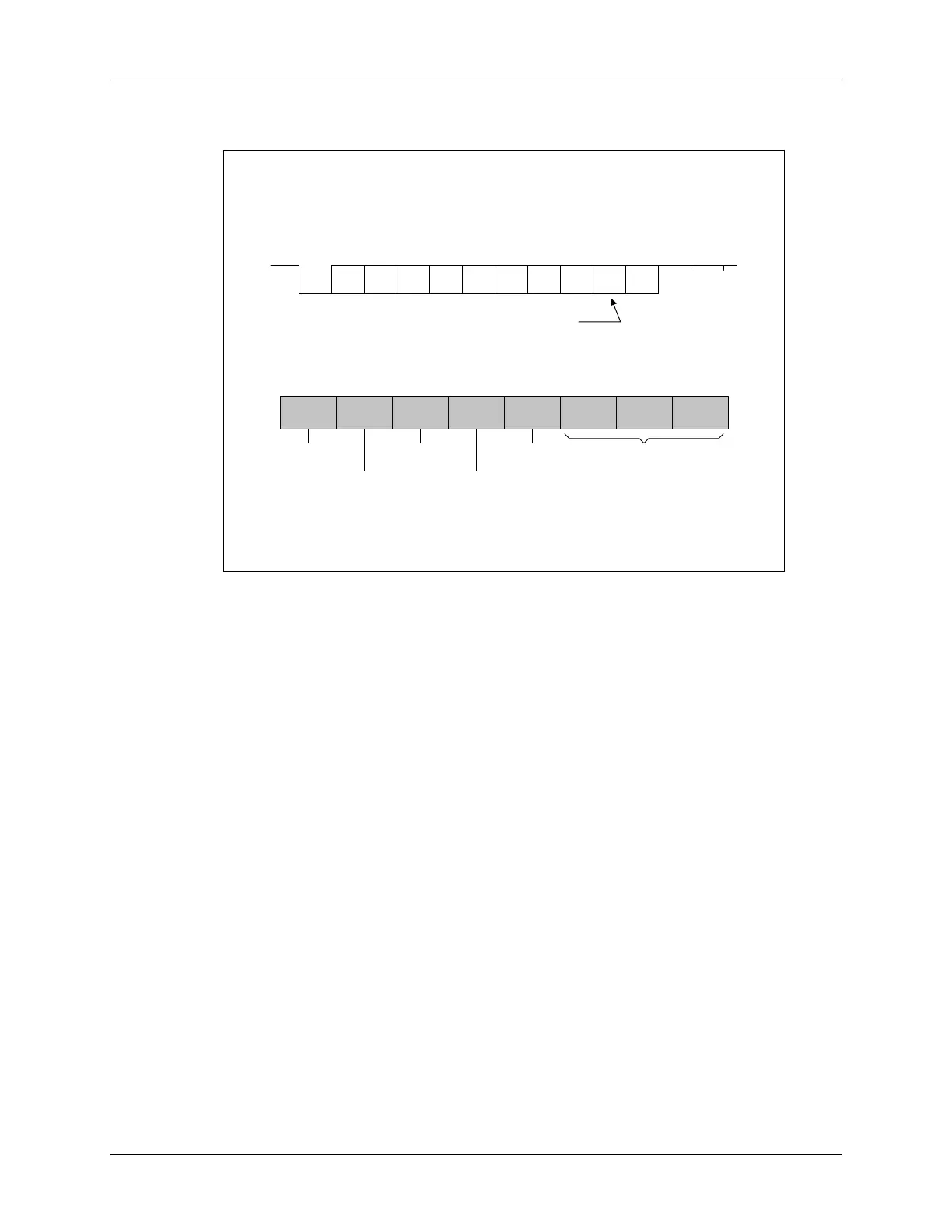Serial Communications Interface (SCI)
SCI-A Programmable Data Format
Start LSB 2 3 4 5 7 MSB
Parity
Stop 1
Addr/
Data
6
This bit present only in Address-bit mode
Stop 2
NRZ (non-return to zero) format
ADDR/IDLE
MODE
STOP
BITS
EVEN/ODD
PARITY
PARITY
ENABLE
LOOP BACK
ENABLE
SCI
CHAR2
SCI
CHAR1
SCI
CHAR0
Communications Control Register (SCICCR) – 0x007050
0 = 1 Stop bit
1 = 2 Stop bits
0 = Odd
1 = Even
0 = Disabled
1 = Enabled
0 = Disabled
1 = Enabled
0 = Idle-line mode
1 = Addr-bit mode
76543210
# of data bits = (binary + 1)
e.g. 110b gives 7 data bits
[SCI-B Communications Control Register (SCICCR) – 0x007750]
The basic unit of data is called a character and is 1 to 8 bits in length. Each character of data is
formatted with a start bit, 1 or 2 stop bits, an optional parity bit, and an optional address/data bit.
A character of data along with its formatting bits is called a frame. Frames are organized into
groups called blocks. If more than two serial ports exist on the SCI bus, a block of data will
usually begin with an address frame which specifies the destination port of the data as determined
by the user’s protocol.
The start bit is a low bit at the beginning of each frame which marks the beginning of a frame.
The SCI uses a NRZ (Non-Return-to-Zero) format which means that in an inactive state the
SCIRX and SCITX lines will be held high. Peripherals are expected to pull the SCIRX and
SCITX lines to a high level when they are not receiving or transmitting on their respective lines.
When configuring the SCICCR, the SCI port should first be held in an inactive state. This
is done using the SW RESET bit of the SCI Control Register 1 (SCICTL1.5). Writing a 0 to this
bit initializes and holds the SCI state machines and operating flags at their reset condition. The
SCICCR can then be configured. Afterwards, re-enable the SCI port by writing a 1 to the SW
RESET bit. At system reset, the SW RESET bit equals 0.
11 - 12 C28x - Communications
