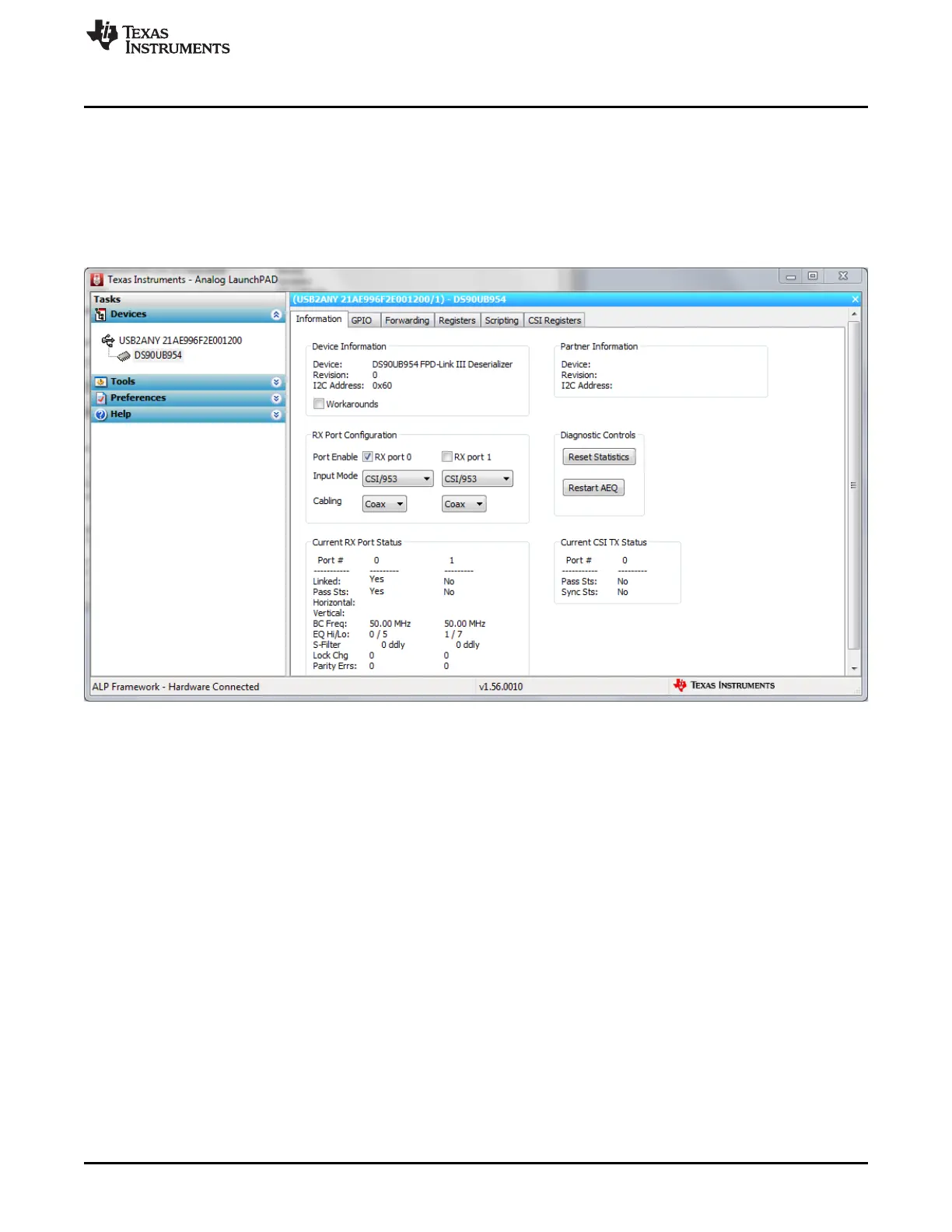www.ti.com
Using ALP and DS90UB954 Profile
19
SNLU223–August 2017
Submit Documentation Feedback
Copyright © 2017, Texas Instruments Incorporated
DS90UB954-Q1EVM Quick Start
11 Using ALP and DS90UB954 Profile
11.1 Information Tab
Under the Devices tab click on “DS90UB954” to select the device and open up the device profile and its
associated tabs. After selecting the DS90UB954, the following screen shown in should appear. Figure 13
shows the Information tab. The information tab shown assumes active and locked connection to a
DS90UB953 on RX0, and an open port on RX1.
Figure 13. ALP Information Tab