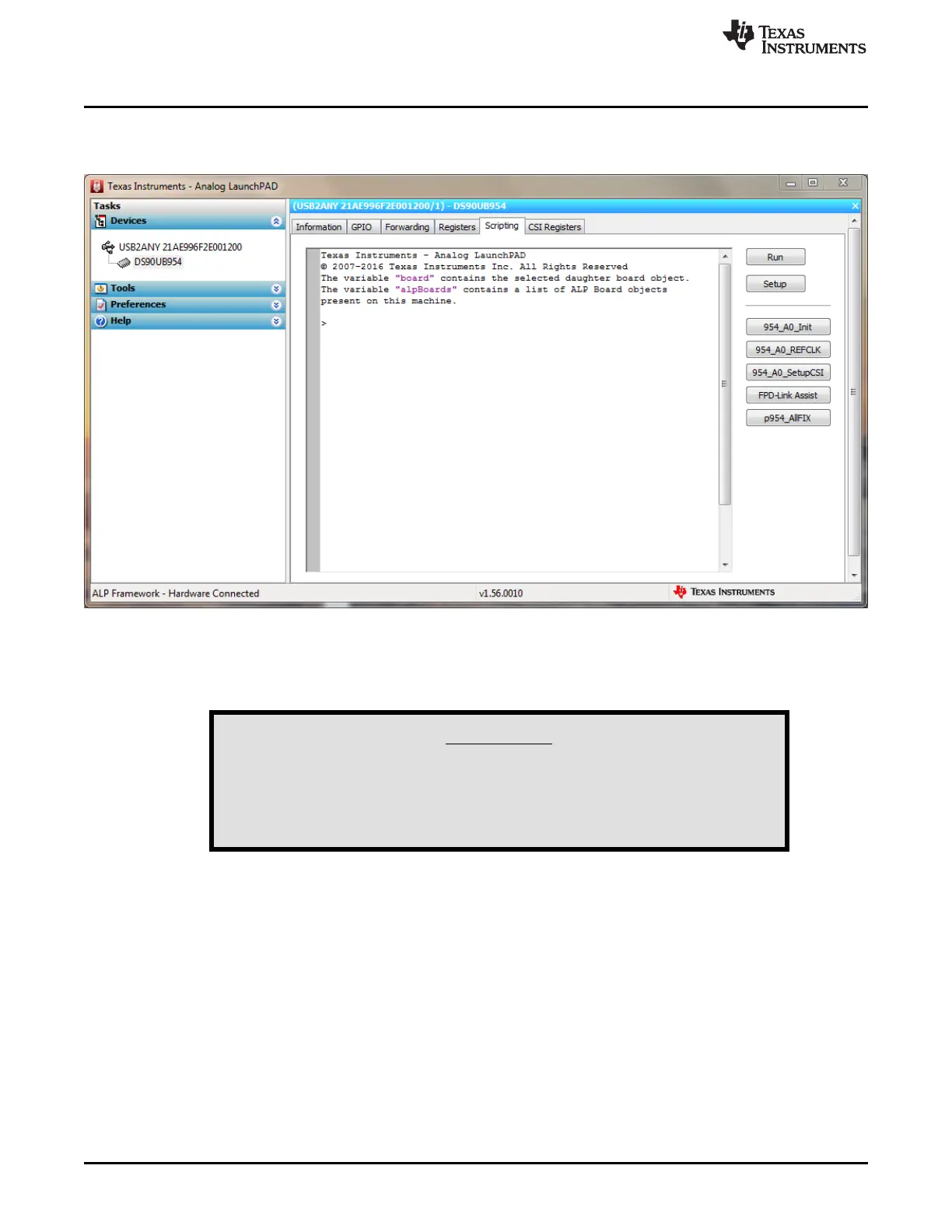Using ALP and DS90UB954 Profile
www.ti.com
22
SNLU223–August 2017
Submit Documentation Feedback
Copyright © 2017, Texas Instruments Incorporated
DS90UB954-Q1EVM Quick Start
11.4 Scripting Tab
Figure 16 shows the Scripting tab.
Figure 16. ALP Scripting Tab
The script window provides a full Python scripting environment which can be for running scripts and
interacting with the device in an interactive or automated fashion.
WARNING
Directly interacting with devices either through register
modifications or calling device support library functions can effect
the performance and/or functionality of the user interface and may
even crash the ALP Framework application.
11.5 Sample ALP Python Script
The following are sample python scripts that should be run before attempting to transmit video data from a
serializer. The code can be saved as a python script and run from the ALP scripting tab by click "Run" and
opening the saved script. The script will execute as soon as the dialog box closes.