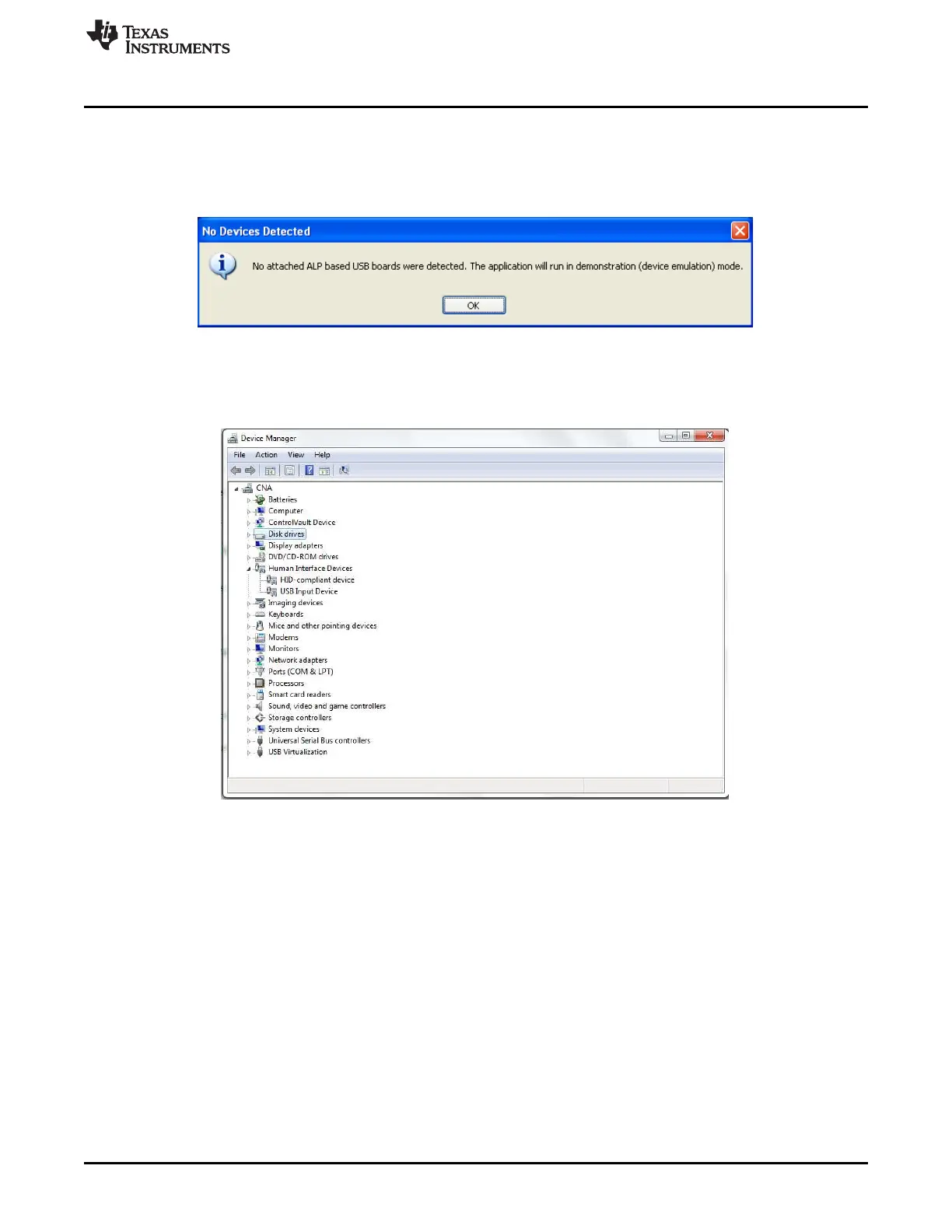www.ti.com
Troubleshooting ALP Software
23
SNLU223–August 2017
Submit Documentation Feedback
Copyright © 2017, Texas Instruments Incorporated
DS90UB954-Q1EVM Quick Start
12 Troubleshooting ALP Software
12.1 ALP Does Not Detect The EVM
If the following window opens after starting the ALP software, double check the hardware setup.
Figure 17. ALP No Devices Error
It may also be that the USB2ANY driver is not installed. Check the device manager. There should be a
“HID-compliant device” under the “Human Interface Devices” as shown in Figure 18.
Figure 18. Windows 7, ALP USB2ANY Driver
The software should start with only “DS90UB954” in the “Devices” pull down menu. If there are more
devices then the software is most likely in demo mode. When the ALP is operating in demo mode there is
a “(Demo Mode)” indication in the lower left of the application status bar as shown in Figure 19.