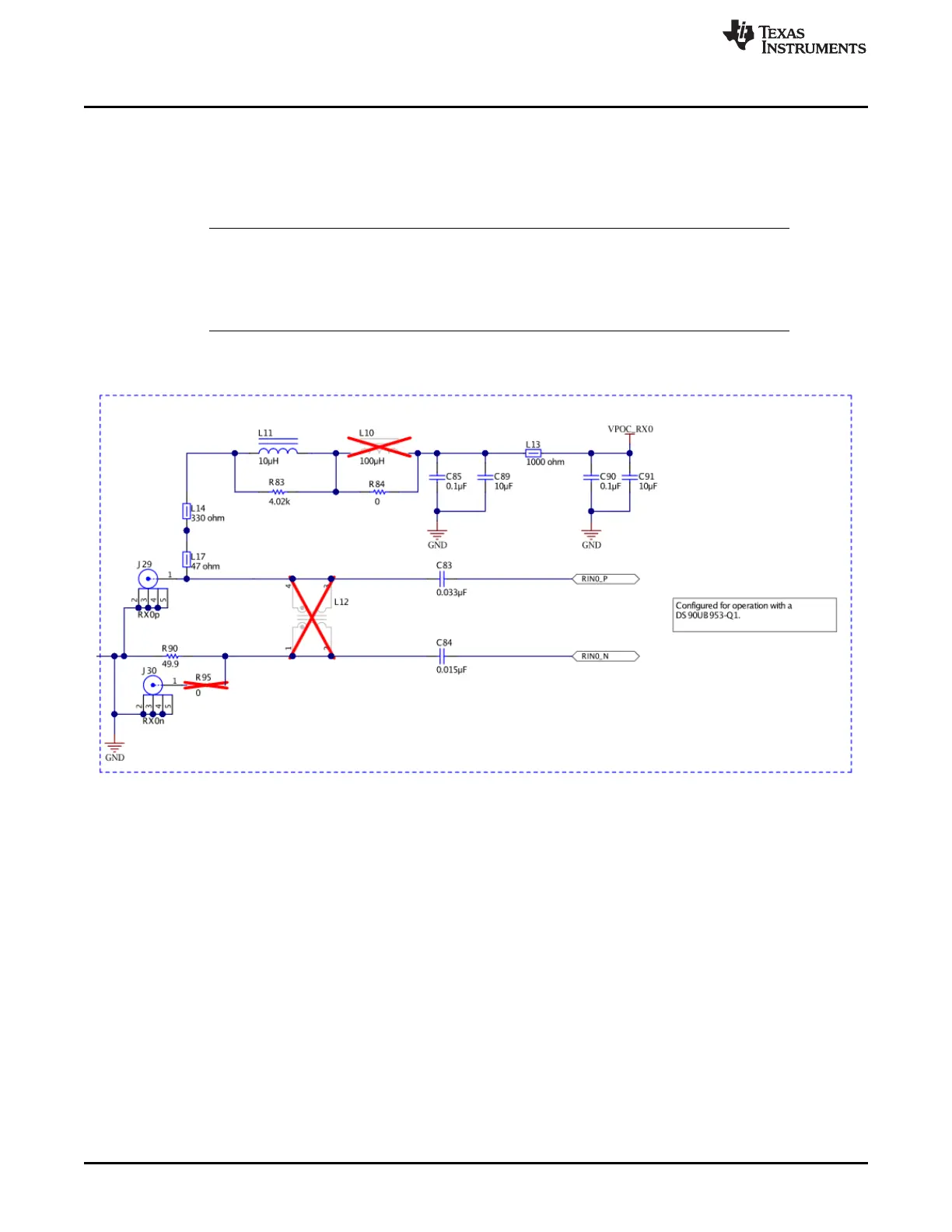DS90UB954-Q1EVM Board Configuration -Evaluation Board Connections
www.ti.com
6
SNLU223–August 2017
Submit Documentation Feedback
Copyright © 2017, Texas Instruments Incorporated
DS90UB954-Q1EVM Quick Start
3.3 Power Over Coax Interface
The DS90UB954-Q1EVM offers two power over coax interfaces (POC) to connect cameras through a
coaxial cable with FAKRA connectors. Power is delivered on the same conductor that is used to transmit
video and control channel data between the host and the camera. By default, 5V power supply is applied
over the coax cable. Refer to Table 2 for other POC configurations.
NOTE: For port RX0, the POC network is configured for a DS90UB953-Q1, and for RX1 the POC
network is configured for a DS90UB933-Q1. Only use a serializer EVM with the correct POC
network. To use POC with two DS90UB953-Q1 or DS90UB933-Q1 EVM's, one of the POC
networks must be reworked. You may also open the POC circuit and power the serializer
EVM directly from another supply.
For power over coax (POC) on the EVM, the circuit uses a filter network as shown in Figure 6. The POC
network frequency response corresponds to the bandwidth compatible with DS90UB953-Q1 chipsets.
Figure 5. Power Over Coax Network For Use With DS90UB953
