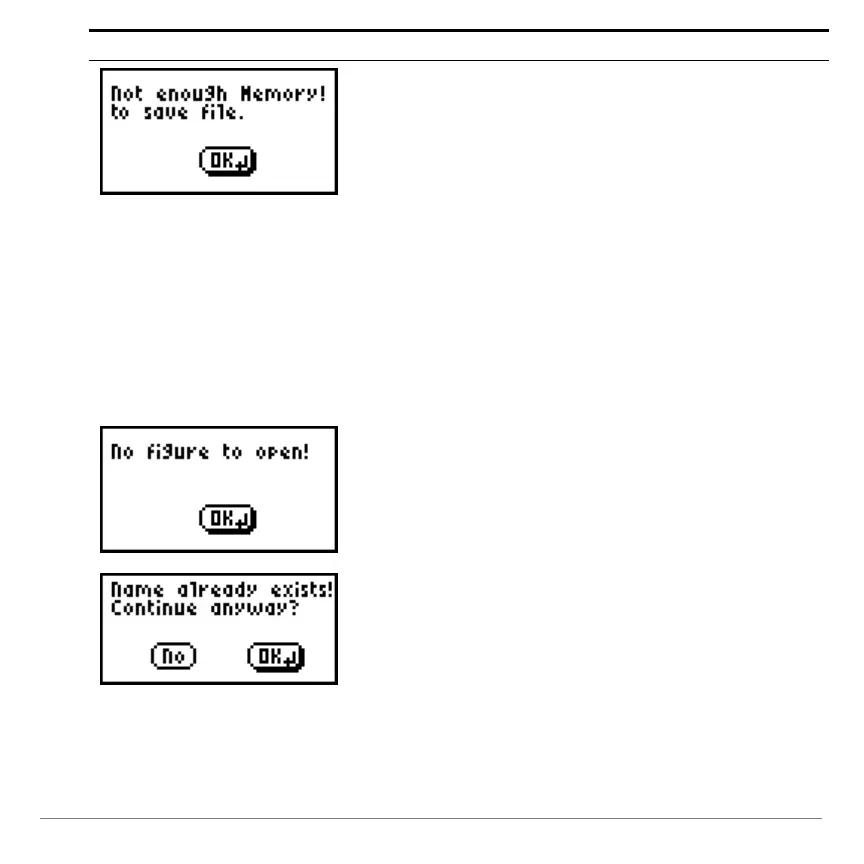TI-84 Plus Cabrië Jr. Application Page 54
Error Message Description
If there is not enough available memory to
save the figure, this message is displayed.
When this message is displayed, the current
figure is not lost. You can save the figure
anyway by:
• quitting Cabri Jr. and deleting some files to
create more free RAM (5K should be
enough). You must not delete the AppVar
CurrCaJ2; it contains the current figure.
• saving CurrCaJ2 on your computer or
another unit, and making use of it later
when you have enough available RAM on
your device.
You have selected Open from the F1 menu,
but there are no saved figures on your
calculator to open.
You have entered a file name for your figure
that already exists.
Select OK to overwrite the existing file, or
select No to return to the Save dialog box so
that you can enter a different file name.
