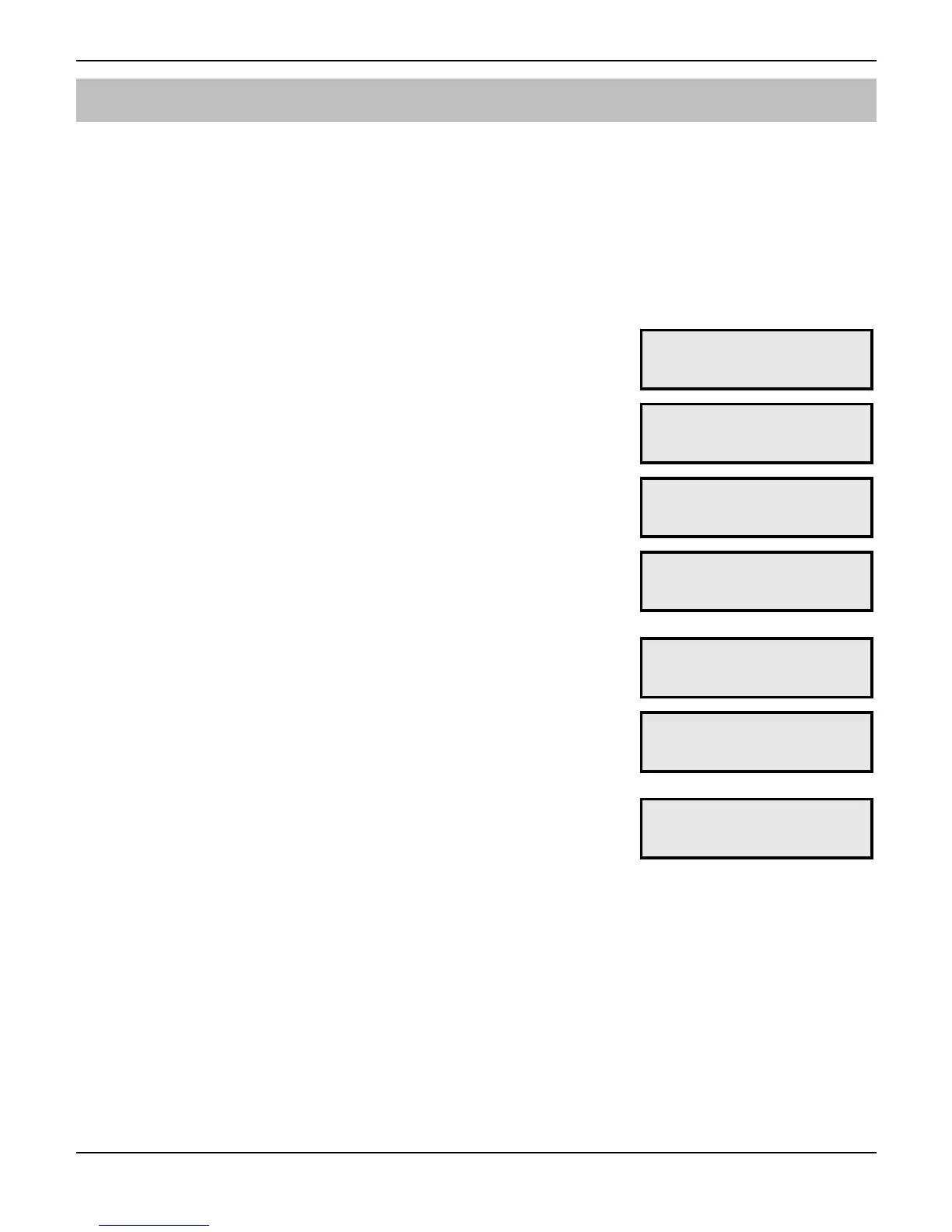Speech Dialler Operators Manual
INS233 11
Voice Messages
The Speech Dialler has four voice messages, each message can be up to 32 seconds
long. The unit has an internal microphone and loudspeaker, which are used to record
and playback the voice messages. Messages should be recorded to reflect the type of
alarm that is being triggered, e.g., if “trigger input 1” is connected to a smoke alarm
then “message 1” should state that there is a fire alarm at the premises.
! To Record and Playback a Voice Message:
1
From the main menu press ) or , to
select the Voice Messages menu:
()*'+,'-./.0+12'
8,60.'9.775:.7'
2
Press ! to select:
9.775:.'K'
YZF/5VJ'[Z".0,C=
3
Press ) or + - . to select the required
voice message, e.g.,
-:
9.775:.'N'
YZF/5VJ'[Z".0,C='
4
Press % to start recording. Speak clearly at
the unit. The display will show how much time
has elapsed:
".0,C=64:'N12'
-F#$\'L>]!!!PT!T'
5
Press & to stop recording:
9.775:.'N'
YZF/5VJ'[Z".0,C='
6
To listen to the message press '. The
message is played back through the internal
loudspeaker:
9.775:.'N'
F/5V64:!!!!!NP!T'
7
Press & to stop playback:
9.775:.'N'
YZF/5VJ'[Z".0,C='
8
Repeat steps 3 - 7 for other voice messages or
press * to exit this menu.
