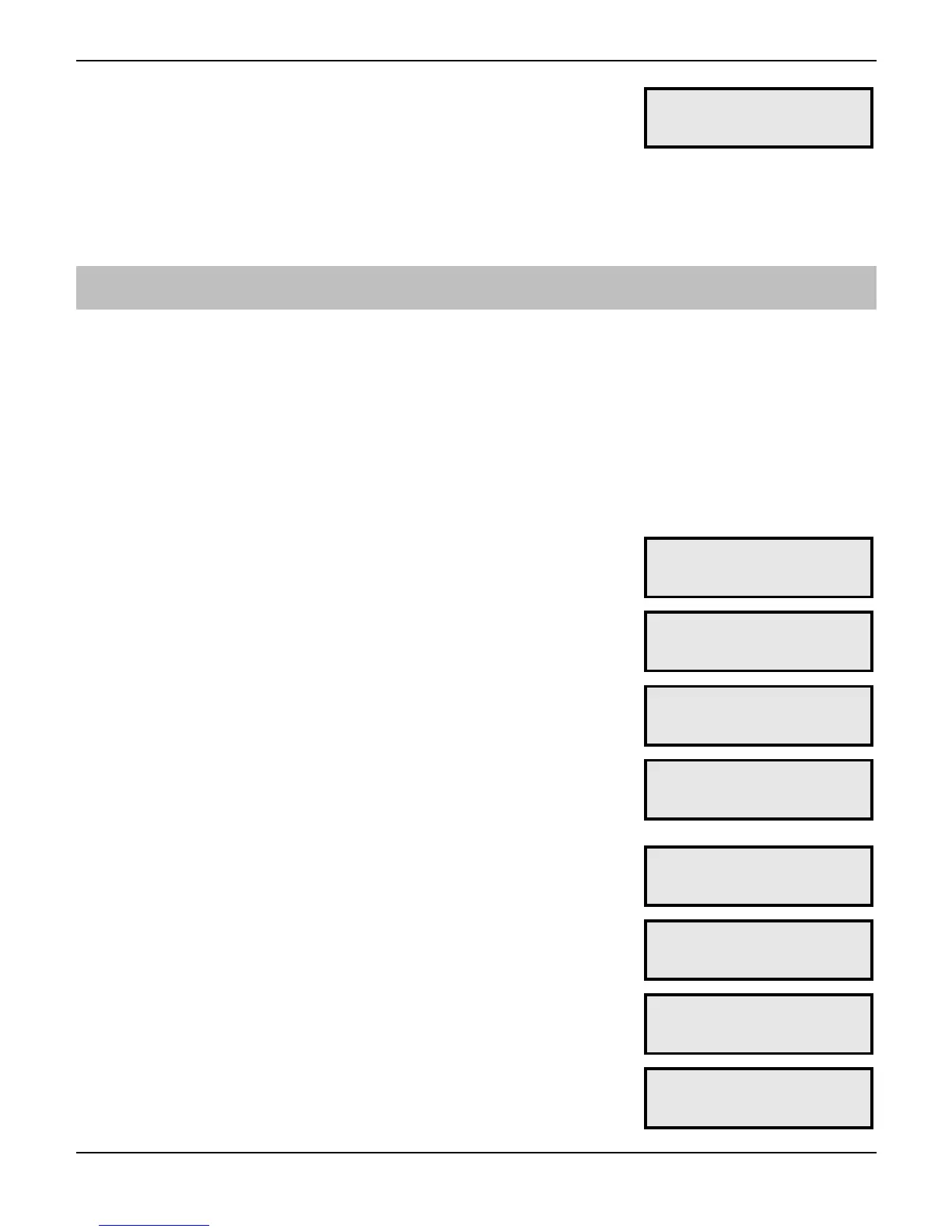Speech Dialler Operators Manual
14 INS233
7
Press ! to select the next option:
E4?A+'R'-.4=7'+,'
3,4+50+'KRNSHHHH'
8
Repeat steps 3 - 7 for other contacts or press
* to exit this menu.
Test Options
This menu option has three test menus that allow you test the operation of the Speech
Dialler.
Test Voice Messages
This menu allows you to test the voice messages through to the various contacts. The
unit will call the selected contacts and play the selected voice message.
! To Test Voice Messages:
1
From the main menu press ) or / to
select the Test Options menu:
()*'+,'-./.0+12'
;.7+'>?+6,47'
2
Press ! to select:
()*'+,';.7+12'
8,60.'9.775:.7
3
Press ! to select:
-.4='8,60.'K'+,'
3,4+50+'KHHHHHHH'
3
Press ) to select the required Voice
Message. The bottom line shows the contacts
that will be called:
-.4='8,60.'N'+,'
3,4+50+'HHNHHHHH'
4
Press + - 2 to toggle the contact
numbers, e.g., +,.:
-.4='8,60.'N'+,'
3,4+50+'KRNSHHHH'
5
Press ! to start the test. To cancel the test at
any time press"# or"&:
35//64:'LAGa.C'K'
]56+'%65/';,4.'
Dialling the contact’s telephone number:
35//64:'LAGa.C'K'
%65//64:'LAGa.C'
Waiting for answer:
35//64:'LAGa.C'K'
]56+'$47X.C'
