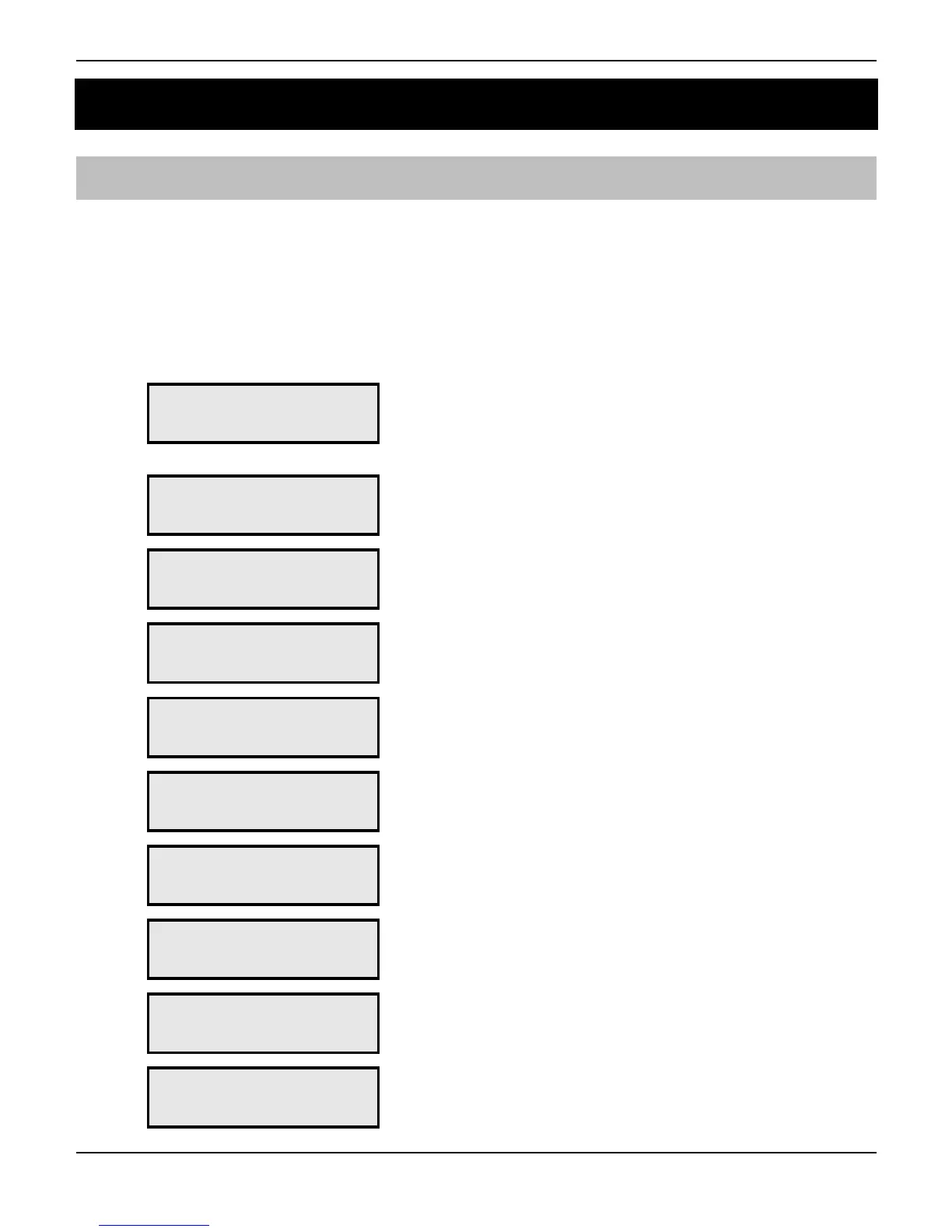Speech Dialler Operators Manual
INS233 7
2. Programming
Accessing the Programming Menu
When the Speech Dialler is in its normal standby mode the display shows
“!!!!!"#$%&!!!!!”. To access the programming menu you must enter the
operator’s passcode (default 1234). After entering the passcode the first menu option
is displayed, you can scroll up and down through the menu options using the scroll
key or jump to a menu by pressing the relevant “hot-key”, e.g., to select the Call Log
menu press 6.
!!!!!"#$%&!!!!!'
'
Enter passcode +,-. to
access the programming menu.
