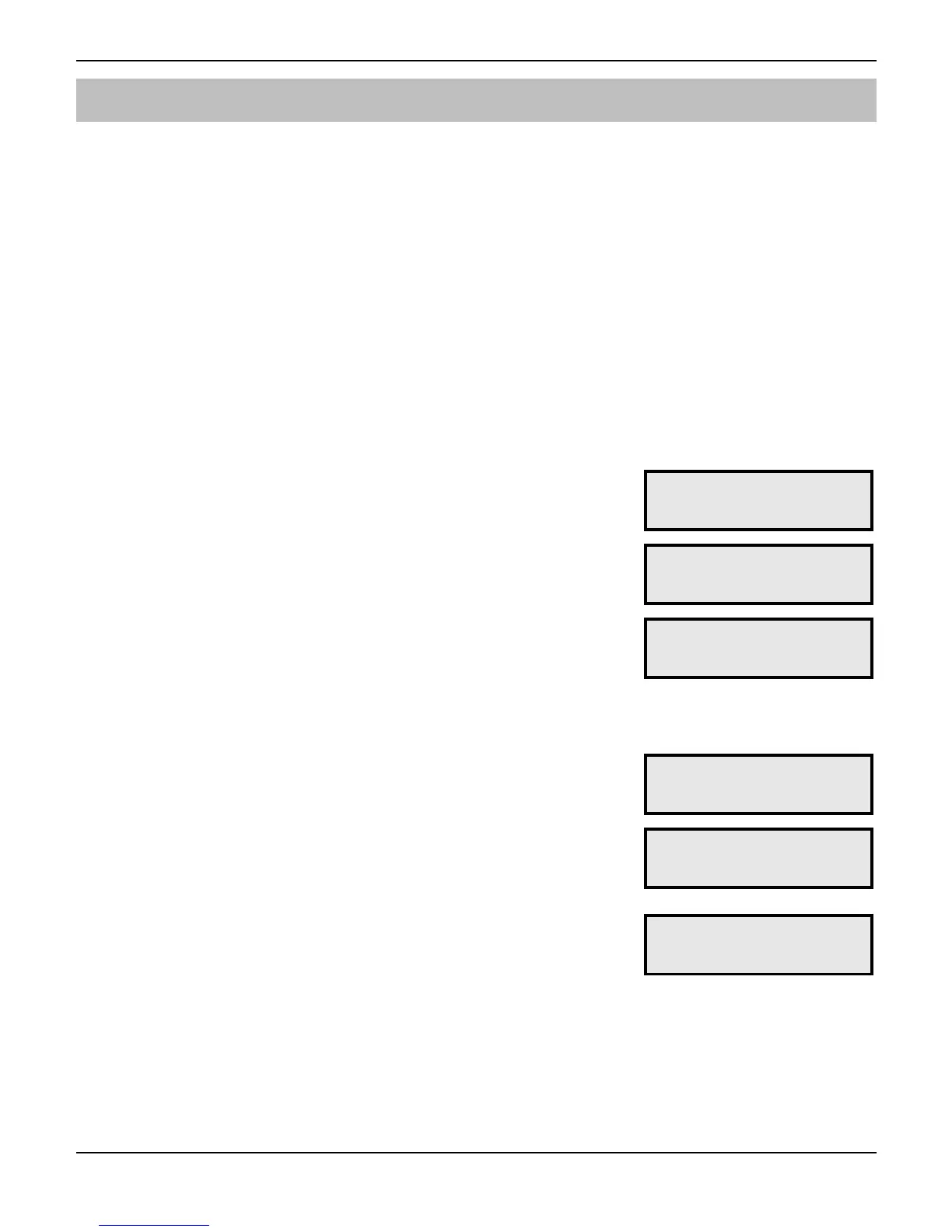Speech Dialler Operators Manual
12 INS233
Text Messages
The Speech Dialler can send text messages to mobile telephones using the SMS text
service (Short Message Service). The unit does this by calling a SMS service centre,
which takes the message from the Speech Dialler and forwards it to the contact’s
mobile telephone. The unit can store up to four 32-character “Alarm” messages and
one common “Site Details” message. When the unit sends a text message it appends
the “Alarm” message to the “Site Details” message. The “Site Details” message would
normally hold the name or details of the premises being protected.
This menu also allows you to program a 32-character banner message. The banner
message is displayed on LCD when unit is either in the “Ready” or “Disabled” mode.
The banner message is NOT sent as part of the text message to mobile telephones.
! To Add/Change Text Messages:
1
From the main menu press ) or - to
select the Text Messages menu:
()*'+,'-./.0+12'
;.<+'9.775:.7'
2
Press ! to select:
;.<+'9.775:.'K'M'
9.775:.'K'2'^6C.
3
Press ) or + - ."to select the alarm
messages, press
/ to select the site details
message or press
0 to select the banner
message, e.g.,
/. The message is scrolled
across the bottom line of the display:
-6+.'%.+56/7'M'
H'&,AC';.<.0,G'-'
4
Press # to edit the message:
O'&,AC';.<.0,G'-
?..0_'%65//.C''
5
Use the text editing keys (see page 31) to enter
the text message:
;.<.0,G'@+=J'`C5
=X,,='3,AC+O'
6
Press ! to accept:
-6+.'%.+56/7'M'
;.<.0,G'@+=J'`C5'
7
Repeat steps 3 - 6 for other messages or press
* to exit this menu.
