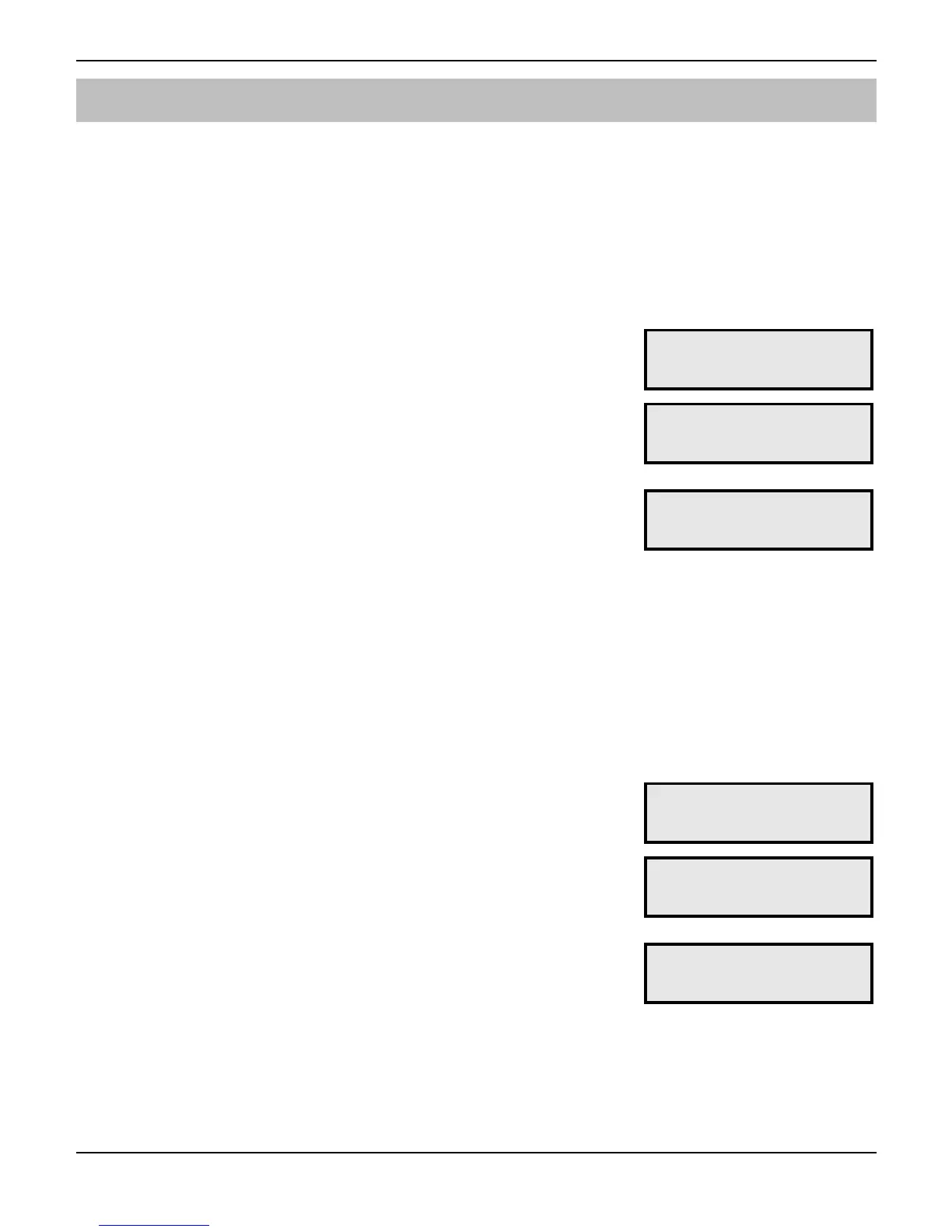Speech Dialler Operators Manual
26 INS233
Recording and Playing a Memo Locally
The Speech Dialler has a 32 second memo message, which can be recorded locally
at the unit. Once recorded the display will indicate that there is memo message
waiting. You could use this feature to leave a message for a member of your family as
you are leaving the premises. When they arrive home they would see/hear that there
is memo message waiting and can they play it back.
! To Record a Memo Message:
1
Ensure the unit is in its normal “Ready” or
“Disabled” mode:
!!!!!"#$%&!!!!!!'
''
2
Press % to record the memo. Speak clearly
at the unit. The display will show how much
time has elapsed:
".0,C=64:'9#9>12
-F#$\'L>]!!!PT!f
3
Press & to stop recording, the display will
indicate that there is a memo waiting:
The Speech Dialler can also be programmed to
either flash the display backlight or beep when
a memo message is waiting, see page 23.
H'9#9>']$E;ELg'H'
FC.77'Y'+,'_.5C!
4
If you have not played back the memo message you can add to already
recorded message by pressing
%.
! To Playback a Memo Message:
1
The display will normally indicate that you have
a message waiting:
H'9#9>']$E;ELg'H'
FC.77'Y'+,'_.5C!'
2
Press ' to playback the message:
Press
& to stop to cancel playback at any
time.
F/5V64:'9#9>12'
F/5V64:!!!!!NP!N
3
Once the memo message has been played the
unit will revert to showing the normal “Ready”
or “Disabled” mode:
If you want to listen to the message again press
'.
!!!!!"#$%&!!!!!!'
''
