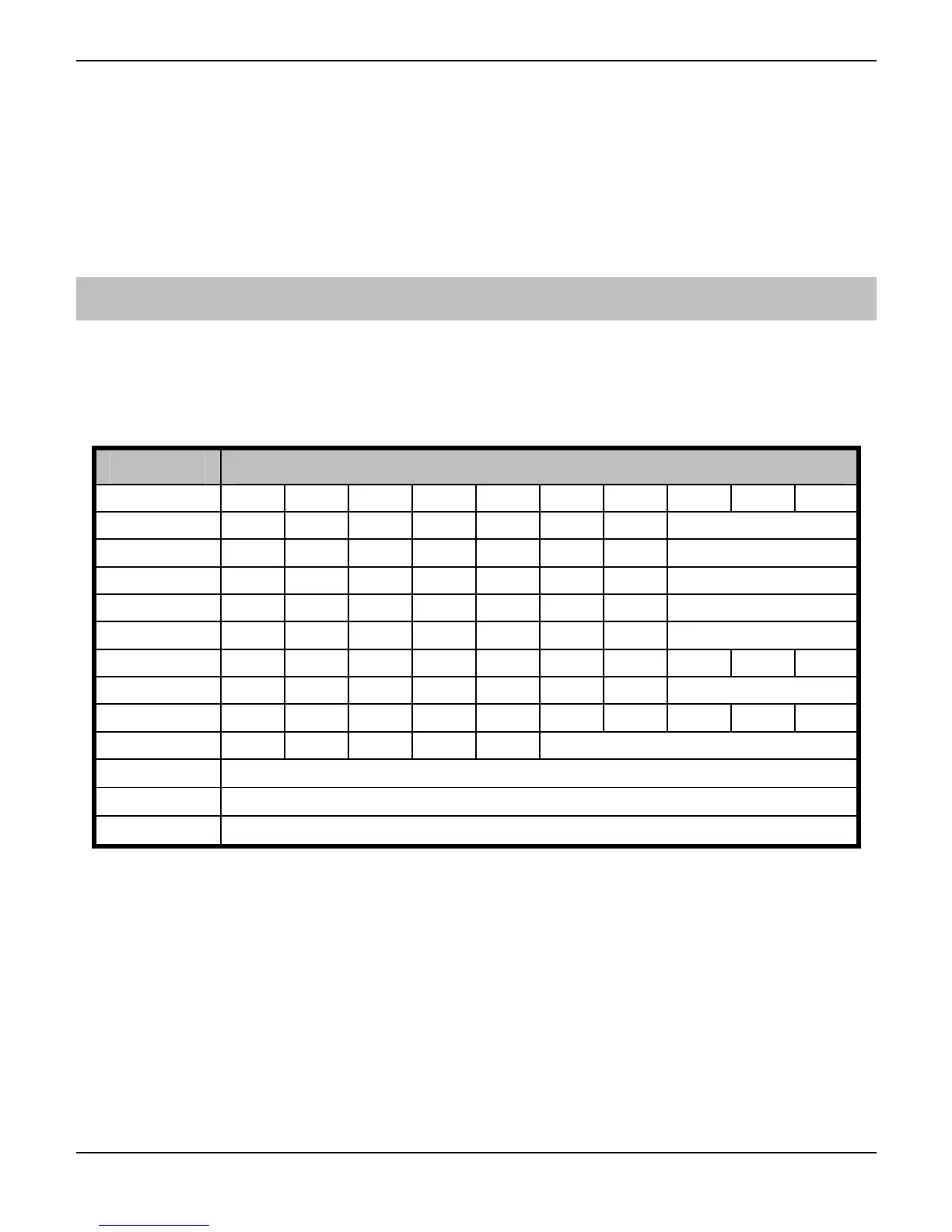Speech Dialler Operators Manual
INS233 31
5
Press [0] on your telephone If you want to cancel playback mode or wait
until the memo has finished playing.
4
Use your telephone to select other Remote Access commands or press
[#] to hang-up the connection with the Speech Dialler.
Text Editing Keys
Text is programmed in a similar way to mobile phones. Characters are selected by
pressing the corresponding key the appropriate number of times (to select a
character on the same key, wait for the cursor to automatically advance). The table
below shows the keys to use and the characters that are assigned to them:
Key Characters
+"
!' J' h' i' K' j' k' 2' d' l'
,"
5' a' 0' R' $' `' 3' '
-"
=' .' B' N' %' #' ^' '
."
:' _' 6' S' g' m' E' '
/"
n' W' /' T' o' \' @' '
0"
G' 4' ,' Q' 9' L' >' '
1"
?' p' C' 7' U' F' q' "' -' '
2"
+' A' b' e' ;' r' 8' '
3"
X' <' V' s' f' ]' D' &' t' '
4"
' P'J'I'H' '
)"
Move cursor left and right
#"
Delete Character
!"
Accept text
Speech Dialler is a Trademark of Texecom Ltd.
The Speech Dialler is protected by UK and/or International Registered Design.
Registered Design Number: 2089016
