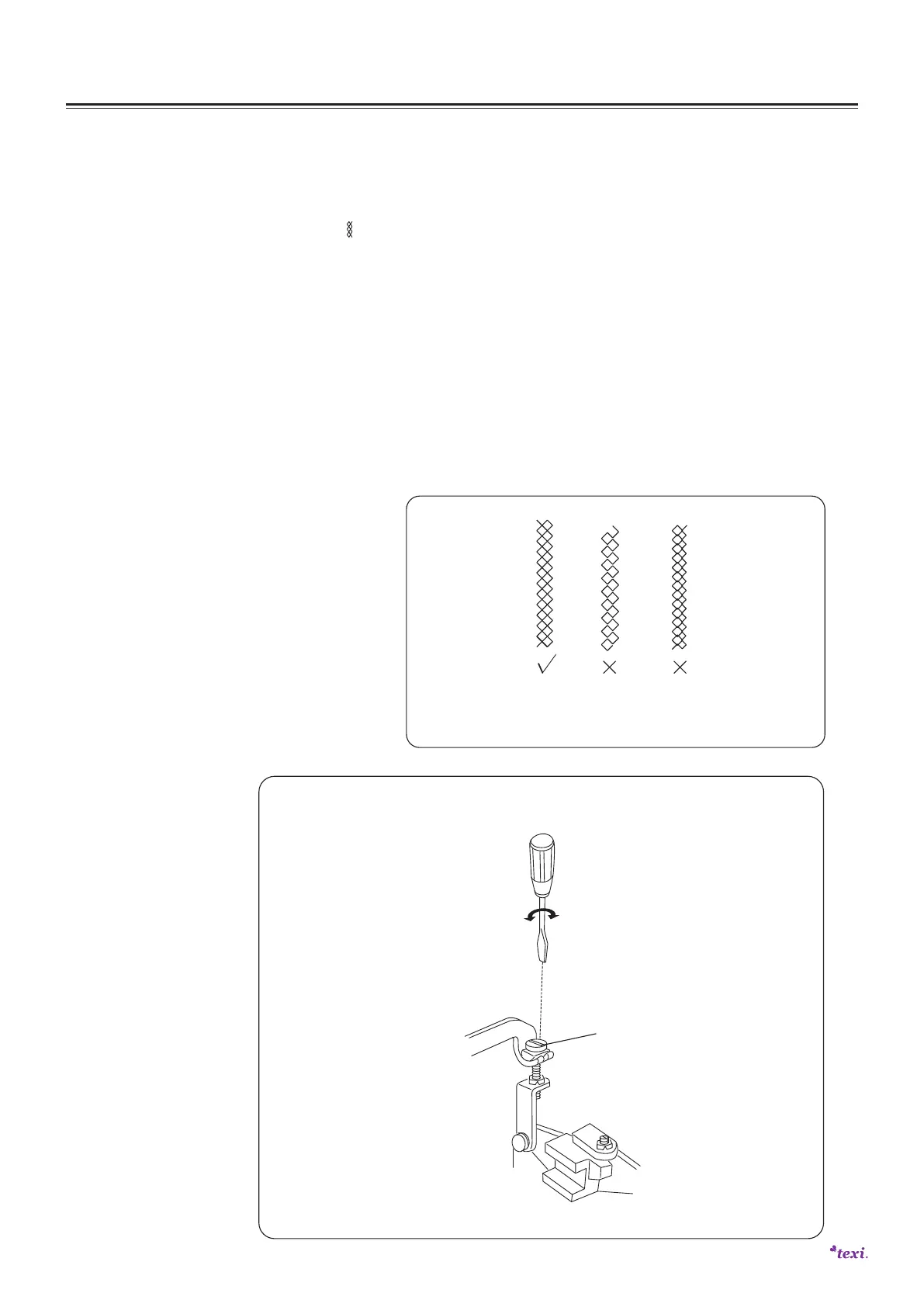Texi Fox 25
16
MECHANICAL ADJUSTMENT
FEED BALANCE ON STRETCH STITCH
TO CHECK:
Turn the pattern dial at “D”
), and set the stitch length dial at “SS”, the stretch (
pattern should be same as the first one on pic 1.
If it is distorted as A or B on pic. 1, adjust as follows:
ADJUSTMENT PROCEDURE:
1. Remove the top cover. (See page 2)
2. Turn the adjusting screw (E).
If same as A, turn the screw (E) in the direction (C).
If same as B, turn the screw (E) in the direction (D).
3. Recheck the stretch pattern.
4. Attach the top cover.
pic.1
(A) (B)
pic.2
E
Screw driver
C
D