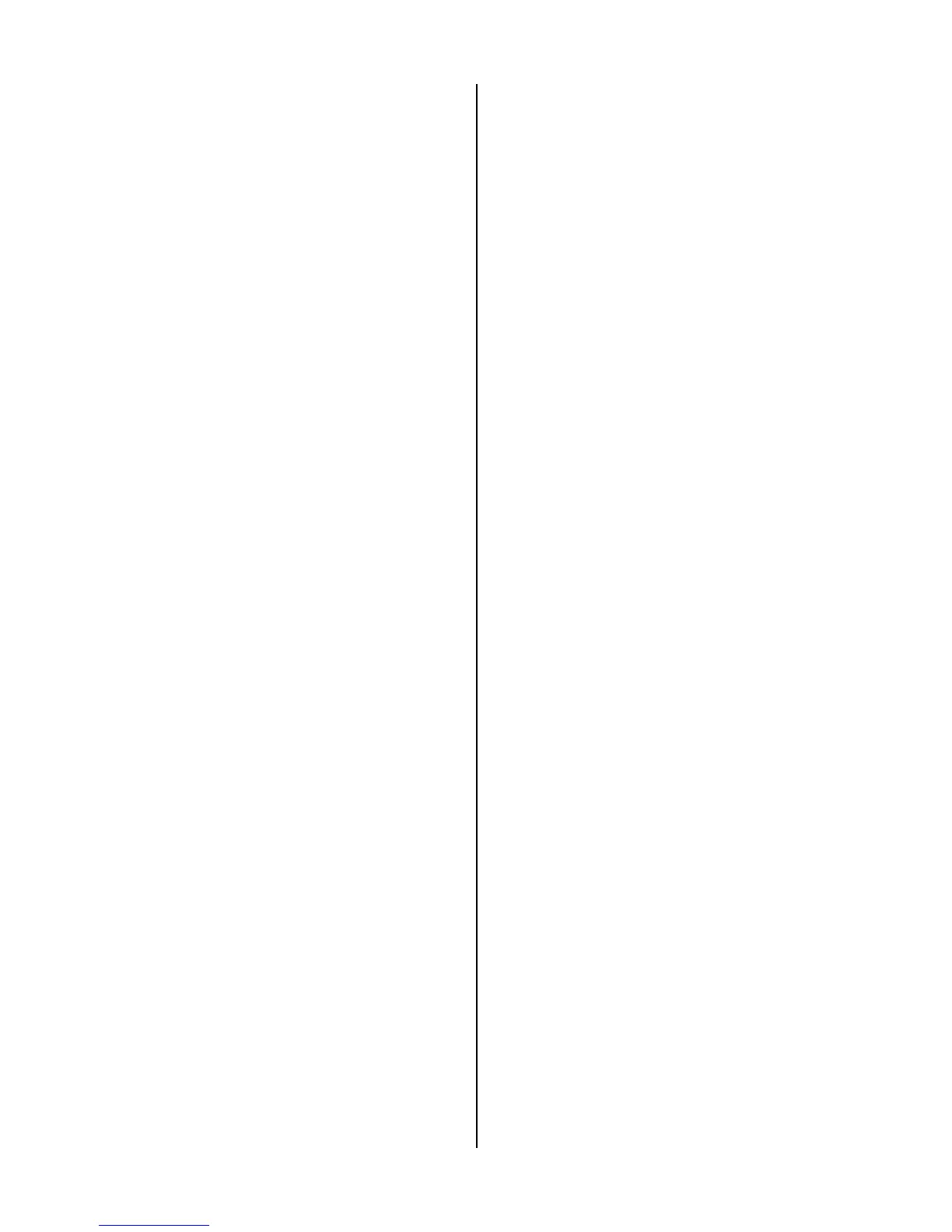REPLACEMENT PROCEDURES 5-12 Manual 0-2957
d. Put hex nuts on the studs. Tighten the nuts on
the right (rear) top and bottom studs. Leave
the nuts on the left (forward) studs loose tem-
porarily.
4. Put the Fan Assembly in place per subsection
5.08-C. Reconnect the work cable to terminal E61
on the Power Output PC Board.
5. Tighten the nuts securing the left edge of the Heat-
sink Shroud Assembly. The stud and nut on the
bottom left edge fasten a wire stay to the Power
Supply.
6. Replace the grommets around the wire harnesses
passing through the right (rearward) edge of the
Heatsink Shroud.
7. Reinstall the Pilot Board. Reconnect the wires to
the Pilot Board.
Reconnect the torch receptacle ground wire to the
center chassis.
9. Replace the Pressure Switch/Solenoid Assembly.
This assembly fits into a slot in the top horizontal
surface of the Heatsink Shroud. A notched pin
holds the assembly in place.
10. Connect the gas hose between the Regulator/Fil-
ter Assembly and the Gas Pressure Switch/Sole-
noid Assembly.
11. Connect wiring to the Output Power PC Board.
Refer to the Appendix pages for wiring layout.
12. Replace the Power Supply rear panel per subsec-
tion 5.07-D.
This concludes the replacement procedures.