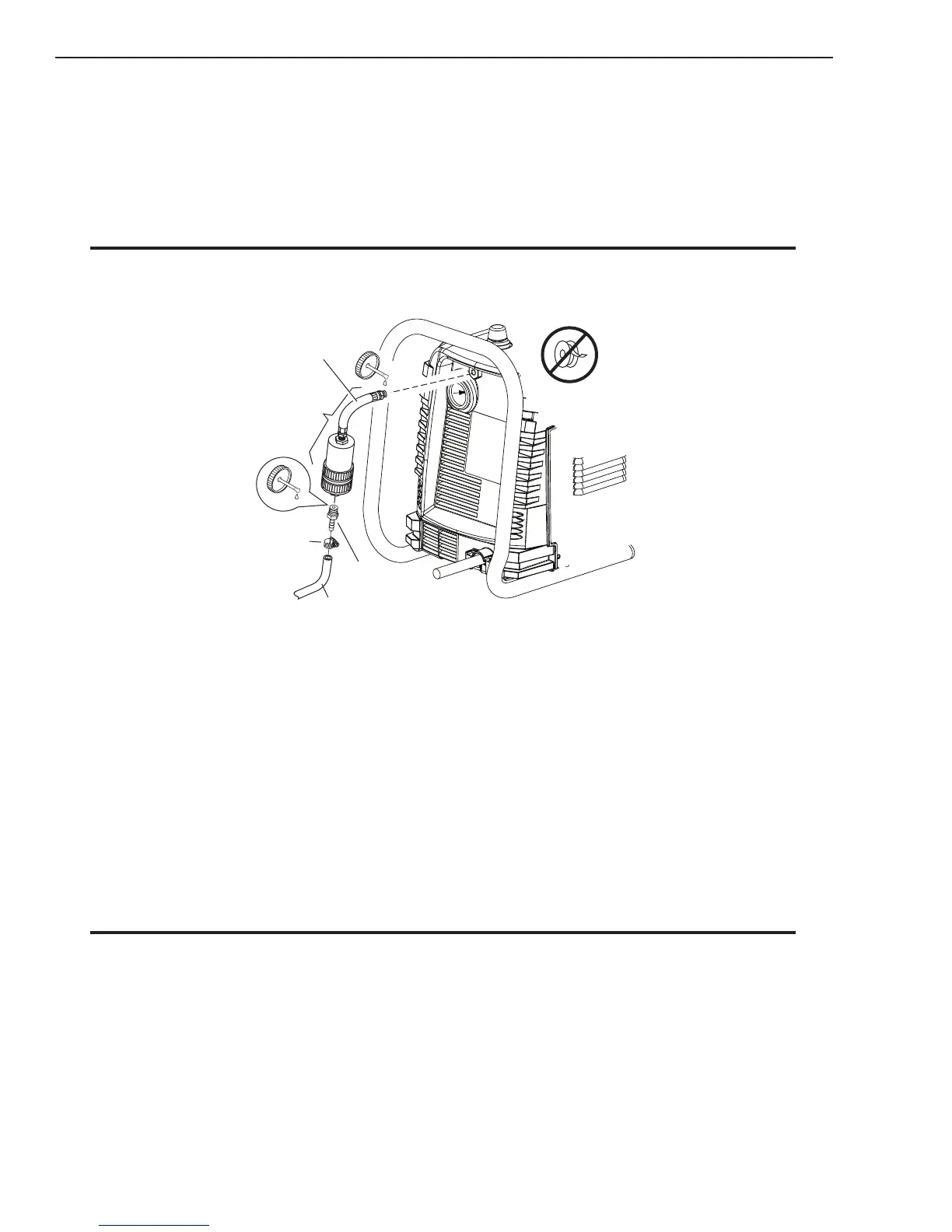cutmaster 39
INSTALLATION 3-4 Manual 0-4976
C. Installing Optional Single - Stage Air Filter
An optional lter kit is recommended for improved ltering with compressed air, to keep moisture and
debris out of the torch.
1. Attach the Single - Stage Filter Hose to the Inlet Port.
2. Attach the Filter Assembly to the filter hose.
3. Connect the gas line to the Filter. The illustration shows typical fittings as an example.
NOTE
For a secure seal, apply thread sealant to the fitting threads, according to the maker's instructions. Do Not use
Teflon tape as a thread sealer, as small particles of the tape may break off and block the small gas passages in the
torch. Connect as follows:
A-07928
1/4 NPT
Hose Fitting
Hose
Clamp
Gas Supply Hose
Filter Hose
Single-Stage
Filter Kit
No. 7-7507
Optional Single - Stage Filter Installation
D. Using High Pressure Gas Cylinders
When using high pressure gas cylinders as the gas supply:
1. Refer to the manufacturer’s specifications for installation and maintenance procedures for high pressure gas
regulators.
2. Examine the cylinder valves to be sure they are clean and free of oil, grease or any foreign material. Briefly open
each cylinder valve to blow out any dust which may be present.
3. The cylinder must be equipped with an adjustable high - pressure regulator capable of outlet pressures up to
100 psi (6.9 bar) maximum and flows of at least 300 scfh (141.5 lpm).
4. Connect gas supply hose to the cylinder.
NOTE
Pressure should be set at 100 psi (6.9 bar) at the high pressure gas cylinder regulator.
Supply hose must be at least 1/4 inch (6 mm) I.D.
For a secure seal, apply thread sealant to the fitting threads, according to manufacturer's instructions. Do Not
use Teflon tape as a thread sealer, as small particles of the tape may break off and block the small gas passages in
the torch.
