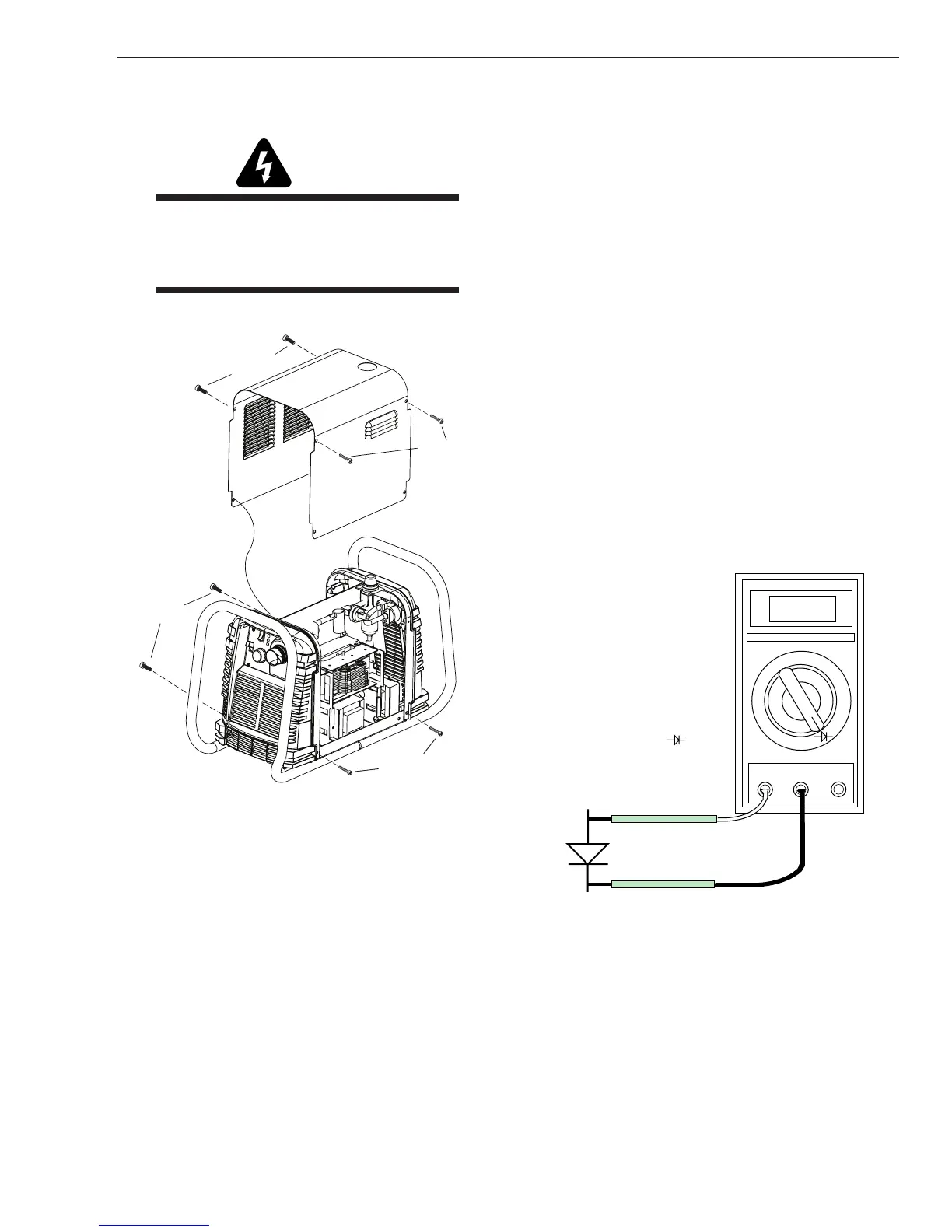cutmaster 39
Manual 0-4976 5-11 SERVICE
B. Opening Power Supply Enclosure
The cover of the Power Supply must be removed
to gain access to the input power connections.
WARNING
Disconnect primary power at the source be-
fore assembling or disassembling the Power
Supply, torch parts, or torch and leads as-
semblies.
1. Remove the screws securing the cover to
the unit.
Upper screws
Ground
wire
Lower screws
Upper screws
Art #A-07935
Lower screws
2. Carefully lift the cover up and away from
the unit to gain access to the ground wire
connection on the inside of the cover (left
side near front).
3. Remove the nut and washer from the
ground stud on the inside of the cover.
4. Install the replacement cover by reversing
the above steps.
C. Diode Testing Basics
Testing of diode modules requires a digital volt/
ohmmeter that has a diode test scale. Remember
that even if the diode module checks good, it may
still be bad. If in doubt, replace the diode module.
1. Locate the diode module to be tested.
2. Remove cables from mounting studs on
diodes to isolate the module.
3. Set digital volt/ohmmeter to diode test
scale.
4. Using the Figures for each test, check each
diode in the module. Each diode must be
checked in forward bias (plus to negative)
and reverse bias (negative to plus) direc-
tion.
5. Connect the volt/ohmmeter positive lead to
the anode (+) of the diode and the nega-
tive lead to the cathode (-) of the diode for
forward bias testing (refer to following
gure). A properly functioning diode will
conduct in the forward bias direction and
indicate between 0.3 to 0.9 volts.
0.75
VR
COM
A
Art # A-00307
Anode
Cathode
Forward Bias
Diode Conducting
+
_
Diode Test Symbol
Testing Diode Forward Bias
