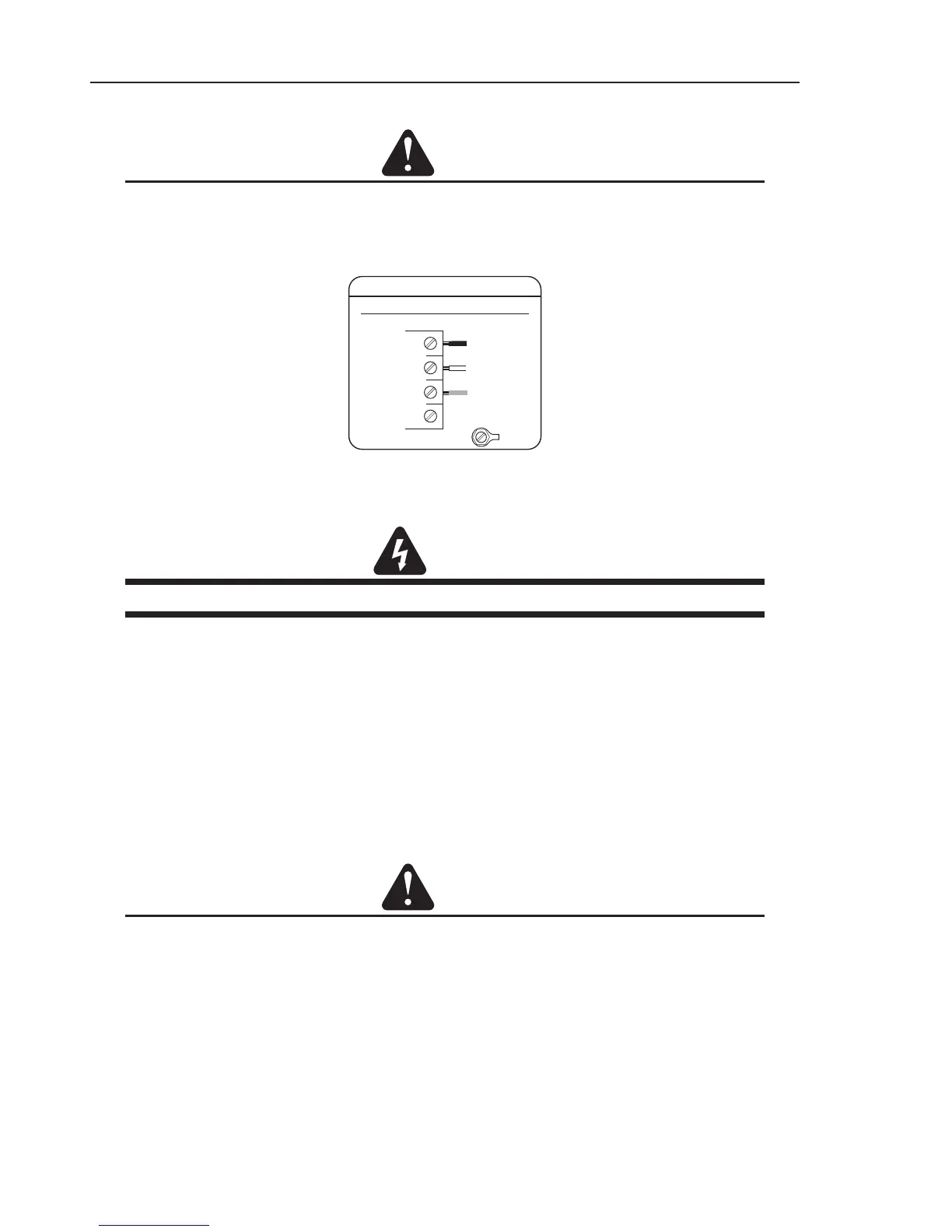3.03 Primary Input Power Connections
CAUTION
Check your power source for correct voltage before plugging in or connecting the unit. The primary power
source, fuse, and any extension cords used must conform to local electrical code and the recommended circuit
protection and wiring requirements as specified in Section 2.
The following illustration and directions are for wiring three phase input power.
Three Phase Input Power Wiring
A. Connections to Three Phase Input Power
WARNING
Disconnect input power from the power supply and input cable before attempting this procedure.
These instructions are for replacing the input power and or cable for 400 VAC Power Supply to
Three - Phase input power.
1. Remove the Power Supply cover per instructions found in section 5.
2. Disconnect the original input power cable from the main input contactor and the chassis
ground connection.
3. Loosen the through - hole protector on the back panel of the power supply. Pull the original
power cable out of the power supply.
4. Using a customer supplied four - conductor input power cable for the voltage desired, strip
back the insulation on the individual wires.
5. Pass the cable being used through the access opening in the back panel of the power supply.
Refer to Section 2 for power cable specications.
CAUTION
The primary power source and power cable must conform to local electrical code and the recommended circuit
protection and wiring requirements (refer to table in Section 2).
6. Connect the wires as follows.
• Wires to L1, L2 and L3 input. It does not matter what order these wires are attached. See
previous illustration and on label in the power supply.
• Green / Yellow wire to Ground.
7. With a little slack in the wires, tighten the through - hole protector to secure the power cable.
8. Reinstall the Power Supply cover.
9. Connect the opposite end of individual wires to a customer supplied plug or main disconnect.
10. Connect the input power cable (or close the main disconnect switch) to supply power.