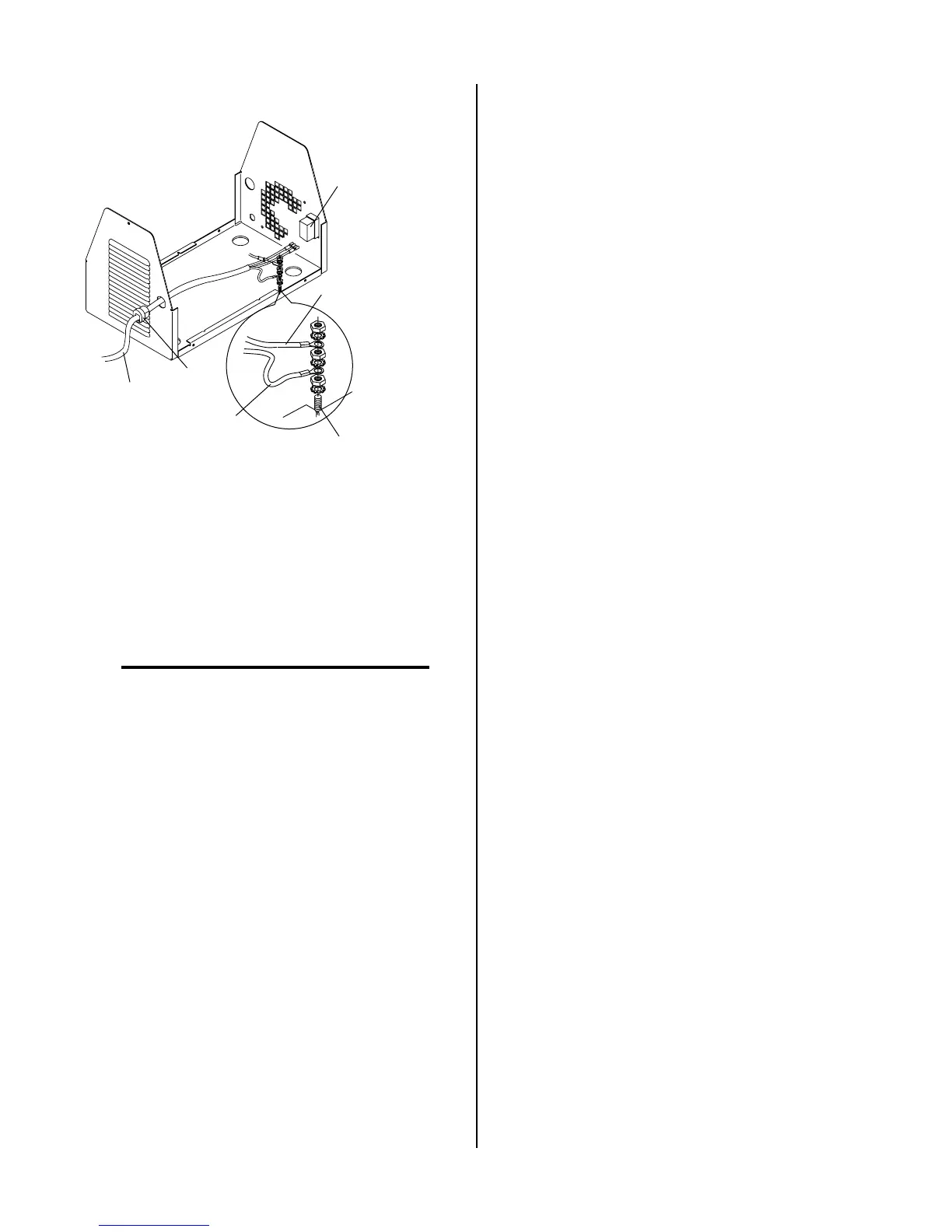REPLACEMENT PROCEDURES 26 Manual 0-2683
Strain
Relief
Primary
Input Power
Cable
A-02653
Green Wire
(from Primary
Input Power Cable)
Green Wire with Tracer
(Connect to
Compressor Frame)
Ground Stud
ON/OFF Input
Power Switch
Figure 4-7 Ground Connections
7. Connect the Ground Wires as shown.
8. Tighten Strain Relief.
9. Replace cover/handle by reversing step 1.
NOTE
When replacing cover, make sure all wires are care-
fully positioned so that no wires are pinched.